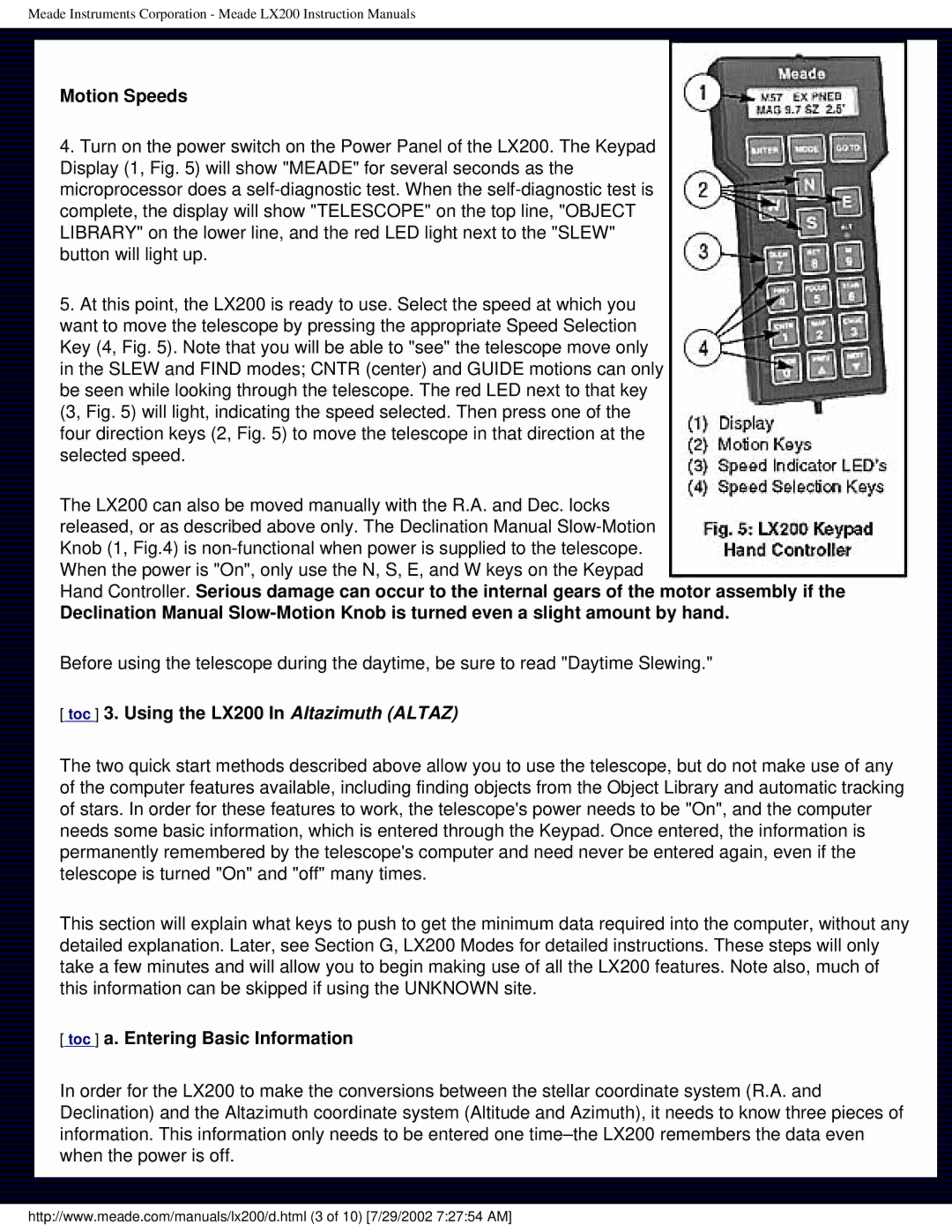Meade Instruments Corporation - Meade LX200 Instruction Manuals
Motion Speeds
4.Turn on the power switch on the Power Panel of the LX200. The Keypad Display (1, Fig. 5) will show "MEADE" for several seconds as the microprocessor does a
5.At this point, the LX200 is ready to use. Select the speed at which you want to move the telescope by pressing the appropriate Speed Selection Key (4, Fig. 5). Note that you will be able to "see" the telescope move only in the SLEW and FIND modes; CNTR (center) and GUIDE motions can only be seen while looking through the telescope. The red LED next to that key (3, Fig. 5) will light, indicating the speed selected. Then press one of the four direction keys (2, Fig. 5) to move the telescope in that direction at the selected speed.
The LX200 can also be moved manually with the R.A. and Dec. locks released, or as described above only. The Declination Manual
Hand Controller. Serious damage can occur to the internal gears of the motor assembly if the
Declination Manual
Before using the telescope during the daytime, be sure to read "Daytime Slewing."
[ toc ] 3. Using the LX200 In Altazimuth (ALTAZ)
The two quick start methods described above allow you to use the telescope, but do not make use of any of the computer features available, including finding objects from the Object Library and automatic tracking of stars. In order for these features to work, the telescope's power needs to be "On", and the computer needs some basic information, which is entered through the Keypad. Once entered, the information is permanently remembered by the telescope's computer and need never be entered again, even if the telescope is turned "On" and "off" many times.
This section will explain what keys to push to get the minimum data required into the computer, without any detailed explanation. Later, see Section G, LX200 Modes for detailed instructions. These steps will only take a few minutes and will allow you to begin making use of all the LX200 features. Note also, much of this information can be skipped if using the UNKNOWN site.
[ toc ] a. Entering Basic Information
In order for the LX200 to make the conversions between the stellar coordinate system (R.A. and Declination) and the Altazimuth coordinate system (Altitude and Azimuth), it needs to know three pieces of information. This information only needs to be entered one
http://www.meade.com/manuals/lx200/d.html (3 of 10) [7/29/2002 7:27:54 AM]