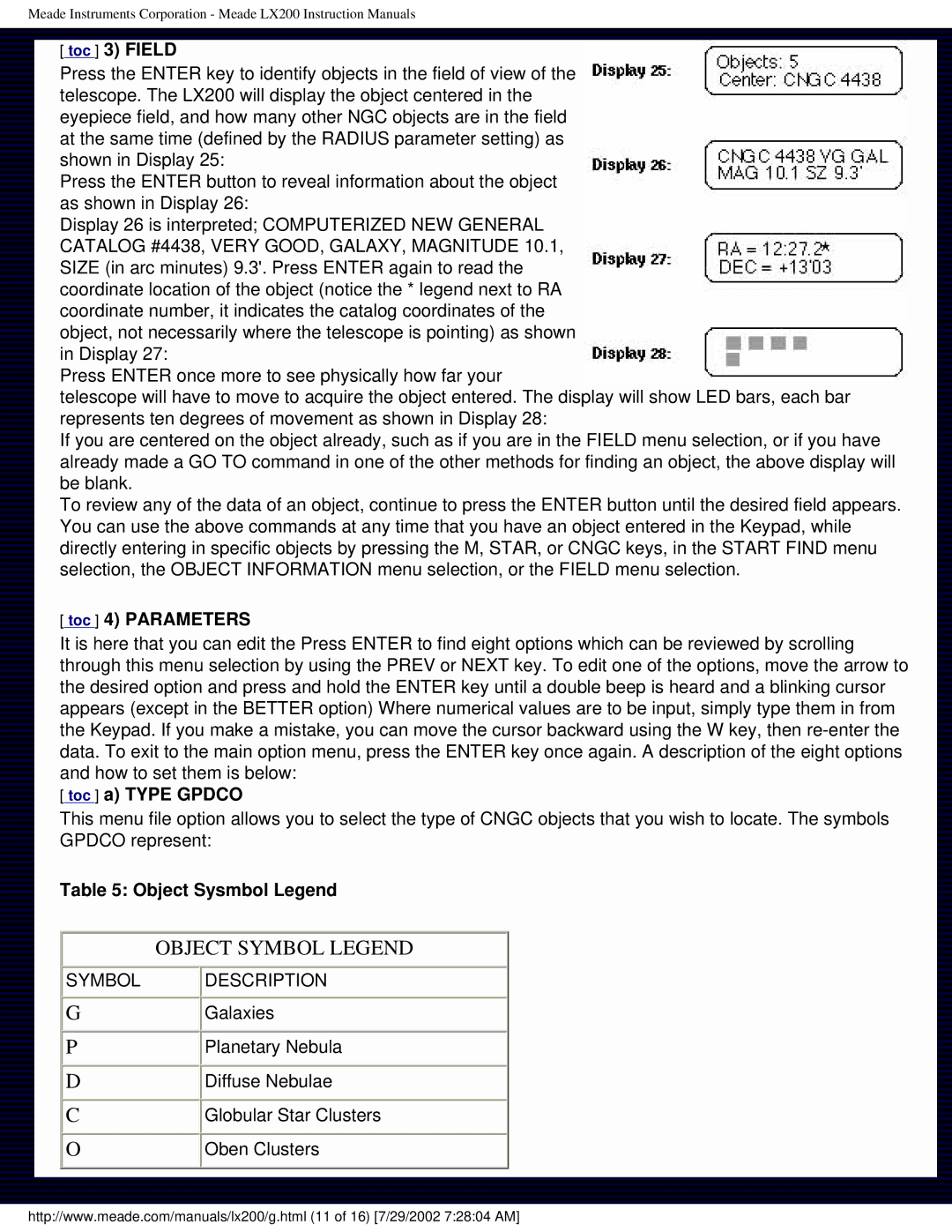Meade Instruments Corporation - Meade LX200 Instruction Manuals
[ toc ] 3) FIELD
Press the ENTER key to identify objects in the field of view of the telescope. The LX200 will display the object centered in the eyepiece field, and how many other NGC objects are in the field at the same time (defined by the RADIUS parameter setting) as shown in Display 25:
Press the ENTER button to reveal information about the object as shown in Display 26:
Display 26 is interpreted; COMPUTERIZED NEW GENERAL CATALOG #4438, VERY GOOD, GALAXY, MAGNITUDE 10.1, SIZE (in arc minutes) 9.3'. Press ENTER again to read the coordinate location of the object (notice the * legend next to RA coordinate number, it indicates the catalog coordinates of the object, not necessarily where the telescope is pointing) as shown in Display 27:
Press ENTER once more to see physically how far your
telescope will have to move to acquire the object entered. The display will show LED bars, each bar represents ten degrees of movement as shown in Display 28:
If you are centered on the object already, such as if you are in the FIELD menu selection, or if you have already made a GO TO command in one of the other methods for finding an object, the above display will be blank.
To review any of the data of an object, continue to press the ENTER button until the desired field appears. You can use the above commands at any time that you have an object entered in the Keypad, while directly entering in specific objects by pressing the M, STAR, or CNGC keys, in the START FIND menu selection, the OBJECT INFORMATION menu selection, or the FIELD menu selection.
[ toc ] 4) PARAMETERS
It is here that you can edit the Press ENTER to find eight options which can be reviewed by scrolling through this menu selection by using the PREV or NEXT key. To edit one of the options, move the arrow to the desired option and press and hold the ENTER key until a double beep is heard and a blinking cursor appears (except in the BETTER option) Where numerical values are to be input, simply type them in from the Keypad. If you make a mistake, you can move the cursor backward using the W key, then
[ toc ] a) TYPE GPDCO
This menu file option allows you to select the type of CNGC objects that you wish to locate. The symbols GPDCO represent:
Table 5: Object Sysmbol Legend
| OBJECT SYMBOL LEGEND |
SYMBOL | DESCRIPTION |
G | Galaxies |
P | Planetary Nebula |
D | Diffuse Nebulae |
C | Globular Star Clusters |
O | Oben Clusters |
http://www.meade.com/manuals/lx200/g.html (11 of 16) [7/29/2002 7:28:04 AM]