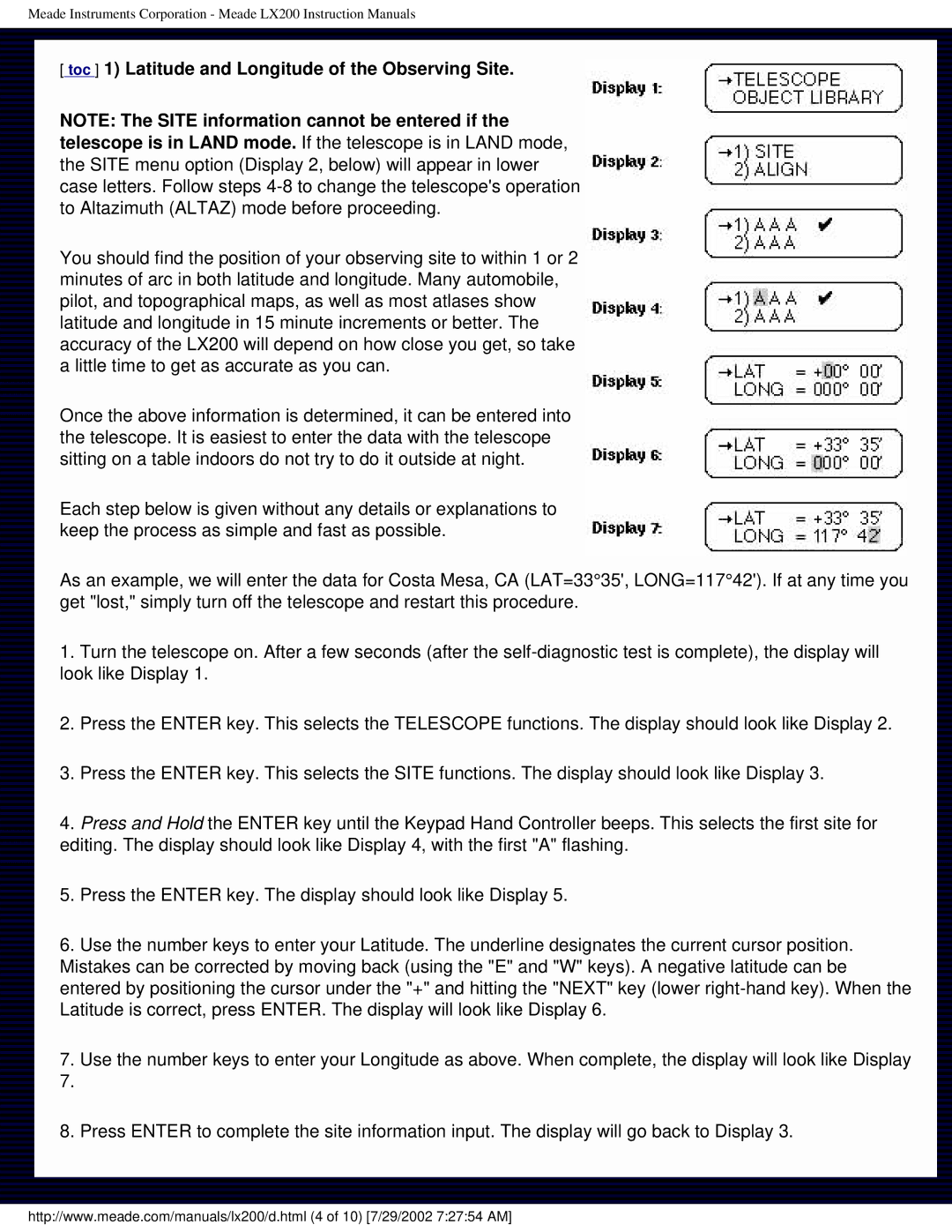Meade Instruments Corporation - Meade LX200 Instruction Manuals
[ toc ] 1) Latitude and Longitude of the Observing Site.
NOTE: The SITE information cannot be entered if the telescope is in LAND mode. If the telescope is in LAND mode, the SITE menu option (Display 2, below) will appear in lower case letters. Follow steps
You should find the position of your observing site to within 1 or 2 minutes of arc in both latitude and longitude. Many automobile, pilot, and topographical maps, as well as most atlases show latitude and longitude in 15 minute increments or better. The accuracy of the LX200 will depend on how close you get, so take a little time to get as accurate as you can.
Once the above information is determined, it can be entered into the telescope. It is easiest to enter the data with the telescope sitting on a table indoors do not try to do it outside at night.
Each step below is given without any details or explanations to keep the process as simple and fast as possible.
As an example, we will enter the data for Costa Mesa, CA (LAT=33°35', LONG=117°42'). If at any time you get "lost," simply turn off the telescope and restart this procedure.
1.Turn the telescope on. After a few seconds (after the
2.Press the ENTER key. This selects the TELESCOPE functions. The display should look like Display 2.
3.Press the ENTER key. This selects the SITE functions. The display should look like Display 3.
4.Press and Hold the ENTER key until the Keypad Hand Controller beeps. This selects the first site for editing. The display should look like Display 4, with the first "A" flashing.
5.Press the ENTER key. The display should look like Display 5.
6.Use the number keys to enter your Latitude. The underline designates the current cursor position. Mistakes can be corrected by moving back (using the "E" and "W" keys). A negative latitude can be
entered by positioning the cursor under the "+" and hitting the "NEXT" key (lower
7.Use the number keys to enter your Longitude as above. When complete, the display will look like Display
8.Press ENTER to complete the site information input. The display will go back to Display 3.
http://www.meade.com/manuals/lx200/d.html (4 of 10) [7/29/2002 7:27:54 AM]