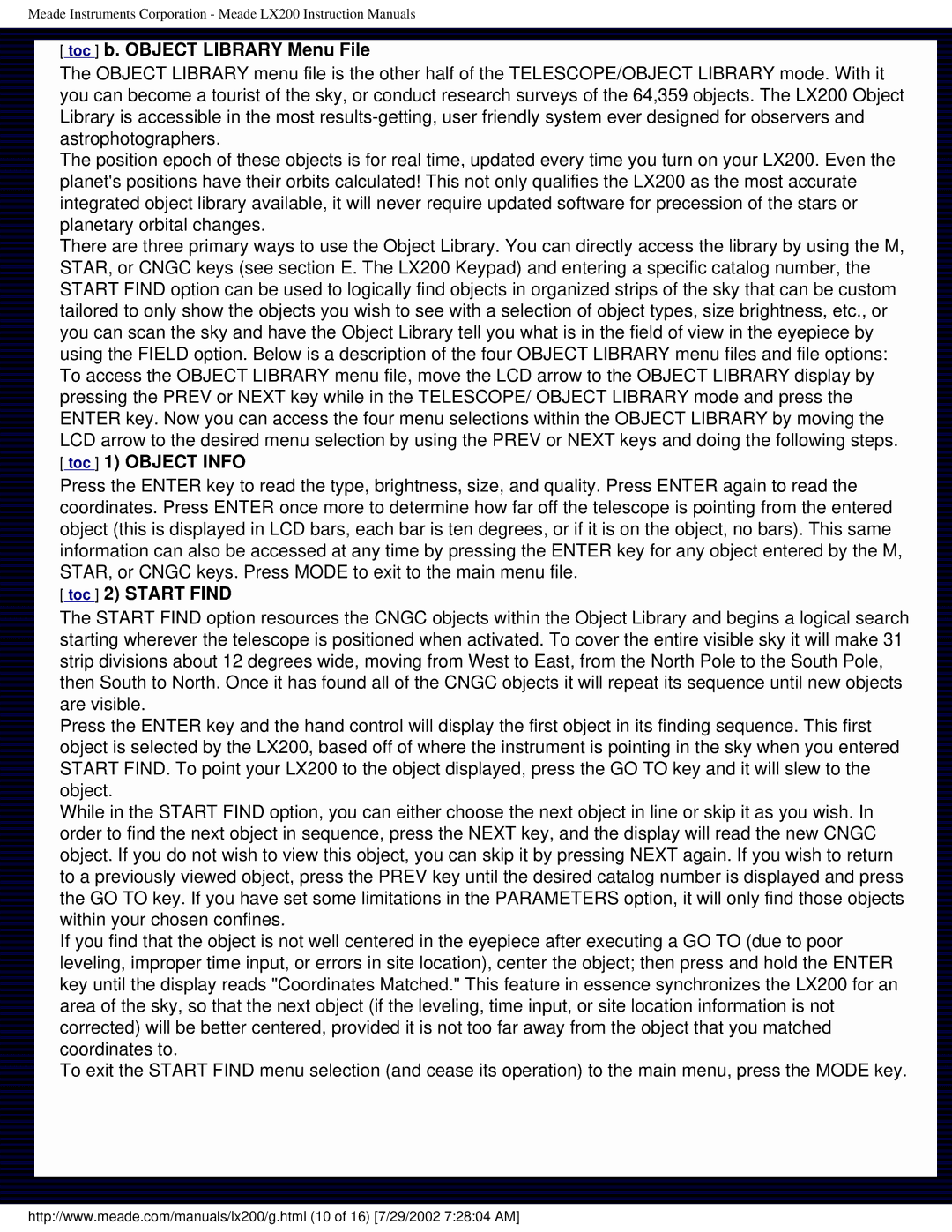Meade Instruments Corporation - Meade LX200 Instruction Manuals
[ toc ] b. OBJECT LIBRARY Menu File
The OBJECT LIBRARY menu file is the other half of the TELESCOPE/OBJECT LIBRARY mode. With it you can become a tourist of the sky, or conduct research surveys of the 64,359 objects. The LX200 Object Library is accessible in the most
The position epoch of these objects is for real time, updated every time you turn on your LX200. Even the planet's positions have their orbits calculated! This not only qualifies the LX200 as the most accurate integrated object library available, it will never require updated software for precession of the stars or planetary orbital changes.
There are three primary ways to use the Object Library. You can directly access the library by using the M, STAR, or CNGC keys (see section E. The LX200 Keypad) and entering a specific catalog number, the START FIND option can be used to logically find objects in organized strips of the sky that can be custom tailored to only show the objects you wish to see with a selection of object types, size brightness, etc., or you can scan the sky and have the Object Library tell you what is in the field of view in the eyepiece by using the FIELD option. Below is a description of the four OBJECT LIBRARY menu files and file options: To access the OBJECT LIBRARY menu file, move the LCD arrow to the OBJECT LIBRARY display by pressing the PREV or NEXT key while in the TELESCOPE/ OBJECT LIBRARY mode and press the ENTER key. Now you can access the four menu selections within the OBJECT LIBRARY by moving the LCD arrow to the desired menu selection by using the PREV or NEXT keys and doing the following steps. [ toc ] 1) OBJECT INFO
Press the ENTER key to read the type, brightness, size, and quality. Press ENTER again to read the coordinates. Press ENTER once more to determine how far off the telescope is pointing from the entered object (this is displayed in LCD bars, each bar is ten degrees, or if it is on the object, no bars). This same information can also be accessed at any time by pressing the ENTER key for any object entered by the M, STAR, or CNGC keys. Press MODE to exit to the main menu file.
[ toc ] 2) START FIND
The START FIND option resources the CNGC objects within the Object Library and begins a logical search starting wherever the telescope is positioned when activated. To cover the entire visible sky it will make 31 strip divisions about 12 degrees wide, moving from West to East, from the North Pole to the South Pole, then South to North. Once it has found all of the CNGC objects it will repeat its sequence until new objects are visible.
Press the ENTER key and the hand control will display the first object in its finding sequence. This first object is selected by the LX200, based off of where the instrument is pointing in the sky when you entered START FIND. To point your LX200 to the object displayed, press the GO TO key and it will slew to the object.
While in the START FIND option, you can either choose the next object in line or skip it as you wish. In order to find the next object in sequence, press the NEXT key, and the display will read the new CNGC object. If you do not wish to view this object, you can skip it by pressing NEXT again. If you wish to return to a previously viewed object, press the PREV key until the desired catalog number is displayed and press the GO TO key. If you have set some limitations in the PARAMETERS option, it will only find those objects within your chosen confines.
If you find that the object is not well centered in the eyepiece after executing a GO TO (due to poor leveling, improper time input, or errors in site location), center the object; then press and hold the ENTER key until the display reads "Coordinates Matched." This feature in essence synchronizes the LX200 for an area of the sky, so that the next object (if the leveling, time input, or site location information is not corrected) will be better centered, provided it is not too far away from the object that you matched coordinates to.
To exit the START FIND menu selection (and cease its operation) to the main menu, press the MODE key.
http://www.meade.com/manuals/lx200/g.html (10 of 16) [7/29/2002 7:28:04 AM]