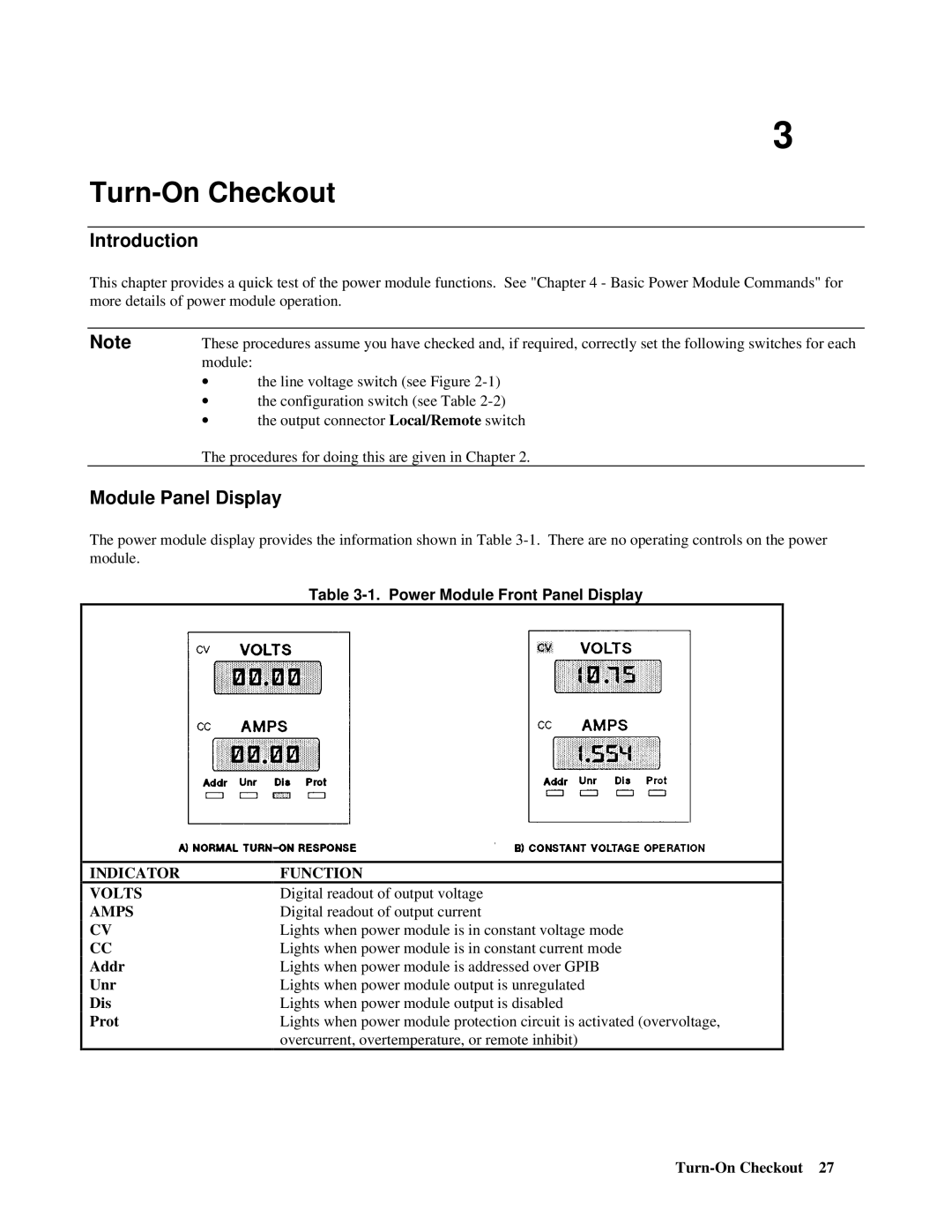3
Turn-On Checkout
Introduction
This chapter provides a quick test of the power module functions. See "Chapter 4 - Basic Power Module Commands" for more details of power module operation.
Note | These procedures assume you have checked and, if required, correctly set the following switches for each | |
| module: |
|
| ∙ | the line voltage switch (see Figure |
| ∙ | the configuration switch (see Table |
| ∙ | the output connector Local/Remote switch |
The procedures for doing this are given in Chapter 2.
Module Panel Display
The power module display provides the information shown in Table
Table 3-1. Power Module Front Panel Display
INDICATOR
VOLTS
AMPS
CV
CC
Addr
Unr
Dis
Prot
FUNCTION
Digital readout of output voltage Digital readout of output current
Lights when power module is in constant voltage mode Lights when power module is in constant current mode Lights when power module is addressed over GPIB Lights when power module output is unregulated Lights when power module output is disabled
Lights when power module protection circuit is activated (overvoltage, overcurrent, overtemperature, or remote inhibit)