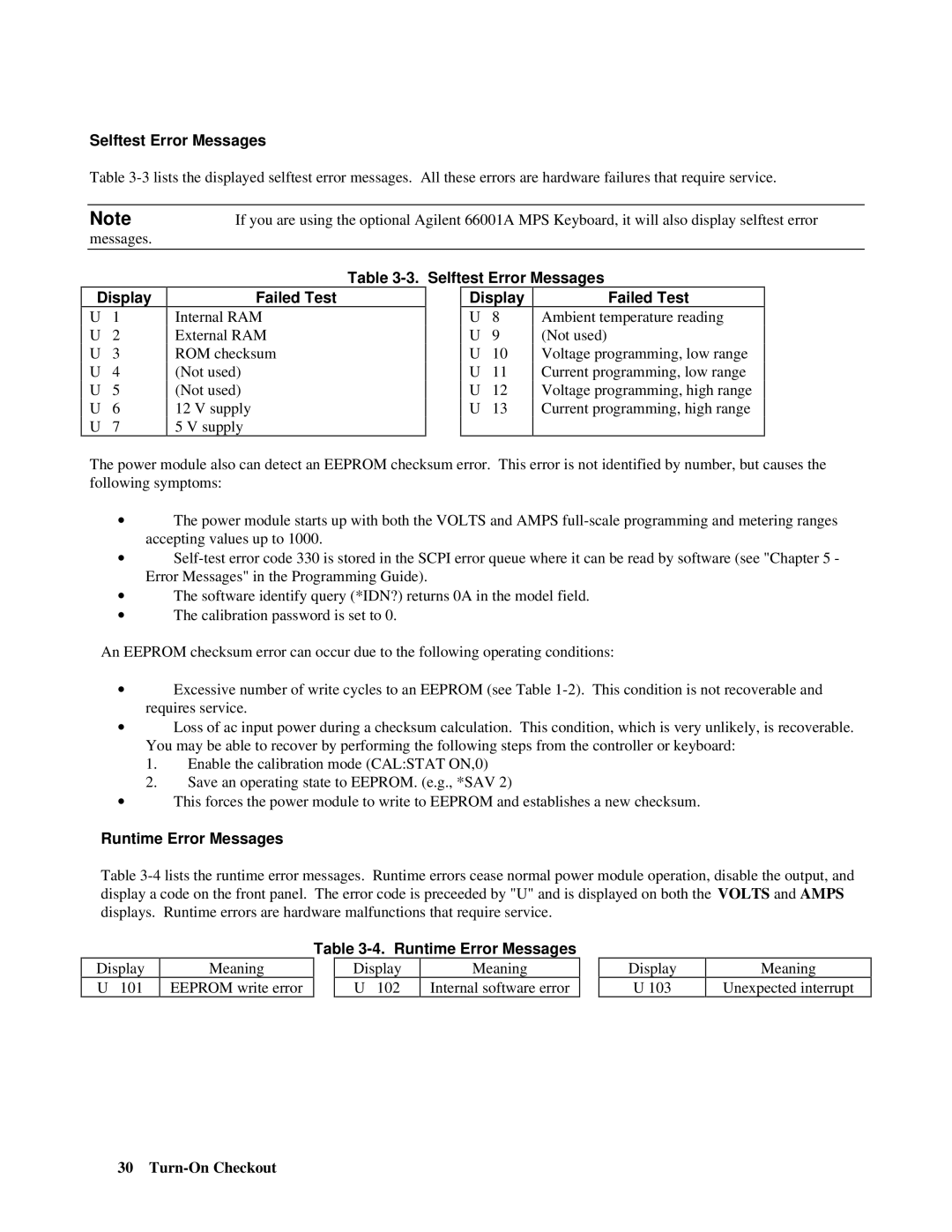Selftest Error Messages
Table
| Note | If you are using the optional Agilent 66001A MPS Keyboard, it will also display selftest error | |||
| messages. |
|
|
|
|
|
|
|
|
|
|
|
| Table | |||
|
|
|
|
|
|
Display
U1 U 2 U 3 U 4 U 5 U 6 U 7
Failed Test
Internal RAM External RAM ROM checksum (Not used)
(Not used)
12 V supply
5 V supply
Display
U8 U 9 U 10 U 11 U 12 U 13
Failed Test
Ambient temperature reading (Not used)
Voltage programming, low range Current programming, low range Voltage programming, high range Current programming, high range
The power module also can detect an EEPROM checksum error. This error is not identified by number, but causes the following symptoms:
∙The power module starts up with both the VOLTS and AMPS
∙
∙The software identify query (*IDN?) returns 0A in the model field.
∙The calibration password is set to 0.
An EEPROM checksum error can occur due to the following operating conditions:
∙Excessive number of write cycles to an EEPROM (see Table
∙Loss of ac input power during a checksum calculation. This condition, which is very unlikely, is recoverable. You may be able to recover by performing the following steps from the controller or keyboard:
1.Enable the calibration mode (CAL:STAT ON,0)
2.Save an operating state to EEPROM. (e.g., *SAV 2)
∙This forces the power module to write to EEPROM and establishes a new checksum.
Runtime Error Messages
Table
Display
U 101
Meaning
EEPROM write error
Table
Display | Meaning |
U 102 | Internal software error |
Display
U 103
Meaning
Unexpected interrupt
30