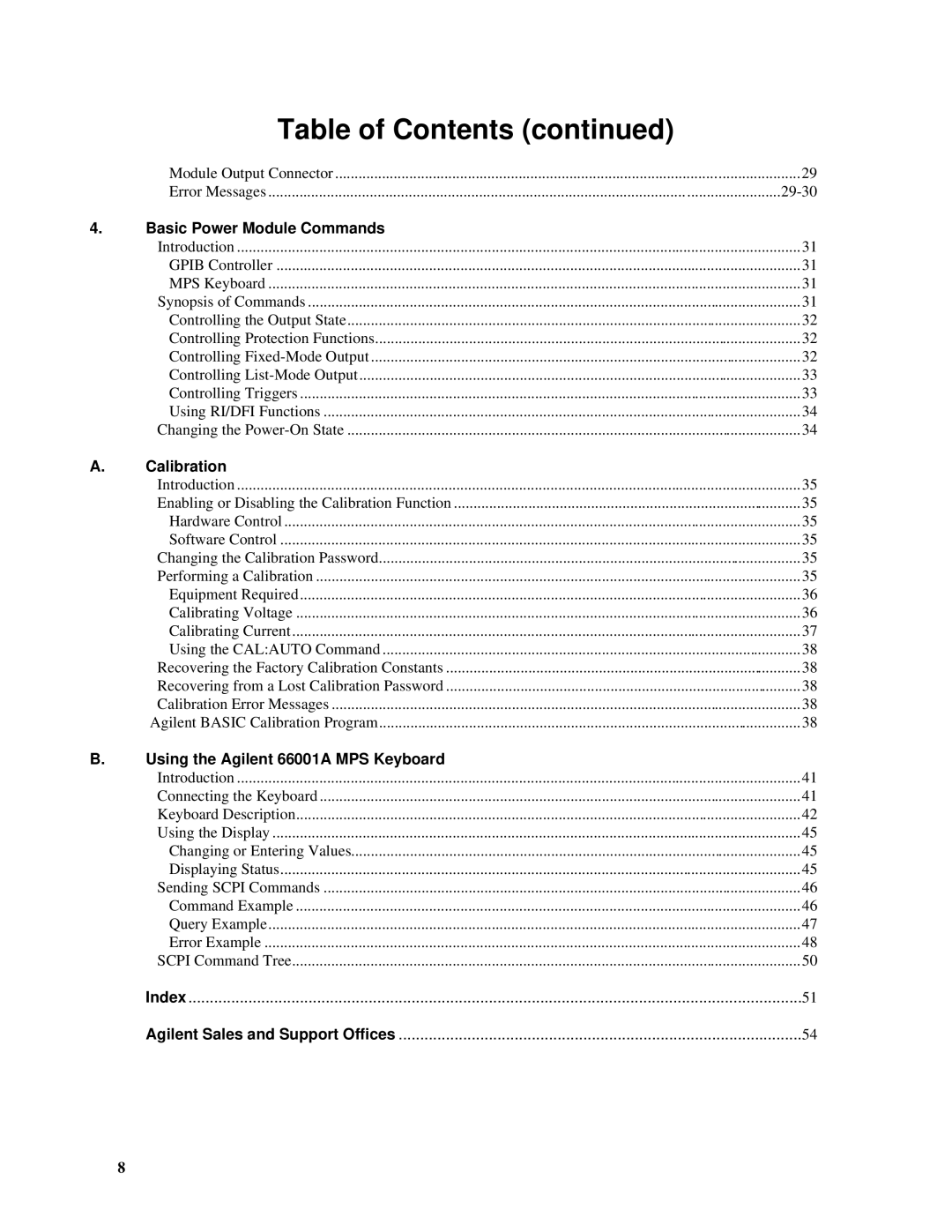Table of Contents (continued) |
|
Module Output Connector | 29 |
Error Messages |
4.Basic Power Module Commands
| Introduction | 31 |
| GPIB Controller | 31 |
| MPS Keyboard | 31 |
| Synopsis of Commands | 31 |
| Controlling the Output State | 32 |
| Controlling Protection Functions | 32 |
| Controlling | 32 |
| Controlling | 33 |
| Controlling Triggers | 33 |
| Using RI/DFI Functions | 34 |
| Changing the | 34 |
A. | Calibration |
|
| Introduction | 35 |
| Enabling or Disabling the Calibration Function | 35 |
| Hardware Control | 35 |
| Software Control | 35 |
| Changing the Calibration Password | 35 |
| Performing a Calibration | 35 |
| Equipment Required | 36 |
| Calibrating Voltage | 36 |
| Calibrating Current | 37 |
| Using the CAL:AUTO Command | 38 |
| Recovering the Factory Calibration Constants | 38 |
| Recovering from a Lost Calibration Password | 38 |
| Calibration Error Messages | 38 |
| Agilent BASIC Calibration Program | 38 |
B.Using the Agilent 66001A MPS Keyboard
Introduction | 41 |
Connecting the Keyboard | 41 |
Keyboard Description | 42 |
Using the Display | 45 |
Changing or Entering Values | 45 |
Displaying Status | 45 |
Sending SCPI Commands | 46 |
Command Example | 46 |
Query Example | 47 |
Error Example | 48 |
SCPI Command Tree | 50 |
Index | 51 |
Agilent Sales and Support Offices | 54 |
8