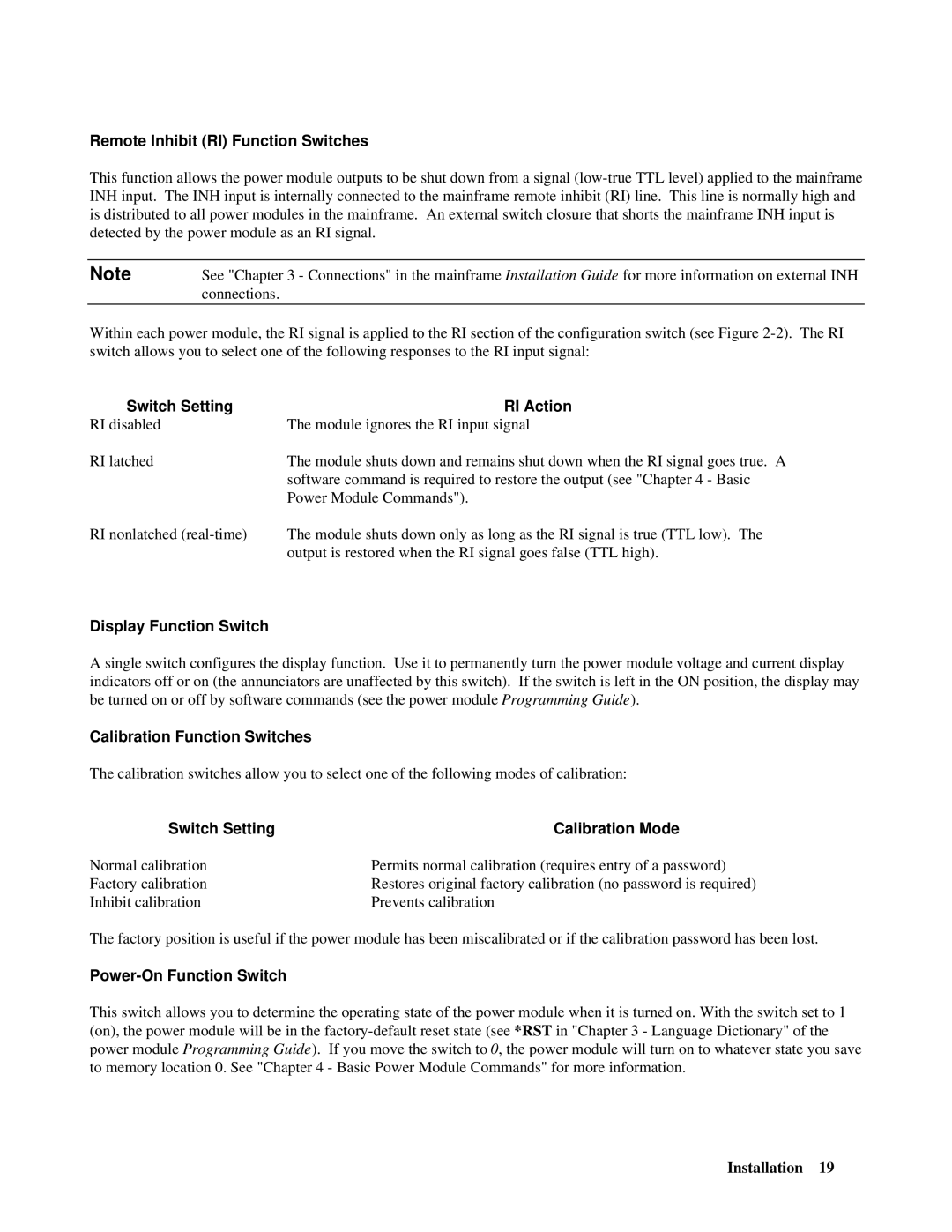Remote Inhibit (RI) Function Switches
This function allows the power module outputs to be shut down from a signal
Note | See "Chapter 3 - Connections" in the mainframe Installation Guide for more information on external INH |
| connections. |
Within each power module, the RI signal is applied to the RI section of the configuration switch (see Figure
Switch Setting | RI Action |
RI disabled | The module ignores the RI input signal |
RI latched | The module shuts down and remains shut down when the RI signal goes true. A |
| software command is required to restore the output (see "Chapter 4 - Basic |
| Power Module Commands"). |
RI nonlatched
The module shuts down only as long as the RI signal is true (TTL low). The output is restored when the RI signal goes false (TTL high).
Display Function Switch
A single switch configures the display function. Use it to permanently turn the power module voltage and current display indicators off or on (the annunciators are unaffected by this switch). If the switch is left in the ON position, the display may be turned on or off by software commands (see the power module Programming Guide).
Calibration Function Switches
The calibration switches allow you to select one of the following modes of calibration:
Switch Setting | Calibration Mode |
Normal calibration | Permits normal calibration (requires entry of a password) |
Factory calibration | Restores original factory calibration (no password is required) |
Inhibit calibration | Prevents calibration |
The factory position is useful if the power module has been miscalibrated or if the calibration password has been lost.
Power-On Function Switch
This switch allows you to determine the operating state of the power module when it is turned on. With the switch set to 1 (on), the power module will be in the