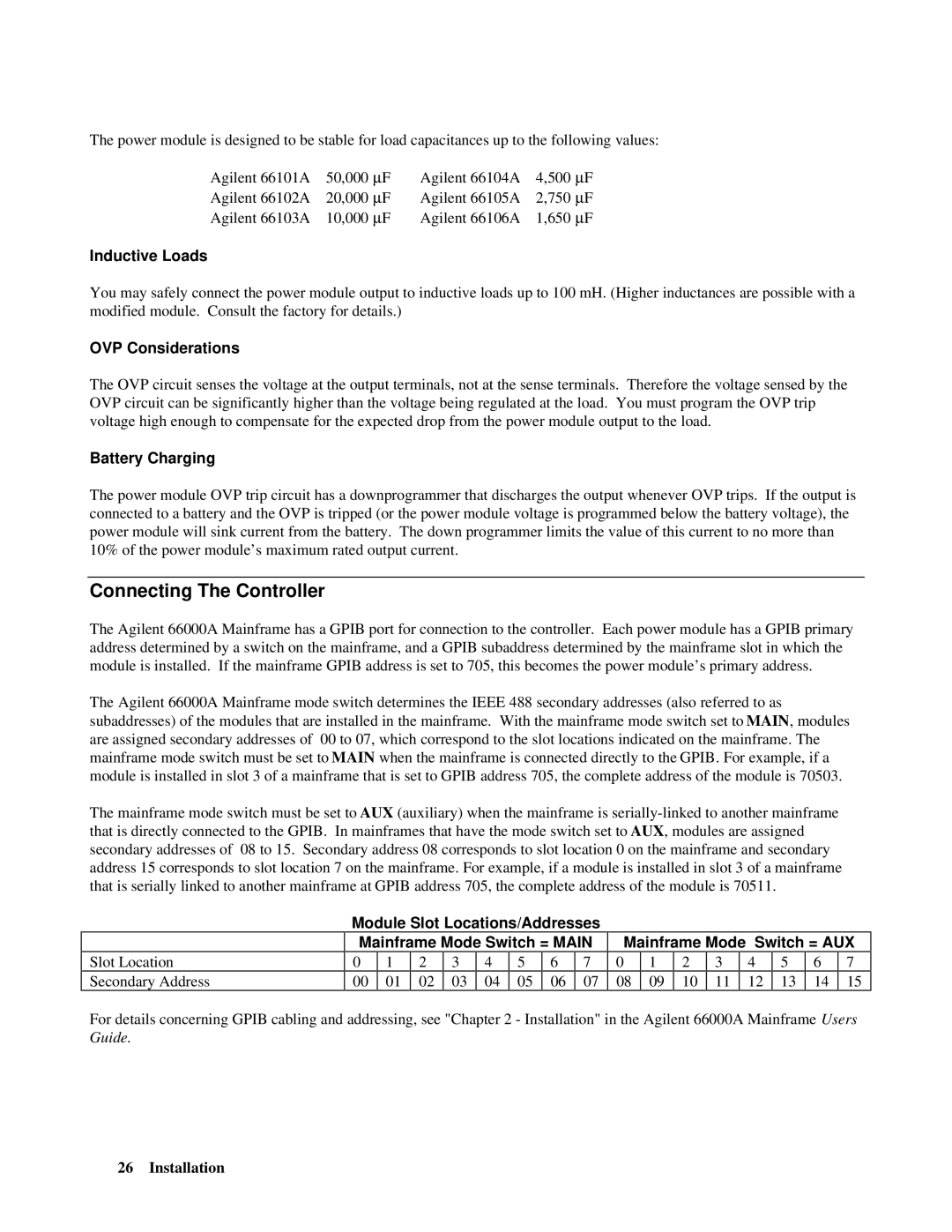The power module is designed to be stable for load capacitances up to the following values:
Agilent 66101A | 50,000 μF | Agilent 66104A | 4,500 μF |
Agilent 66102A | 20,000 μF | Agilent 66105A | 2,750 μF |
Agilent 66103A | 10,000 μF | Agilent 66106A | 1,650 μF |
Inductive Loads
You may safely connect the power module output to inductive loads up to 100 mH. (Higher inductances are possible with a modified module. Consult the factory for details.)
OVP Considerations
The OVP circuit senses the voltage at the output terminals, not at the sense terminals. Therefore the voltage sensed by the OVP circuit can be significantly higher than the voltage being regulated at the load. You must program the OVP trip voltage high enough to compensate for the expected drop from the power module output to the load.
Battery Charging
The power module OVP trip circuit has a downprogrammer that discharges the output whenever OVP trips. If the output is connected to a battery and the OVP is tripped (or the power module voltage is programmed below the battery voltage), the power module will sink current from the battery. The down programmer limits the value of this current to no more than 10% of the power module’s maximum rated output current.
Connecting The Controller
The Agilent 66000A Mainframe has a GPIB port for connection to the controller. Each power module has a GPIB primary address determined by a switch on the mainframe, and a GPIB subaddress determined by the mainframe slot in which the module is installed. If the mainframe GPIB address is set to 705, this becomes the power module’s primary address.
The Agilent 66000A Mainframe mode switch determines the IEEE 488 secondary addresses (also referred to as subaddresses) of the modules that are installed in the mainframe. With the mainframe mode switch set to MAIN, modules are assigned secondary addresses of 00 to 07, which correspond to the slot locations indicated on the mainframe. The mainframe mode switch must be set to MAIN when the mainframe is connected directly to the GPIB. For example, if a module is installed in slot 3 of a mainframe that is set to GPIB address 705, the complete address of the module is 70503.
The mainframe mode switch must be set to AUX (auxiliary) when the mainframe is
Slot Location
Secondary Address
Module Slot Locations/Addresses
Mainframe Mode Switch = MAIN
0 | 1 | 2 | 3 | 4 | 5 | 6 | 7 |
00 | 01 | 02 | 03 | 04 | 05 | 06 | 07 |
Mainframe Mode Switch = AUX
0 | 1 | 2 | 3 | 4 | 5 | 6 | 7 |
08 | 09 | 10 | 11 | 12 | 13 | 14 | 15 |
For details concerning GPIB cabling and addressing, see "Chapter 2 - Installation" in the Agilent 66000A Mainframe Users Guide.