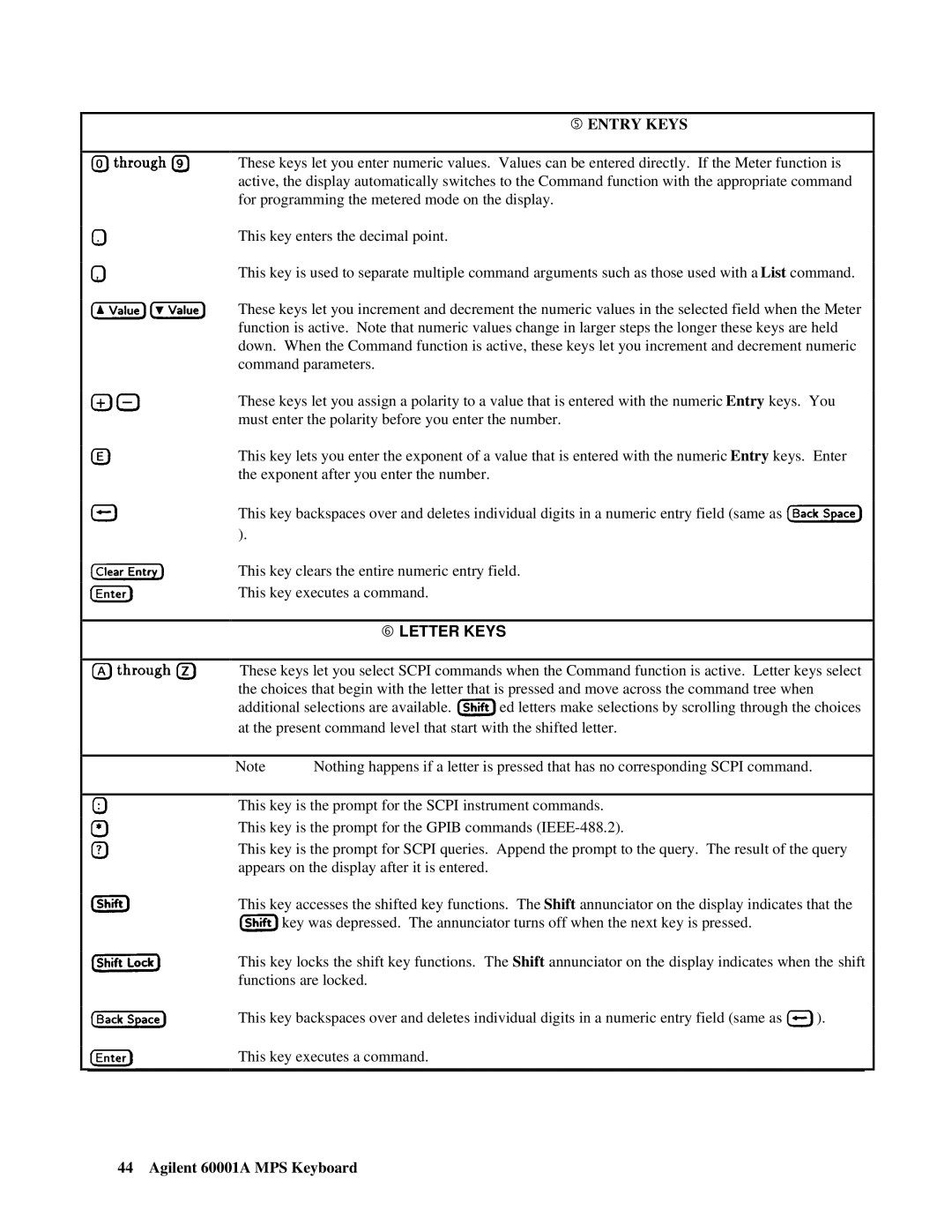ENTRY KEYS
These keys let you enter numeric values. Values can be entered directly. If the Meter function is active, the display automatically switches to the Command function with the appropriate command for programming the metered mode on the display.
This key enters the decimal point.
This key is used to separate multiple command arguments such as those used with a List command.
These keys let you increment and decrement the numeric values in the selected field when the Meter function is active. Note that numeric values change in larger steps the longer these keys are held down. When the Command function is active, these keys let you increment and decrement numeric command parameters.
These keys let you assign a polarity to a value that is entered with the numeric Entry keys. You must enter the polarity before you enter the number.
This key lets you enter the exponent of a value that is entered with the numeric Entry keys. Enter the exponent after you enter the number.
This key backspaces over and deletes individual digits in a numeric entry field (same as ![]() ).
).
This key clears the entire numeric entry field.
This key executes a command.
LETTER KEYS
These keys let you select SCPI commands when the Command function is active. Letter keys select the choices that begin with the letter that is pressed and move across the command tree when
additional selections are available. ![]() ed letters make selections by scrolling through the choices at the present command level that start with the shifted letter.
ed letters make selections by scrolling through the choices at the present command level that start with the shifted letter.
Note | Nothing happens if a letter is pressed that has no corresponding SCPI command. |
This key is the prompt for the SCPI instrument commands.
This key is the prompt for the GPIB commands
This key is the prompt for SCPI queries. Append the prompt to the query. The result of the query appears on the display after it is entered.
This key accesses the shifted key functions. The Shift annunciator on the display indicates that the ![]() key was depressed. The annunciator turns off when the next key is pressed.
key was depressed. The annunciator turns off when the next key is pressed.
This key locks the shift key functions. The Shift annunciator on the display indicates when the shift functions are locked.
This key backspaces over and deletes individual digits in a numeric entry field (same as ![]() ).
).
This key executes a command.