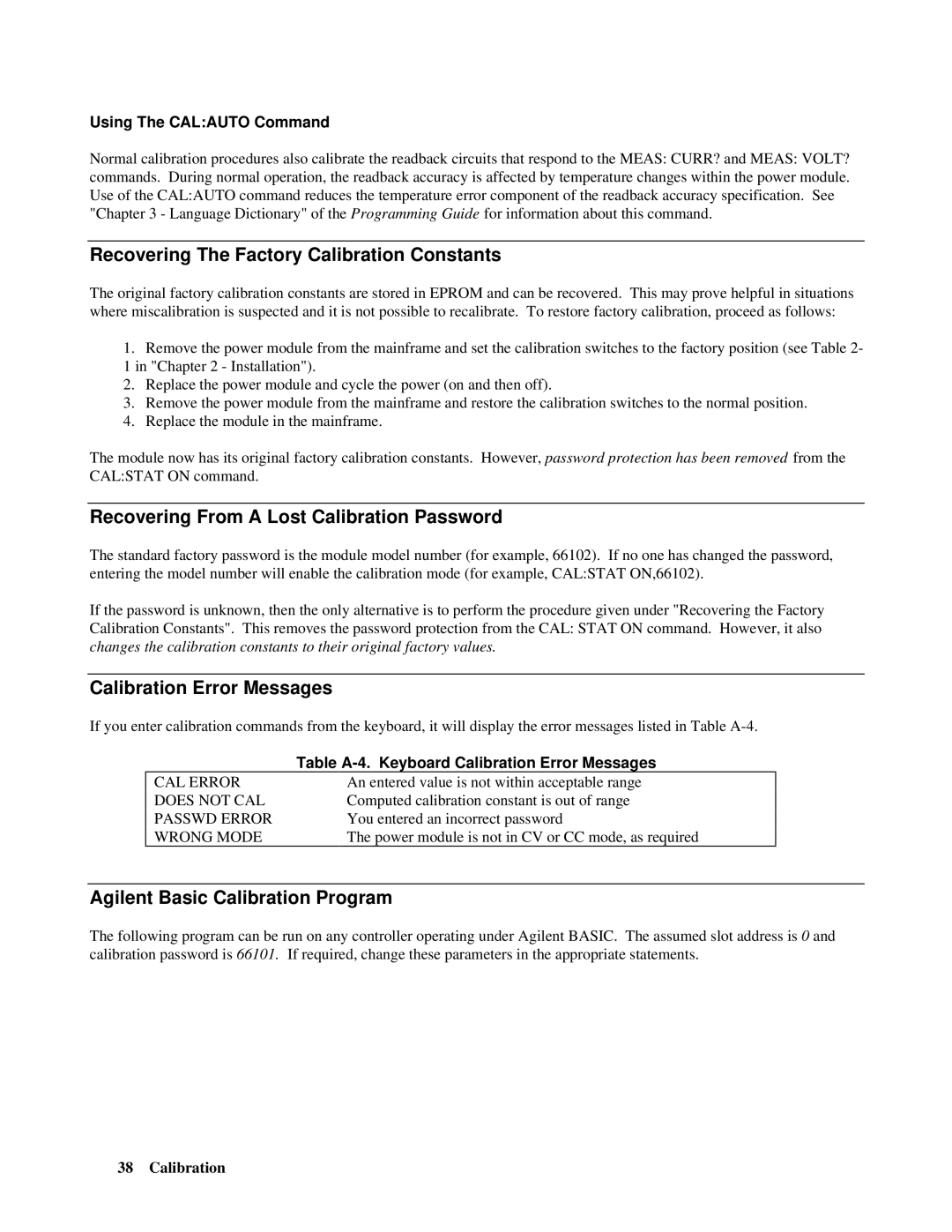Using The CAL:AUTO Command
Normal calibration procedures also calibrate the readback circuits that respond to the MEAS: CURR? and MEAS: VOLT? commands. During normal operation, the readback accuracy is affected by temperature changes within the power module. Use of the CAL:AUTO command reduces the temperature error component of the readback accuracy specification. See "Chapter 3 - Language Dictionary" of the Programming Guide for information about this command.
Recovering The Factory Calibration Constants
The original factory calibration constants are stored in EPROM and can be recovered. This may prove helpful in situations where miscalibration is suspected and it is not possible to recalibrate. To restore factory calibration, proceed as follows:
1.Remove the power module from the mainframe and set the calibration switches to the factory position (see Table 2-
1in "Chapter 2 - Installation").
2.Replace the power module and cycle the power (on and then off).
3.Remove the power module from the mainframe and restore the calibration switches to the normal position.
4.Replace the module in the mainframe.
The module now has its original factory calibration constants. However, password protection has been removed from the CAL:STAT ON command.
Recovering From A Lost Calibration Password
The standard factory password is the module model number (for example, 66102). If no one has changed the password, entering the model number will enable the calibration mode (for example, CAL:STAT ON,66102).
If the password is unknown, then the only alternative is to perform the procedure given under "Recovering the Factory Calibration Constants". This removes the password protection from the CAL: STAT ON command. However, it also changes the calibration constants to their original factory values.
Calibration Error Messages
If you enter calibration commands from the keyboard, it will display the error messages listed in Table
| Table | |
CAL ERROR |
| An entered value is not within acceptable range |
DOES NOT CAL |
| Computed calibration constant is out of range |
PASSWD ERROR |
| You entered an incorrect password |
WRONG MODE |
| The power module is not in CV or CC mode, as required |
Agilent Basic Calibration Program
The following program can be run on any controller operating under Agilent BASIC. The assumed slot address is 0 and calibration password is 66101. If required, change these parameters in the appropriate statements.
38 Calibration