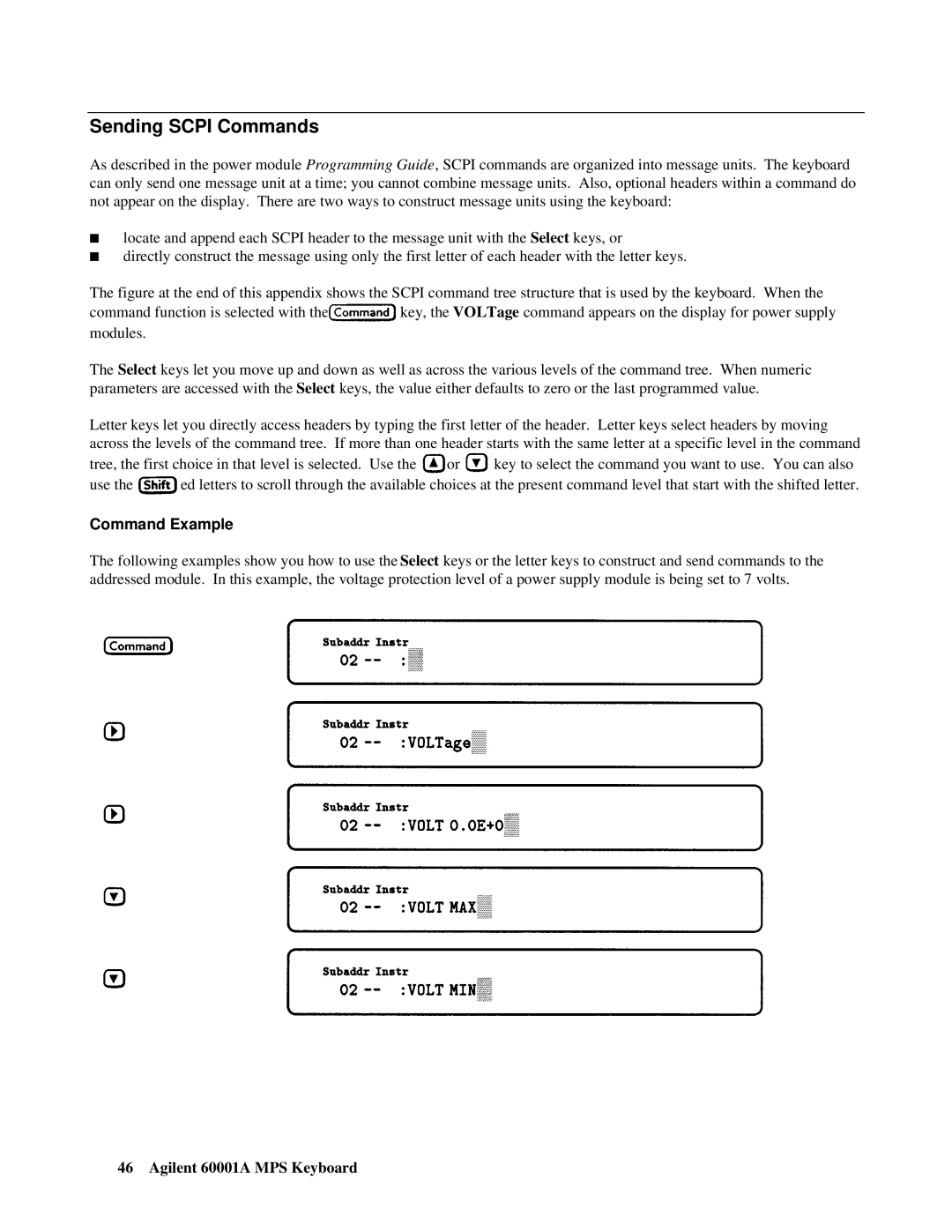Sending SCPI Commands
As described in the power module Programming Guide, SCPI commands are organized into message units. The keyboard can only send one message unit at a time; you cannot combine message units. Also, optional headers within a command do not appear on the display. There are two ways to construct message units using the keyboard:
■locate and append each SCPI header to the message unit with the Select keys, or
■directly construct the message using only the first letter of each header with the letter keys.
The figure at the end of this appendix shows the SCPI command tree structure that is used by the keyboard. When the
command function is selected with the![]() key, the VOLTage command appears on the display for power supply modules.
key, the VOLTage command appears on the display for power supply modules.
The Select keys let you move up and down as well as across the various levels of the command tree. When numeric parameters are accessed with the Select keys, the value either defaults to zero or the last programmed value.
Letter keys let you directly access headers by typing the first letter of the header. Letter keys select headers by moving across the levels of the command tree. If more than one header starts with the same letter at a specific level in the command
tree, the first choice in that level is selected. Use the ![]() or
or ![]() key to select the command you want to use. You can also
key to select the command you want to use. You can also
use the ![]() ed letters to scroll through the available choices at the present command level that start with the shifted letter.
ed letters to scroll through the available choices at the present command level that start with the shifted letter.
Command Example
The following examples show you how to use the Select keys or the letter keys to construct and send commands to the addressed module. In this example, the voltage protection level of a power supply module is being set to 7 volts.