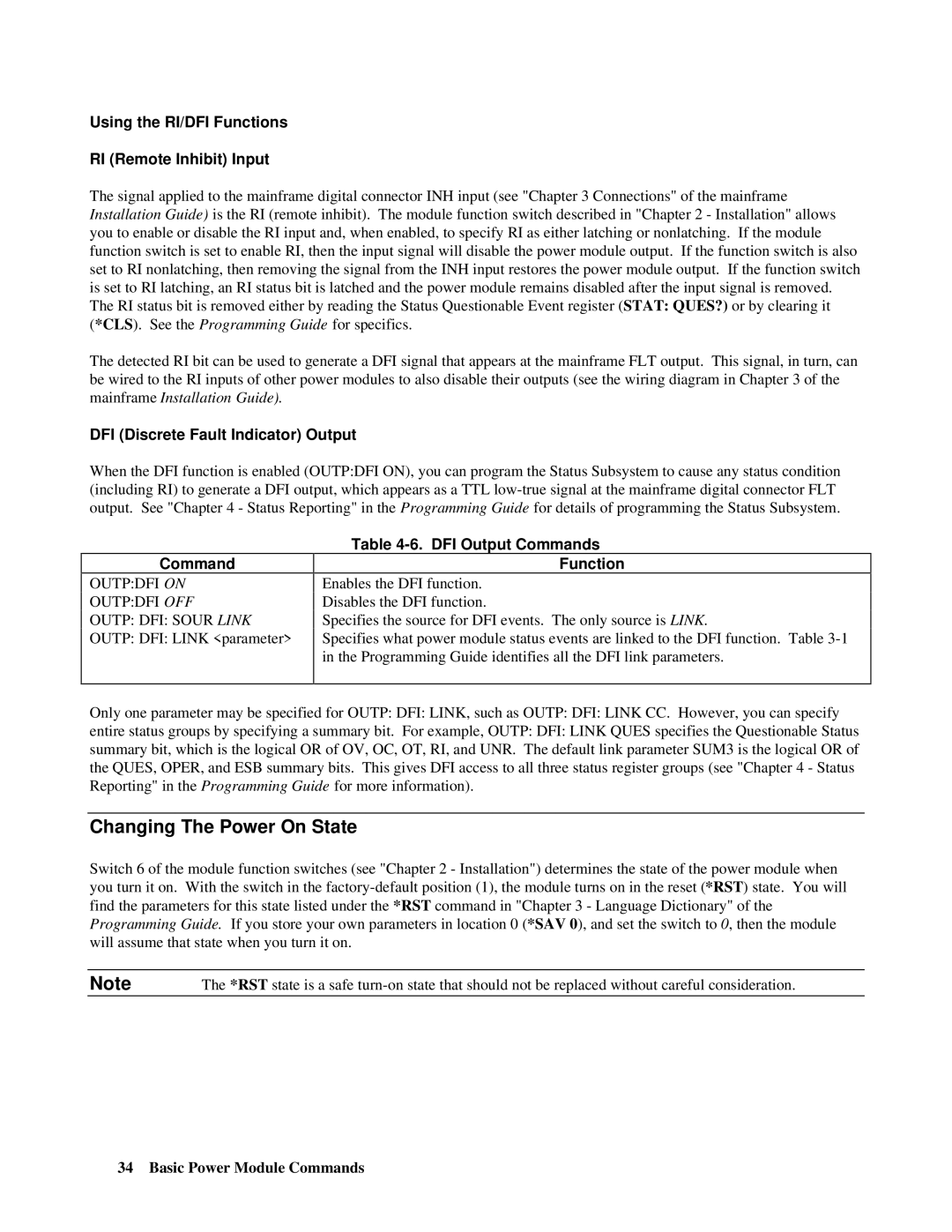Using the RI/DFI Functions
RI (Remote Inhibit) Input
The signal applied to the mainframe digital connector INH input (see "Chapter 3 Connections" of the mainframe Installation Guide) is the RI (remote inhibit). The module function switch described in "Chapter 2 - Installation" allows you to enable or disable the RI input and, when enabled, to specify RI as either latching or nonlatching. If the module function switch is set to enable RI, then the input signal will disable the power module output. If the function switch is also set to RI nonlatching, then removing the signal from the INH input restores the power module output. If the function switch is set to RI latching, an RI status bit is latched and the power module remains disabled after the input signal is removed. The RI status bit is removed either by reading the Status Questionable Event register (STAT: QUES?) or by clearing it (*CLS). See the Programming Guide for specifics.
The detected RI bit can be used to generate a DFI signal that appears at the mainframe FLT output. This signal, in turn, can be wired to the RI inputs of other power modules to also disable their outputs (see the wiring diagram in Chapter 3 of the mainframe Installation Guide).
DFI (Discrete Fault Indicator) Output
When the DFI function is enabled (OUTP:DFI ON), you can program the Status Subsystem to cause any status condition (including RI) to generate a DFI output, which appears as a TTL
Command
OUTP:DFI ON
OUTP:DFI OFF
OUTP: DFI: SOUR LINK
OUTP: DFI: LINK <parameter>
Table 4-6. DFI Output Commands
Function
Enables the DFI function. Disables the DFI function.
Specifies the source for DFI events. The only source is LINK.
Specifies what power module status events are linked to the DFI function. Table
Only one parameter may be specified for OUTP: DFI: LINK, such as OUTP: DFI: LINK CC. However, you can specify
entire status groups by specifying a summary bit. For example, OUTP: DFI: LINK QUES specifies the Questionable Status summary bit, which is the logical OR of OV, OC, OT, RI, and UNR. The default link parameter SUM3 is the logical OR of the QUES, OPER, and ESB summary bits. This gives DFI access to all three status register groups (see "Chapter 4 - Status Reporting" in the Programming Guide for more information).
Changing The Power On State
Switch 6 of the module function switches (see "Chapter 2 - Installation") determines the state of the power module when you turn it on. With the switch in the
Note | The *RST state is a safe |
34 Basic Power Module Commands