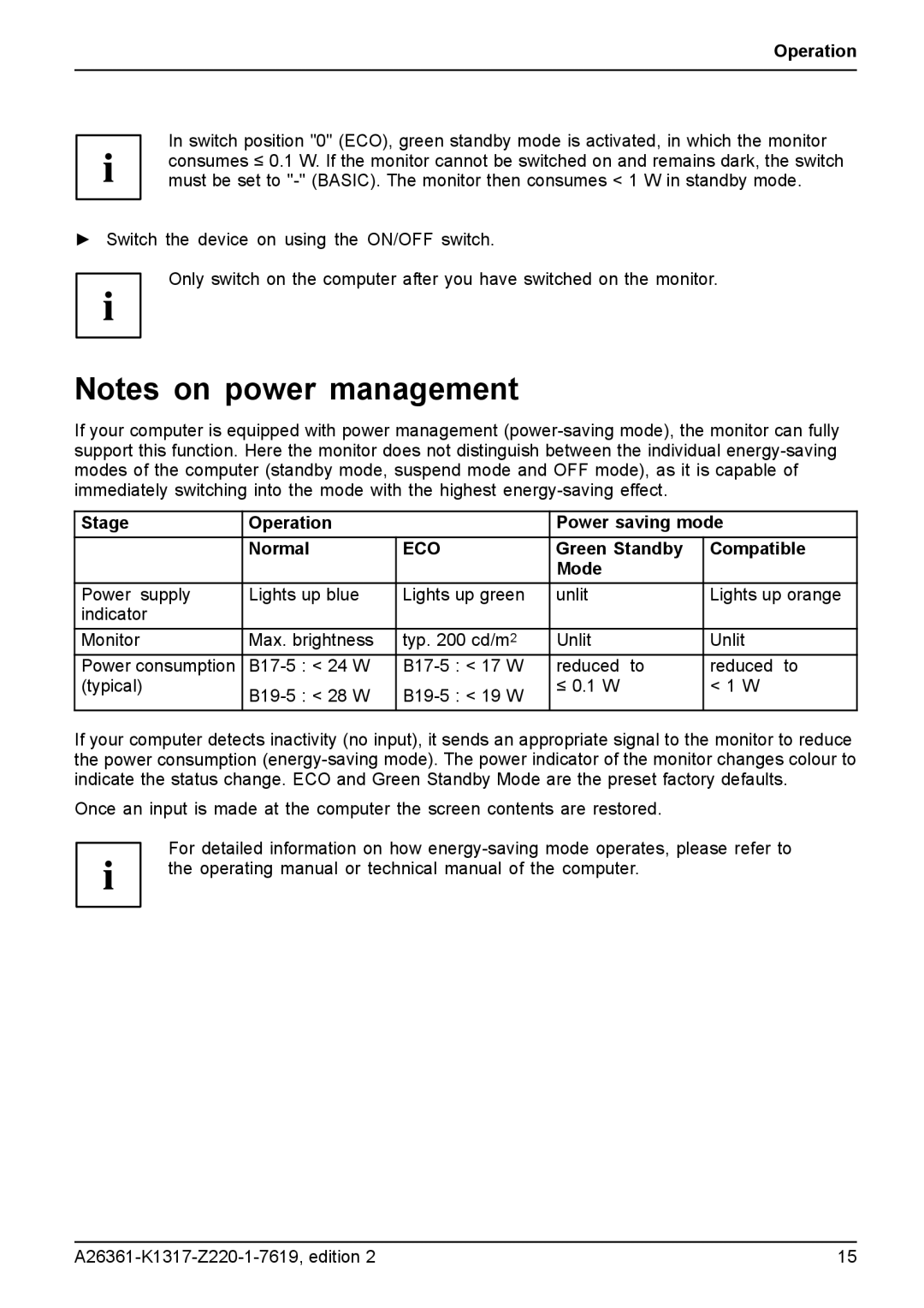Operation
In switch position "0" (ECO), green standby mode is activated, in which the monitor consumes ≤ 0.1 W. If the monitor cannot be switched on and remains dark, the switch must be set to
►Switch the device on using the ON/OFF switch.
Only switch on the computer after you have switched on the monitor.
Notes on power management
If your computer is equipped with power management
Stage | Operation |
| Power saving mode | |
| Normal | ECO | Green Standby | Compatible |
|
|
| Mode |
|
Power supply | Lights up blue | Lights up green | unlit | Lights up orange |
indicator |
|
|
|
|
Monitor | Max. brightness | typ. 200 cd/m2 | Unlit | Unlit |
Power consumption | reduced to | reduced to | ||
(typical) | ≤ 0.1 W | < 1 W | ||
|
|
| ||
If your computer detects inactivity (no input), it sends an appropriate signal to the monitor to reduce the power consumption
Once an input is made at the computer the screen contents are restored.
For detailed information on how
15 |