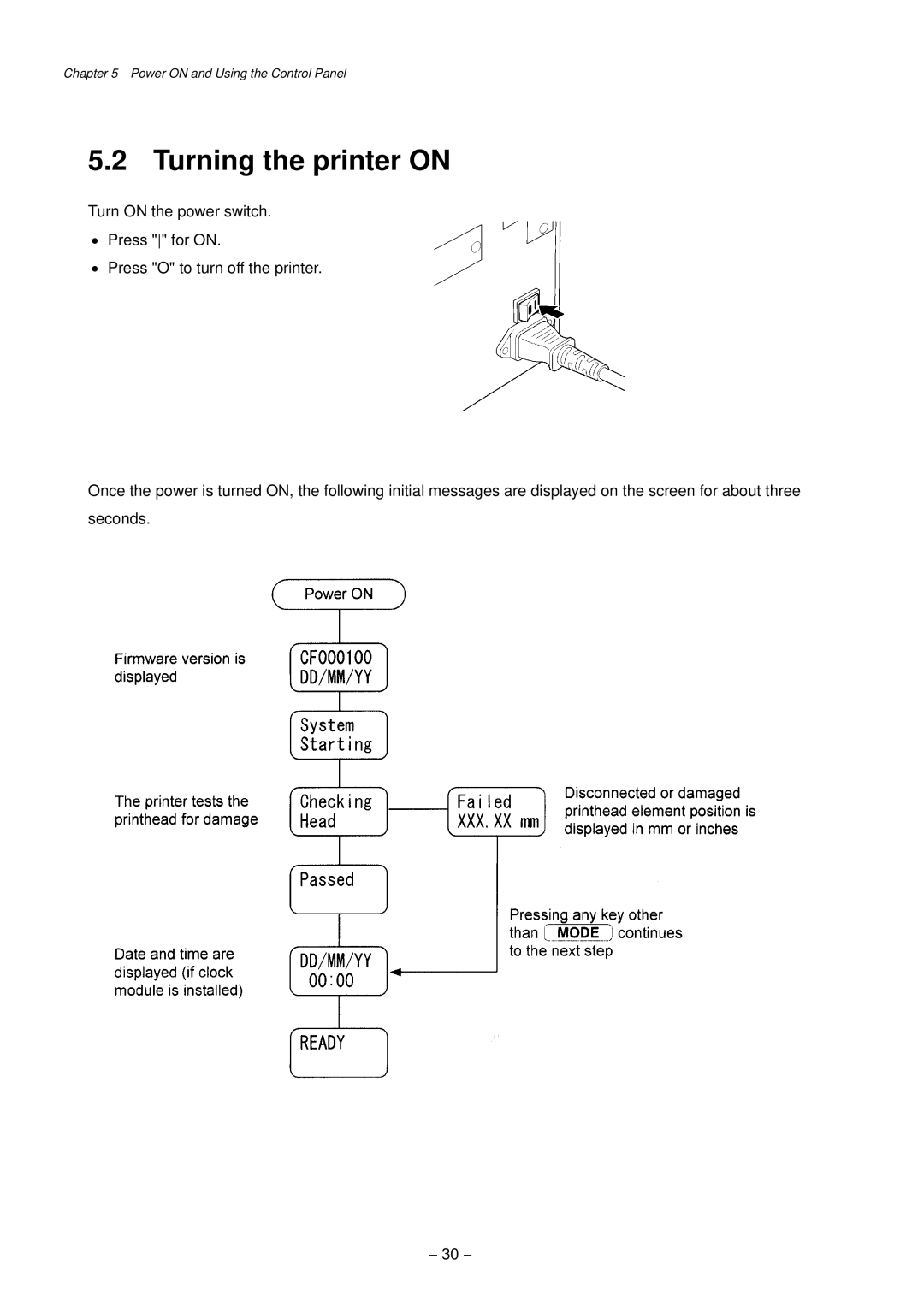Chapter 5 Power ON and Using the Control Panel
5.2 Turning the printer ON
Turn ON the power switch.
•Press "" for ON.
•Press "O" to turn off the printer.
Once the power is turned ON, the following initial messages are displayed on the screen for about three seconds.
− 30 −