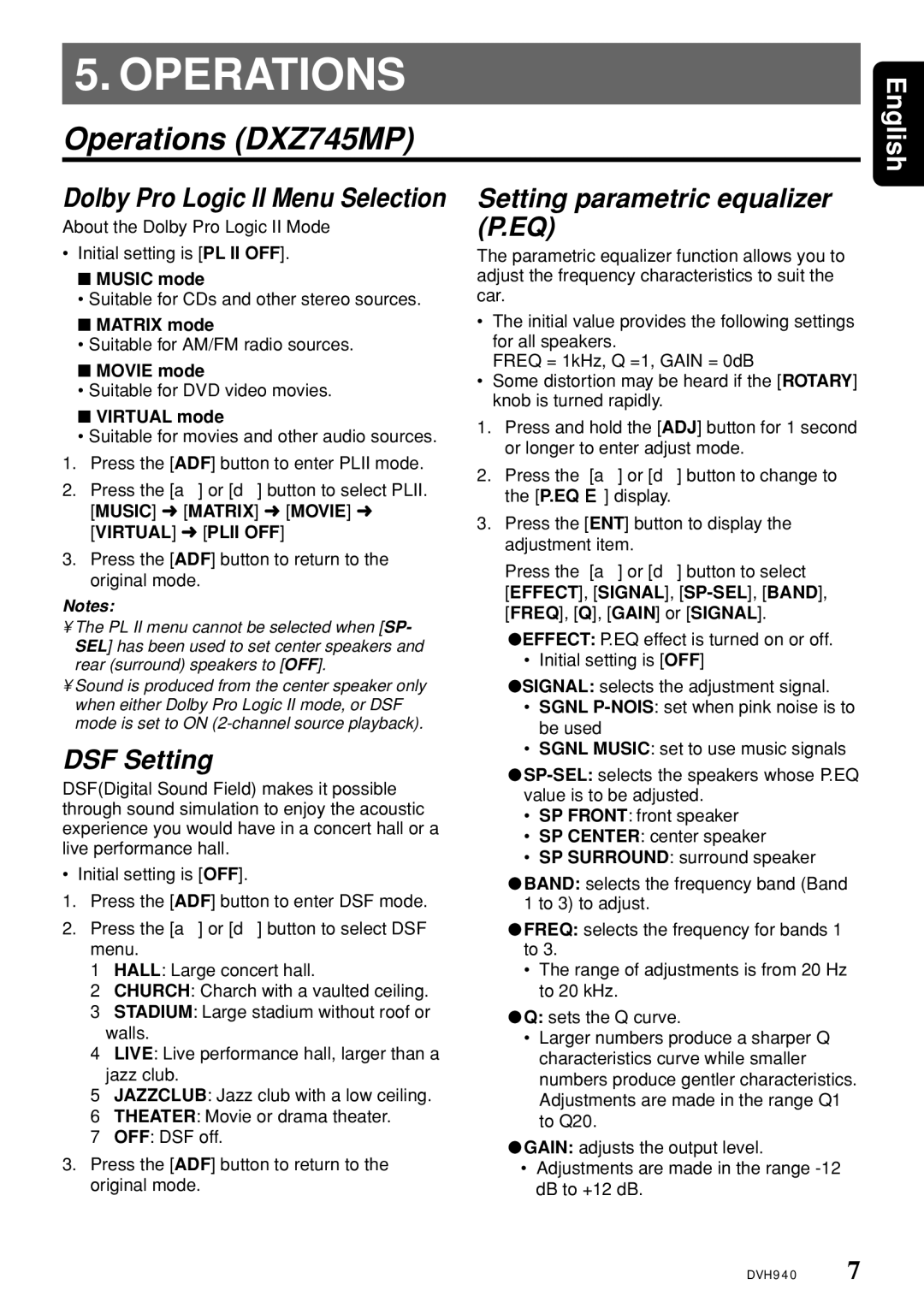DVH940N specifications
The Clarion DVH940N is a versatile and feature-packed media receiver designed to enhance your in-car entertainment experience. This model is perfect for those who want to enjoy their favorite music and videos on the road while maintaining high-quality sound and exceptional usability.One of the key features of the DVH940N is its compatibility with multiple media formats. It supports DVD, CD, and a range of digital audio file formats including MP3, WMA, and AAC. This versatility means you can play your favorite tracks from various sources, making every trip enjoyable.
The unit is equipped with a 6.2-inch touchscreen display, providing an intuitive interface that's easy to navigate. With vibrant colors and clear resolution, users can enjoy a visually appealing experience while accessing their media. The touchscreen feature also allows for quick access to settings, playlists, and other functionalities, making it user-friendly even while on the move.
For those who appreciate modern connectivity options, the DVH940N includes Bluetooth technology, enabling hands-free calling and audio streaming from smartphones and other compatible devices. This feature enhances safety and convenience, allowing drivers to keep their hands on the wheel and eyes on the road while still being connected.
The Clarion DVH940N also incorporates a built-in AM/FM tuner, providing access to a wide range of radio stations. Additionally, it features USB and AUX input options, making it easy to connect external devices like flash drives or portable music players. This expands the playback possibilities and ensures users can listen to their favorite tunes, regardless of the source.
One of the standout characteristics of the DVH940N is its sound customization capabilities. The unit includes a 3-band parametric equalizer, allowing users to fine-tune their audio experience to match their preferences and vehicle acoustics. Moreover, it supports a variety of audio outputs, including a dedicated subwoofer output, which can greatly enhance bass performance for audiophiles.
The DVH940N also places an emphasis on safety and convenience with its rear-view camera input, ensuring drivers can navigate tight spaces with ease. With a sleek design and a variety of customizable features, the Clarion DVH940N represents a solid choice for anyone looking to upgrade their car audio system. Whether for road trips or daily commutes, this media receiver offers a blend of functionality, sound quality, and user-friendly technology that elevates any driving experience.