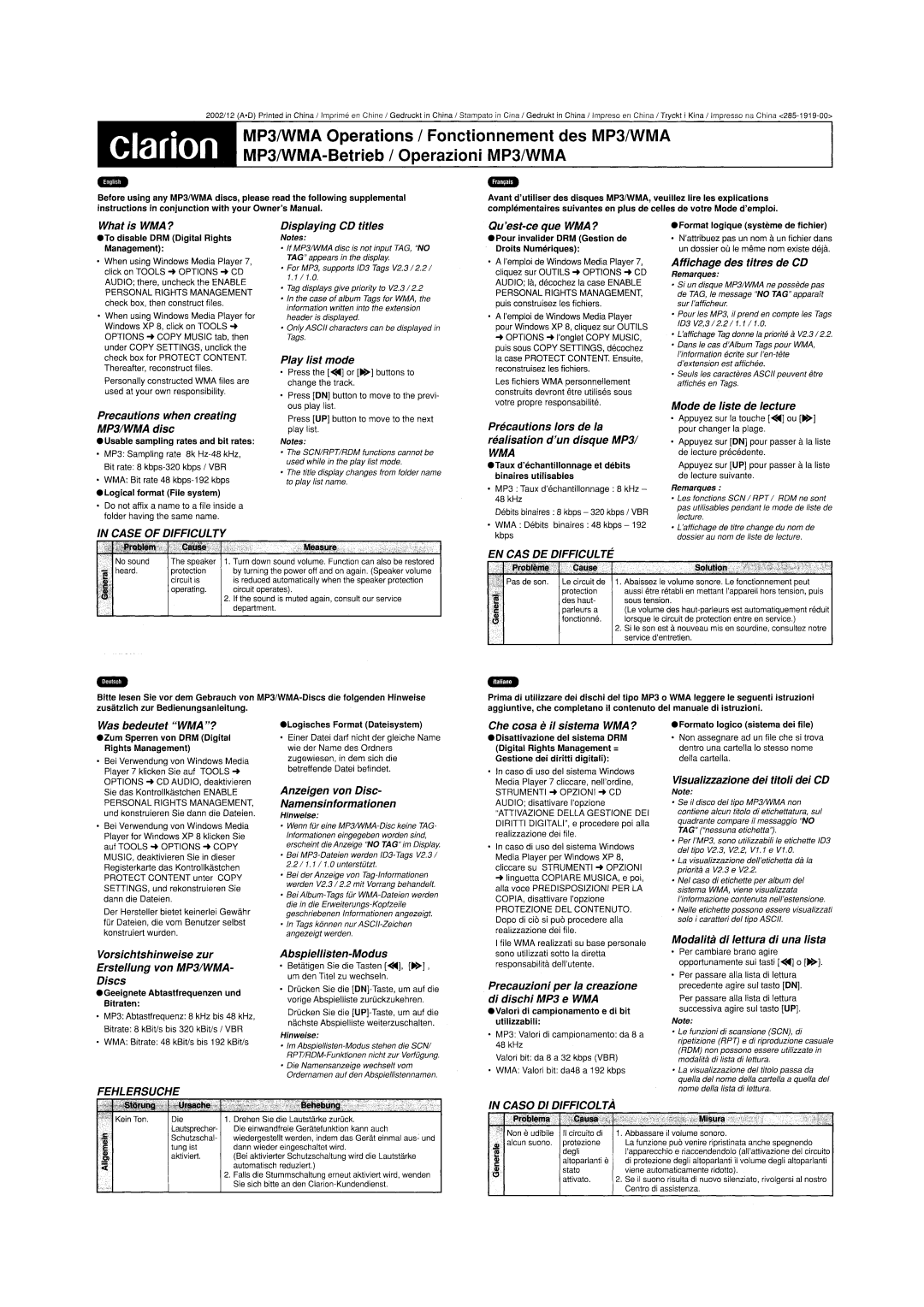What is WMA?
eTo disable DRM (Digital Rights Management) :
•When using Windows Media Player 7, click on TOOLS'"OPTIONS'"CD AUDIO; there, uncheck the ENABLE PERSONAL RIGHTS MANAGEMENT check box, then construct files.
•When using Windows Media Player for Windows XP 8, click on TOOLS ...
OPTIONS'"COPY MUSIC tab, then under COpy SETTINGS, unclick the check box for PROTECT CONTENT. Thereafter, reconstruct files.
Personally constructed WMA files are used at your own responsibility.
Displaying CD titles
Notes:
•If MP3IWMA disc is not input TAG, "NO TAG" appears in the display.
•For MP3, supports 103 Tags V2.3 12.21 1.111.0.
•Tag displays give priority to V2.3 12.2
•In the case of album Tags for WMA, the information written into the extension header is displayed.
•Only ASCII characters can be displayed in Tags.
Play list mode
Press the [<<OIIl] or [~>] buttons to change the track.
Press [DN] button to move to the previ- ous play list.
Qu'est-ce que WMA?
e Pour invalider DRM (Gestion de Droits Numeriques):
•A I'emploide Windows Media Player 7, cliquez sur OUTILS ... OPTIONS'"CD AUDIO; la, decochez la case ENABLE PERSONAL RIGHTS MANAGEMENT, puis construisez les fichiers.
•A I'emploide Windows Media Player pour Windows XP 8, cliquez sur OUTILS
... OPTIONS'"I'ongletCOPY MUSIC, puis sous COPY SETTINGS, decochez la case PROTECT CONTENT. Ensuite, reconstruisez les fichiers.
Les fichiers WMA personnellement construits devront etre utilises sous votre propre responsabilite.
eFormat logique (systeme de fichier)
•N'attribuezpas un nom a un fichier dans un dossier ou Ie meme nom existe deja.
Affichage des titres de CD
Remarques:
•Si un disque MP31WMA ne possede pas de TAG, Ie message "NO TAG" apparait sur I'afficheur.
•Pour les MP3, il prend en compte les Tags 103 V2,312.21 1.1 1 1.0.
•L'affichage Tag donne la priorite a V2.3 12.2.
•Dans Ie cas d'Album Tags pour WMA, I'information ecrite sur I'en-tete d'extension est affichee.
•Seuls les caracteres ASCII peuvent etre affiches en Tags.
Mode de liste de lecture
Precautions when creating MP31WMA disc
eUsable sampling rates and bit rates:
•MP3: Sampling rate 8k Hz-48 kHz,
Bit rate: 8 kbps-320 kbps I VBR
•WMA: Bit rate 48 kbps-192 kbps
e Logical format (File system)
•Do not affix a name to a file inside a folder having the same name.
Press [UP] button to move to the next play list.
Notes:
•The SCN/RPTIROM functions cannot be used while in the play list mode.
•The title display changes from folder name to play list name.
Precautions lors de la realisation d'un disque MP31
WMA
eTaux d'echantillonnageet debits binaires utilisables
•MP3: Taux d'echantillonnage: 8 kHz - 48 kHz
Debits binaires : 8 kbps - 320 kbps I VBR
Appuyez sur la touche [<<OIIl] ou [~>] pour changer la plage.
Appuyez sur [DN] pour passer a la Iiste de lecture precedente.
Appuyez sur [UP] pour passer a la Iiste de lecture suivante.
Remarques:
•Les fonctions SCN 1 RPT1 ROM ne sont pas utilisables pendant Ie mode de liste de lecture.
Was bedeutet "WMA"?
eZum Sperren von DRM (Digital Rights Management)
•Bei Verwendung von Windows Media Player 7 klicken Sie auf TOOLS'" OPTIONS'"CD AUDIO, deaktivieren Sie das Kontrollkastchen ENABLE PERSONAL RIGHTS MANAGEMENT, und konstruieren Sie dann die Dateien.
Bei Verwendung von Windows Media Player for Windows XP 8 klicken Sie auf TOOLS'"OPTIONS'"COPY MUSIC, deaktivieren Sie in dieser Registerkarte das Kontrollkastchen PROTECT CONTENT unter COPY SETTINGS, und rekonstruieren Sie dann die Dateien.
Der Hersteller bietet keinerlei Gewahr fUr Dateien, die vom Benutzer selbst konstruiert wurden.
Vorsichtshinweise zur Erstellung von MP3IWMA- Discs
eGeeignete Abtastfrequenzen und Bitraten:
MP3: Abtastfrequenz: 8 kHz bis 48 kHz,
Bitrate: 8 kBiVs bis 320 kBiVs I VBR
WMA: Bitrate: 48 kBiVs bis 192 kBiVs
FEHLERSUCHE
eLogisches Format (Dateisystem)
Einer Datei darf nicht der gleiche Name wie der Name des Ordners zugewiesen, in dem sich die betreffende Datei befindet.
Anzeigen von Disc-
Namensinformationen
Hinweise:
•Wenn fUr eine MP3/WMA-Oisc keine TAG- Informationen eingegeben worden sind, erscheint die Anzeige "NO TAG" im Display.
•Bei MP3-0ateien werden 103- Tags V2.31 2.211.111.0 untersWtzt.
•Bei der Anzeige von Tag-Informationen werden V2.3 12.2 mit Vorrang behandelt.
•Bei Album- Tags fiir WMA-Oateien werden die in die Erweiterungs-Kopfzeile geschriebenen Informationen angezeigt.
•In Tags k6nnen nur ASCII-Zeichen angezeigt werden.
Abspiellisten-Modus
Betatigen Sie die Tasten [<<OIIlJ, [~>], um den Titel zu wechseln.
Drucken Sie die [DN]-Taste, um auf die vorige Abspielliste zuruckzukehren.
Drucken Sie die [UP]-Taste, um auf die nachste Abspielliste weiterzuschalten.
Hinweise:
•1m Abspiellisten-Modus stehen die SCNI RPT/ROM-Funktionen nicht zur Verfiigung.
•Die Namensanzeige wechselt vom Ordernamen auf den Abspiellistennamen.
Che cosa e if sistema WMA?
eOisattivazione del sistema DRM (Digital Rights Management = Gestione dei diritti digitali):
In caso di uso del sistema Windows Media Player 7 c1iccare, nell'ordine, STRUMENTI ... OPZIONI ... CD AUDIO; disattivare I'opzione
"ATTIVAZIONE DELLA GESTIONE DEI DIRITTI DIGITALI", e procedere poi alia realizzazione dei file.
In caso di uso del sistema Windows Media Player per Windows XP 8, cliccare su STRUMENTI'"OPZIONI
... Iinguetta COPIARE MUSICA, e poi, alia voce PREDISPOSIZIONI PER LA COP lA, disattivare I'opzione
PROTEZIONE DEL CONTENUTO. Dopo di cia si puo procedere alia realizzazione dei file.
I file WMA realizzati su base personale sona utilizzati sotta la diretta responsabilita de/l'utente.
Precauzioni per la creazione di dischi MP3 e WMA
e Valori di campionamento e di bit utilizzabili:
MP3: Valori di campionamento: da 8 a 48 kHz
Valori bit: da 8 a 32 kbps (VBR)
WMA: Valori bit: da48 a 192 kbps
eFormato logico (sistema dei file)
Non assegnare ad un file che si trova dentro una cartella 10 stesso nome della cartella.
Visualizzazione dei titoli dei CD
Note:
•Se il disco del tipo MP3IWMA non contiene alcun titolo di etichettatura, sui quadrante compare iI messaggio "NO TAG" ("ness una etichetta'].
•Per I'MP3, sono utilizzabili Ie etichette 103 del tipo V2.3, V2.2, V1.1 e V1.0.
•La visualizzazione dell'etichetta da la priorita a V2.3 e V2.2.
•Nel caso di etichette per album del sistema WMA, viene visualizzata /'informazione contenuta nell'estensione.
•Nelle etichette possono essere visualizzati solo i caratteri del tipo ASCII.
Moda/ita di lettura di una lista
Per cambiare brano agire opportunamente sui tasti [<<OIIlj 0 [~>].
Per passare alia Iista di lettura precedente agire sui tasto [DN].
Per passare alia lista di lettura successiva agire sui tasto [UP].
Note:
•Le funzioni di scansione (SCN), di ripetizione (RPT) e di riproduzione casuale (ROM) non possono essere utilizzate in modalita di lista di lettura.
•La visualizzazione del titolo passa da quella del nome della cartella a quella del nome della lista di lettura.