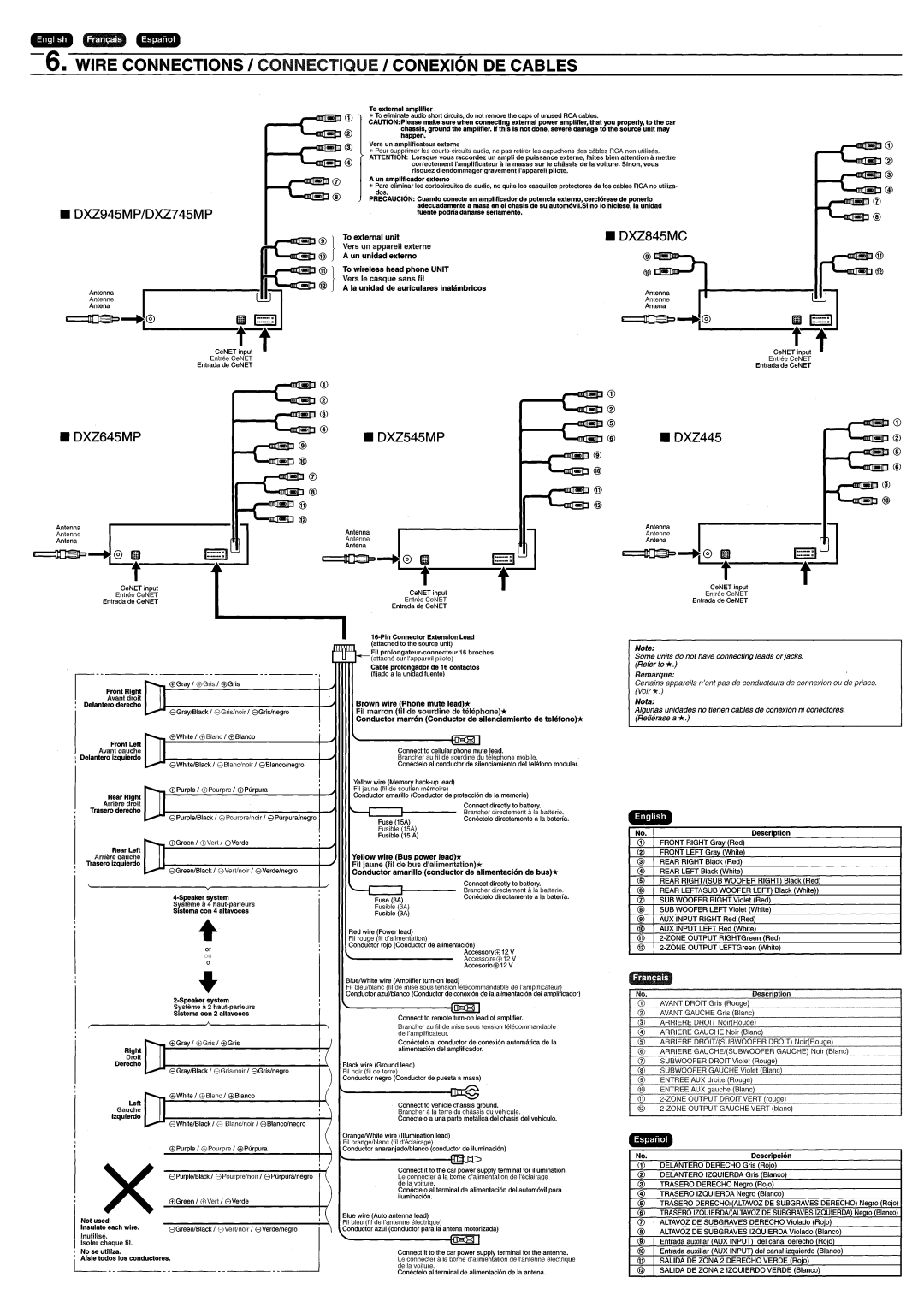DXZ645MP specifications
The Clarion DXZ645MP is a versatile and feature-rich car audio receiver that stands out in the crowded field of automotive sound systems. Designed for those who appreciate high-quality audio, this model combines various technologies and user-friendly characteristics, making it an attractive option for music enthusiasts.One of the standout features of the DXZ645MP is its advanced MP3/WMA playback capabilities. This allows users to enjoy their favorite digital music formats with ease. The unit is equipped with a front-panel USB input, enabling direct connection of USB drives, which offers a convenient way to access extensive music libraries while driving. Additionally, the inclusion of a CD player ensures compatibility with traditional media formats, catering to diverse listening preferences.
The DXZ645MP boasts an impressive 4 x 50 watts of peak power output, which means that the audio experience is both powerful and clear. It supports multiple audio adjustments, including a 3-band parametric equalizer and built-in electronic crossover. This allows users to fine-tune their sound settings based on personal preferences or the acoustics of their vehicle.
Clarion has incorporated various technologies to enhance audio clarity and performance in the DXZ645MP. The unit features high-pass and low-pass filters that help in eliminating unwanted frequencies, contributing to a more balanced audio output. In addition, it has a subwoofer output, which can be connected to an external amplifier, enabling users to enhance the bass experience even further.
For convenience, the DXZ645MP is designed with a detachable faceplate, providing security on the go. The bright display is easy to read, even in direct sunlight, ensuring visibility during driving. The user interface is intuitive, allowing drivers to navigate through music options without distractions.
Moreover, the receiver is compatible with iPods and other external devices, providing even more entertainment options. The radio tuner supports AM/FM bands, with presets that allow users to save their favorite stations for quick access.
In summary, the Clarion DXZ645MP offers a blend of advanced features and user-friendly characteristics, making it an excellent choice for anyone looking to upgrade their car audio experience. With its robust performance, flexible playback options, and sound customization capabilities, this receiver delivers an impressive listening experience for all road trips and daily commutes.