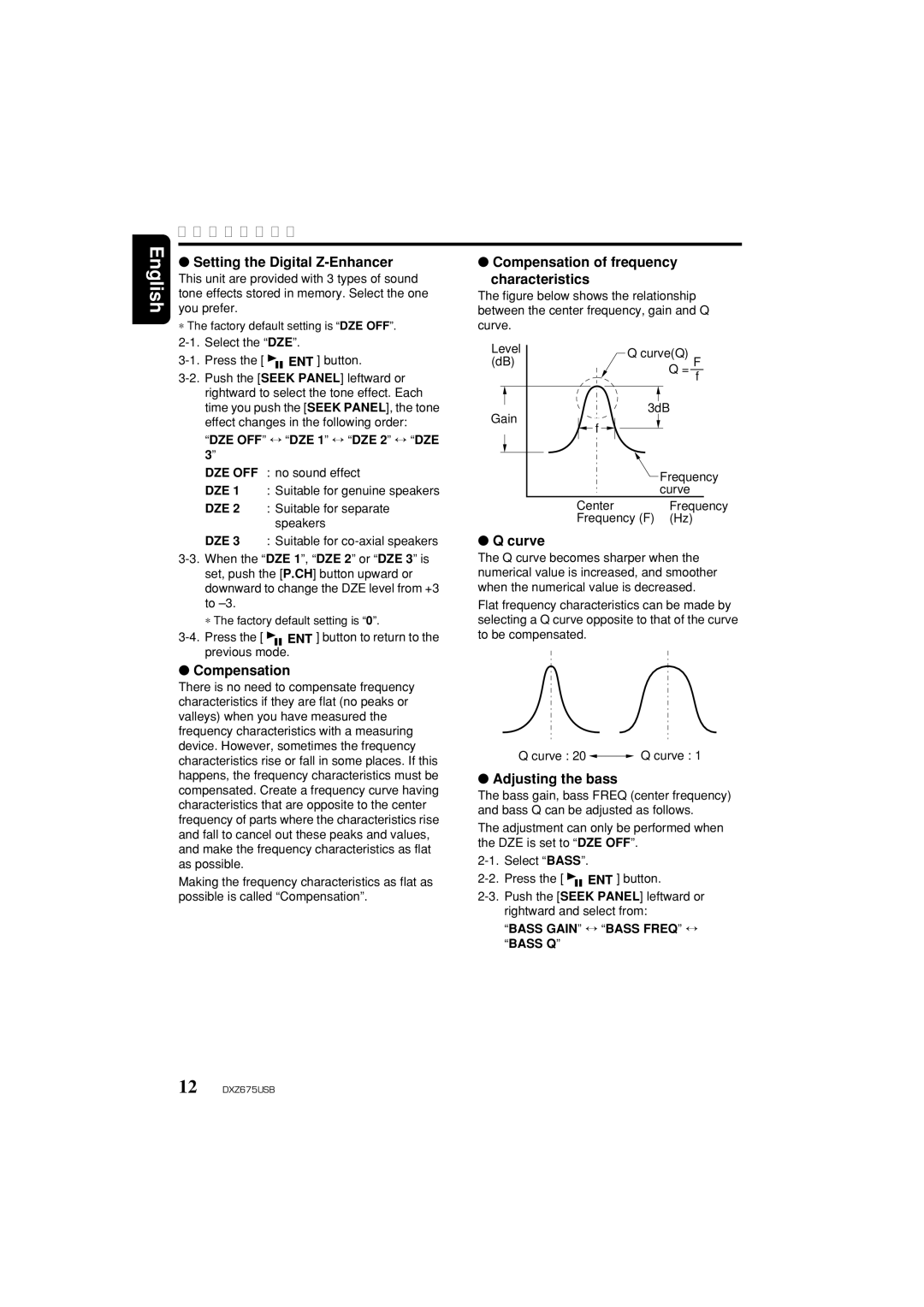Basic Operations
English
●Setting the Digital Z-Enhancer
This unit are provided with 3 types of sound tone effects stored in memory. Select the one you prefer.
∗The factory default setting is “DZE OFF”.
![]()
![]()
![]() ] button.
] button.
“DZE OFF” ↔ “DZE 1” ↔ “DZE 2” ↔ “DZE 3”
DZE OFF
DZE 1
DZE 2
DZE 3
∗The factory default setting is “0”.
![]()
![]()
![]() ] button to return to the previous mode.
] button to return to the previous mode.
●Compensation
There is no need to compensate frequency characteristics if they are flat (no peaks or valleys) when you have measured the frequency characteristics with a measuring device. However, sometimes the frequency characteristics rise or fall in some places. If this happens, the frequency characteristics must be compensated. Create a frequency curve having characteristics that are opposite to the center frequency of parts where the characteristics rise and fall to cancel out these peaks and values, and make the frequency characteristics as flat as possible.
Making the frequency characteristics as flat as possible is called “Compensation”.
●Compensation of frequency
characteristics
The figure below shows the relationship between the center frequency, gain and Q curve.
Level |
|
|
|
|
|
|
|
|
|
| Q curve(Q) |
|
| |||||||
(dB) |
|
|
|
|
|
|
|
|
|
| F |
| ||||||||
|
|
|
|
|
|
|
|
|
|
|
|
| Q = |
| ||||||
|
|
|
|
|
|
|
|
|
|
|
|
|
|
|
|
|
| f | ||
|
|
|
|
|
|
|
|
|
|
|
|
|
|
|
|
|
|
| ||
|
|
|
|
|
|
|
|
|
|
|
|
|
|
|
|
|
|
|
|
|
|
|
|
|
|
|
|
|
|
|
|
|
|
|
|
|
|
|
|
|
|
Gain |
|
|
|
|
|
|
|
|
|
|
| 3d | B |
|
| |||||
|
|
|
|
|
| f |
|
|
|
|
|
|
|
|
|
|
| |||
|
|
|
|
|
|
|
|
|
|
|
|
|
|
|
|
|
|
| ||
|
|
|
|
|
|
|
|
|
|
| Frequency | |||||||||
|
|
|
|
|
|
|
|
|
|
|
|
|
|
| ||||||
|
|
|
|
|
|
|
|
|
|
|
|
|
|
| ||||||
|
|
|
|
|
|
|
|
|
|
|
|
|
|
| ||||||
|
|
|
|
|
|
|
|
|
|
|
|
|
|
| curve |
|
| |||
|
|
|
|
| Center |
|
| Frequency | ||||||||||||
|
|
|
|
| Frequency (F) |
|
| (Hz) |
|
| ||||||||||
●Q curve
The Q curve becomes sharper when the numerical value is increased, and smoother when the numerical value is decreased.
Flat frequency characteristics can be made by selecting a Q curve opposite to that of the curve to be compensated.
Q curve : 20 ![]()
![]() Q curve : 1
Q curve : 1
●Adjusting the bass
The bass gain, bass FREQ (center frequency) and bass Q can be adjusted as follows.
The adjustment can only be performed when the DZE is set to “DZE OFF”.
|
|
| ] button. | |
|
|
“BASS GAIN” ↔ “BASS FREQ” ↔ “BASS Q”
12 DXZ675USB