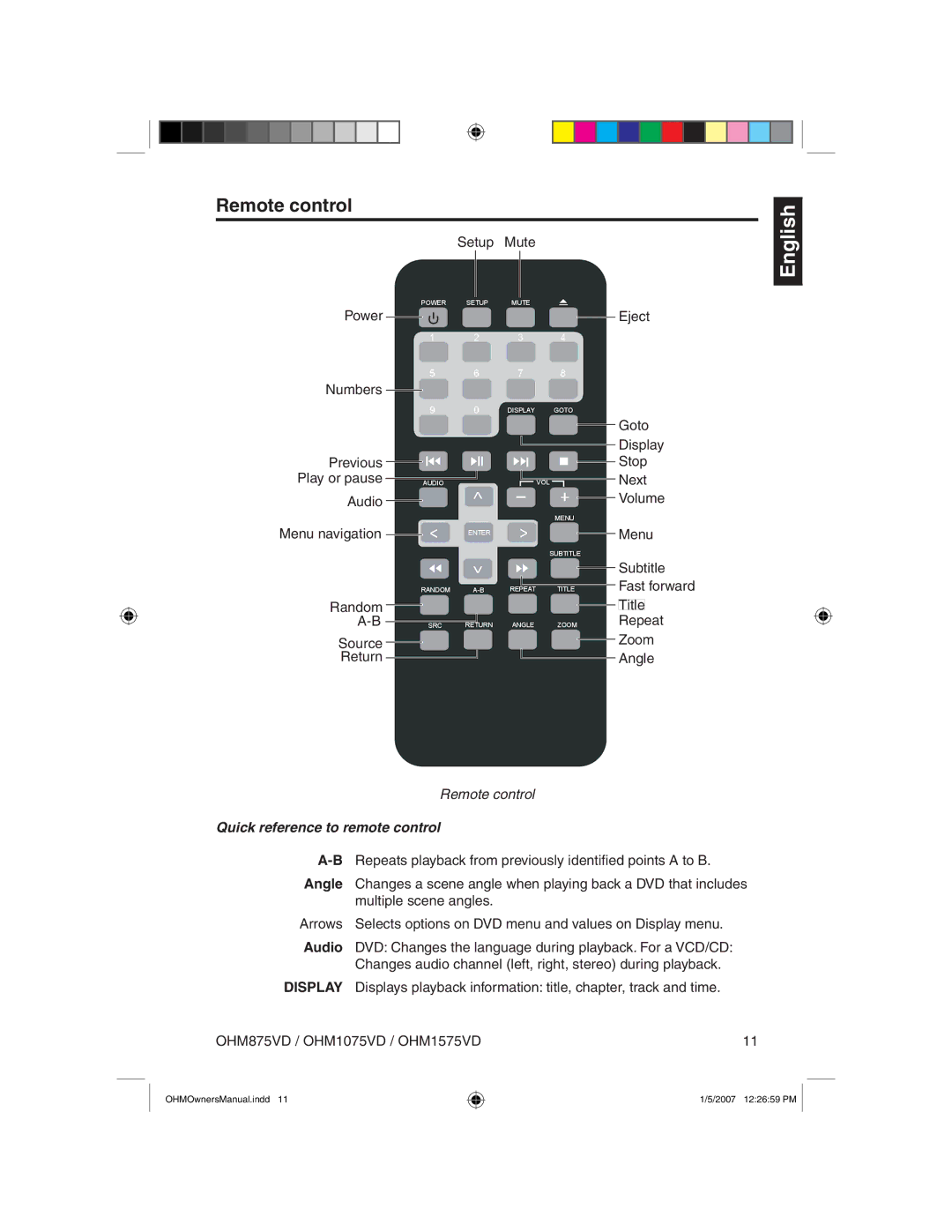Remote control
|
|
|
|
| Setup | Mute |
|
|
|
|
|
|
| |||
|
|
|
|
|
|
|
|
|
|
|
|
|
|
|
|
|
|
|
|
|
|
|
|
|
|
|
|
|
|
|
| ||
|
|
| POWER | SETUP | MUTE |
|
|
|
|
|
|
| ||||
Power |
|
|
|
|
|
|
|
|
|
|
|
| Eject | |||
1 | 2 | 3 | 4 |
|
|
| ||||||||||
|
|
|
|
|
|
|
| |||||||||
|
|
| 5 | 6 | 7 | 8 |
|
|
|
|
| |||||
Numbers |
|
|
|
|
|
|
|
|
|
|
|
|
|
| ||
9 | 0 | DISPLAY | GOTO |
|
| |||||||||||
|
|
|
|
| ||||||||||||
|
|
|
|
|
|
|
|
|
|
|
|
|
|
| Goto | |
|
|
|
|
|
|
|
|
|
|
|
|
|
|
| ||
|
|
|
|
|
|
|
|
|
|
|
|
|
|
| Display | |
|
|
|
|
|
|
|
|
|
|
|
|
|
|
| ||
|
|
|
|
|
|
|
|
|
|
|
|
|
|
| ||
Previous |
|
|
|
|
|
|
|
|
|
|
|
| Stop | |||
|
|
|
|
|
|
|
|
|
|
|
| |||||
|
|
|
|
|
|
|
|
|
|
|
| |||||
|
|
|
|
|
|
|
|
|
|
|
| |||||
Play or pause |
|
|
|
|
|
|
|
|
|
|
|
|
|
| Next | |
|
|
| AUDIO | > |
|
| VOL |
|
|
|
|
| ||||
Audio |
|
|
|
|
|
|
|
|
|
| Volume | |||||
|
| > | MENU | |||||||||||||
> |
|
| ||||||||||||||
Menu navigation |
|
| Menu | |||||||||||||
ENTER |
|
|
|
|
| |||||||||||
|
|
|
|
|
|
|
|
| SUBTITLE |
|
| |||||
|
|
|
|
| > |
|
|
|
|
|
|
|
| Subtitle | ||
|
|
|
|
|
|
|
|
|
|
|
|
| ||||
|
|
|
|
|
|
|
|
|
| Fast forward | ||||||
|
|
| RANDOM | REPEAT | TITLE | |||||||||||
Random |
|
|
|
|
|
|
|
|
|
|
|
|
|
| ||
|
|
|
|
|
|
|
|
|
|
|
| Title |
| |||
|
|
|
|
|
|
|
|
|
|
|
|
| ||||
|
|
|
|
|
|
|
|
|
|
|
| Repeat | ||||
|
|
|
|
|
| ANGLE | ZOOM | |||||||||
|
|
| SRC | RETURN | ||||||||||||
Source |
|
|
|
|
|
|
|
|
|
|
|
| Zoom | |||
|
|
|
|
|
|
|
|
|
|
|
| |||||
|
|
|
|
|
|
|
|
|
|
|
| |||||
Return |
|
|
|
|
|
|
|
|
|
|
|
|
| Angle | ||
|
|
|
|
|
|
|
|
|
|
|
|
| ||||
English
Remote control
Quick reference to remote control
Angle Changes a scene angle when playing back a DVD that includes multiple scene angles.
Arrows Selects options on DVD menu and values on Display menu.
Audio DVD: Changes the language during playback. For a VCD/CD: Changes audio channel (left, right, stereo) during playback.
DISPLAY Displays playback information: title, chapter, track and time.
OHM875VD / OHM1075VD / OHM1575VD | 11 |
OHMOwnersManual.indd 11
1/5/2007 12:26:59 PM