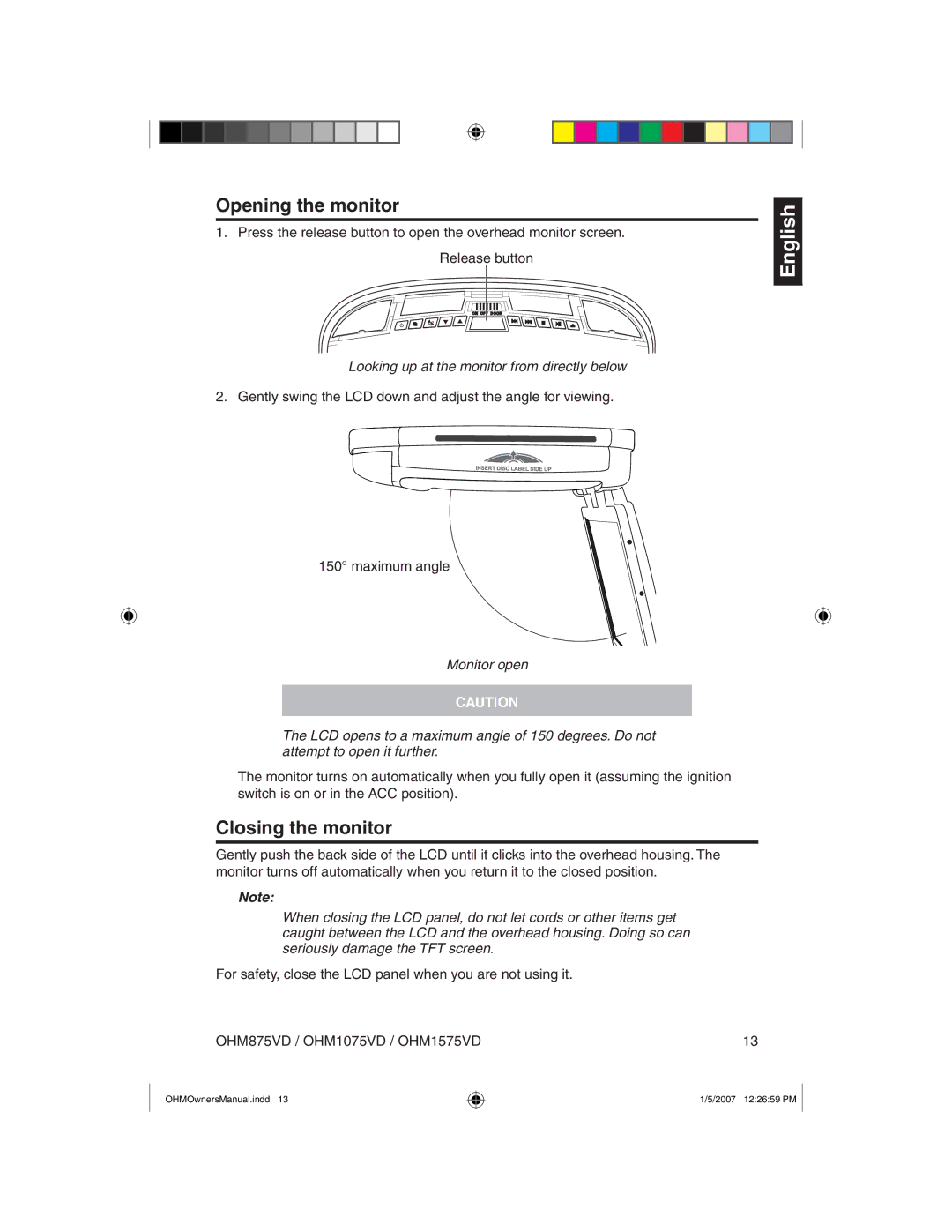Opening the monitor
1.Press the release button to open the overhead monitor screen. Release button
ON OFF DOOR
Looking up at the monitor from directly below
2. Gently swing the LCD down and adjust the angle for viewing.
150° maximum angle
English
Monitor open
CAUTION
The LCD opens to a maximum angle of 150 degrees. Do not attempt to open it further.
The monitor turns on automatically when you fully open it (assuming the ignition switch is on or in the ACC position).
Closing the monitor
Gently push the back side of the LCD until it clicks into the overhead housing. The monitor turns off automatically when you return it to the closed position.
Note:
When closing the LCD panel, do not let cords or other items get caught between the LCD and the overhead housing. Doing so can seriously damage the TFT screen.
For safety, close the LCD panel when you are not using it.
OHM875VD / OHM1075VD / OHM1575VD | 13 |
OHMOwnersManual.indd 13
1/5/2007 12:26:59 PM