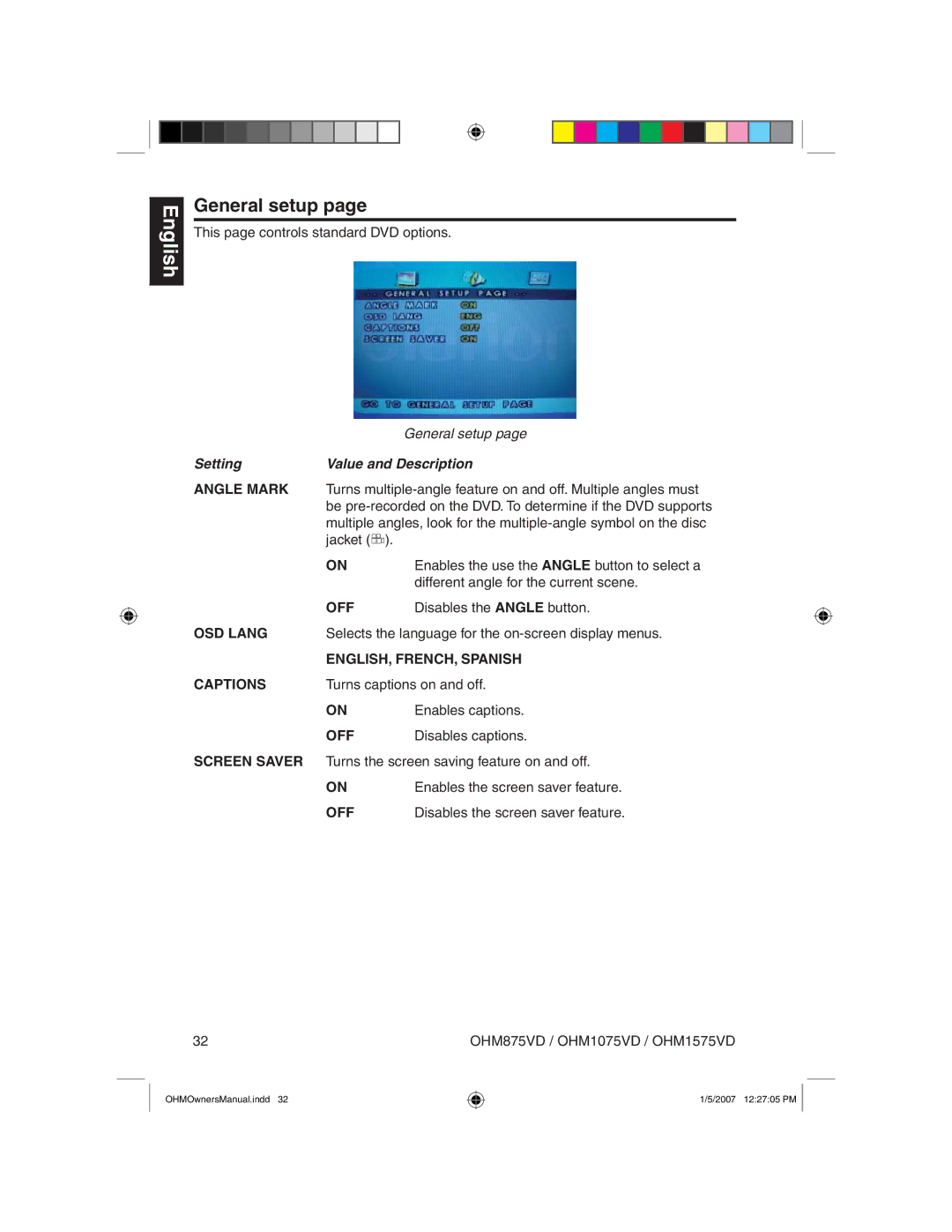English
General setup page
This page controls standard DVD options.
|
| General setup page |
Setting | Value and Description | |
ANGLE MARK | Turns | |
| be | |
| multiple angles, look for the | |
| jacket ( | ). |
| ON | Enables the use the ANGLE button to select a |
|
| different angle for the current scene. |
| OFF | Disables the ANGLE button. |
OSD LANG | Selects the language for the | |
| ENGLISH, FRENCH, SPANISH | |
CAPTIONS | Turns captions on and off. | |
| ON | Enables captions. |
| OFF | Disables captions. |
SCREEN SAVER | Turns the screen saving feature on and off. | |
| ON | Enables the screen saver feature. |
| OFF | Disables the screen saver feature. |
32 | OHM875VD / OHM1075VD / OHM1575VD |
OHMOwnersManual.indd 32
1/5/2007 12:27:05 PM