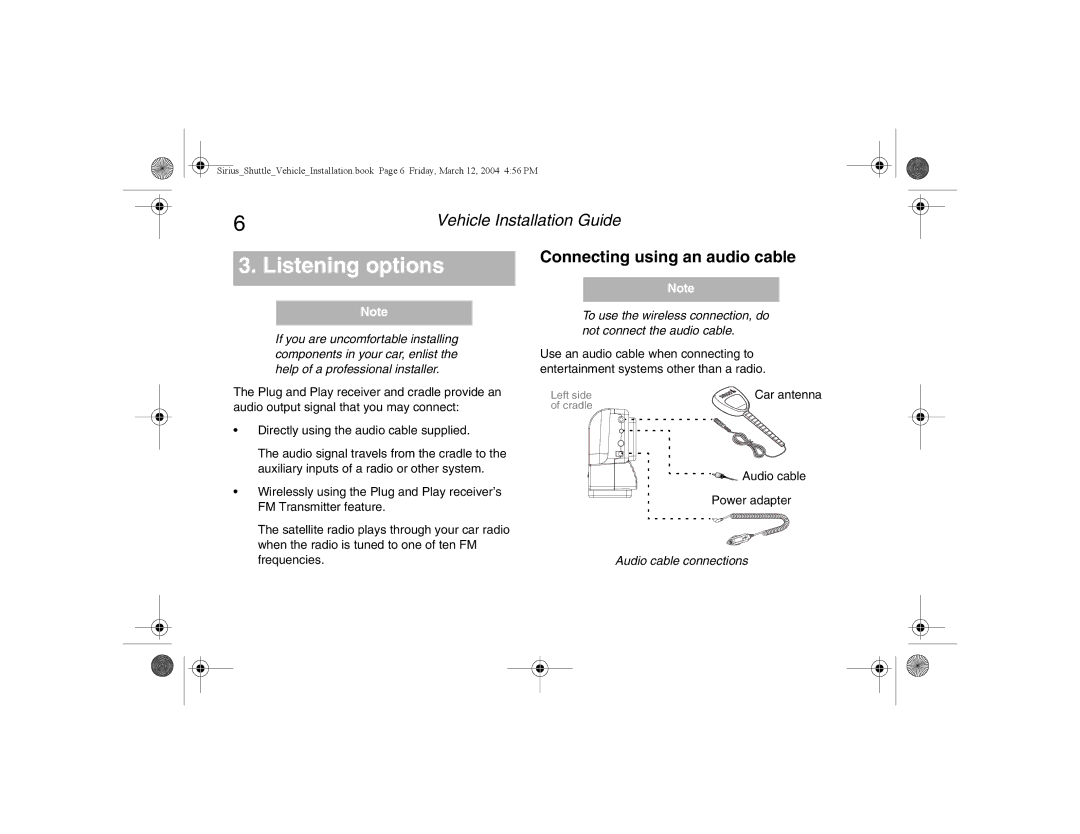Sirius_Shuttle_Vehicle_Installation.book Page 6 Friday, March 12, 2004 4:56 PM
6 | Vehicle Installation Guide |
3. Listening options
Note
If you are uncomfortable installing components in your car, enlist the help of a professional installer.
The Plug and Play receiver and cradle provide an audio output signal that you may connect:
•Directly using the audio cable supplied.
The audio signal travels from the cradle to the auxiliary inputs of a radio or other system.
•Wirelessly using the Plug and Play receiver’s FM Transmitter feature.
The satellite radio plays through your car radio when the radio is tuned to one of ten FM frequencies.
Connecting using an audio cable
Note
To use the wireless connection, do not connect the audio cable.
Use an audio cable when connecting to entertainment systems other than a radio.
Left side | Car antenna |
of cradle |
|
![]()
![]()
![]()
![]()
![]()
![]()
![]() Audio cable
Audio cable
Power adapter
Audio cable connections