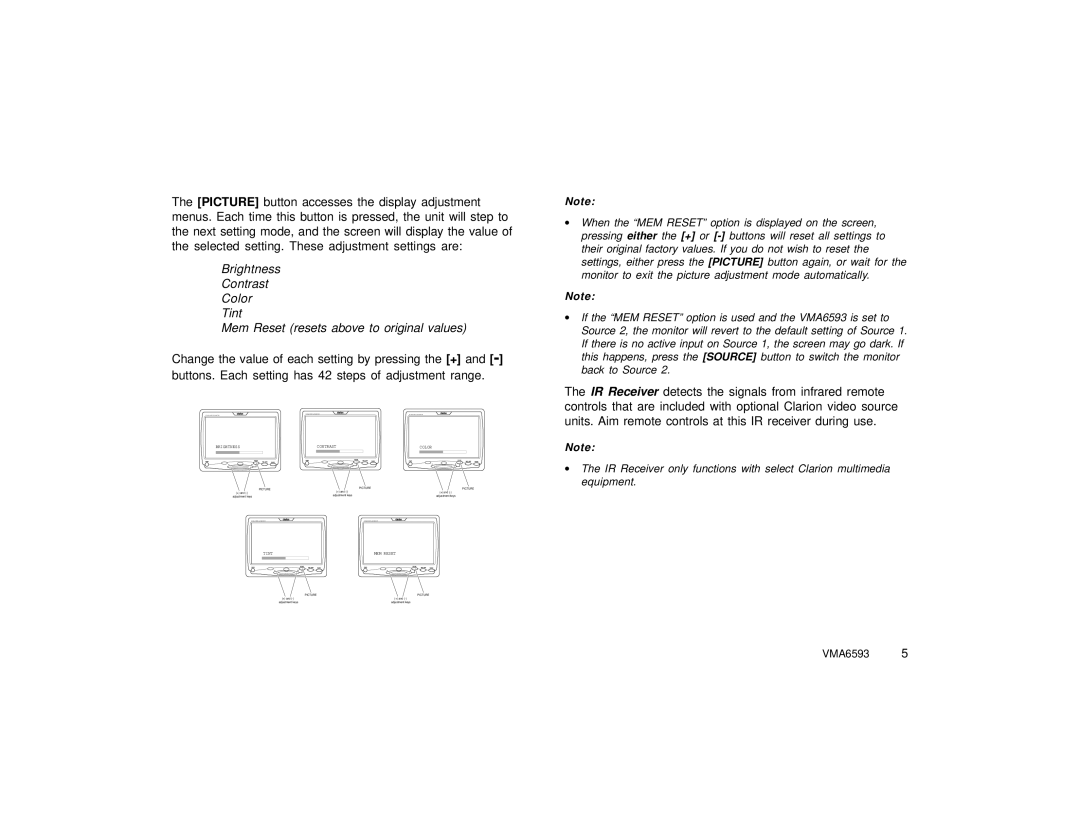VMA6593 specifications
The Clarion VMA6593 is a cutting-edge multimedia receiver designed to elevate the in-car entertainment experience. Featuring a 6.5-inch touchscreen display, the VMA6593 offers users an intuitive interface for seamless navigation through various media options. Its high-resolution display ensures that visuals are clear and vibrant, enhancing both functionality and aesthetics.One of the standout features of the Clarion VMA6593 is its compatibility with both Apple CarPlay and Android Auto. These technologies allow users to connect their smartphones and access their favorite apps, music, and navigation tools directly from the car’s display. This integration not only enhances convenience but also promotes safer driving by minimizing distractions.
The audio performance of the VMA6593 is exceptional, thanks to its built-in amplifier that delivers powerful sound output. Users can customize their audio experience with a variety of equalizer presets and settings, enabling them to fine-tune their sound preferences. The receiver also supports multiple audio formats, ensuring versatility whether listening to CDs, USB drives, or streaming music from a connected device.
Bluetooth connectivity is another significant feature of the Clarion VMA6593, enabling hands-free calling and wireless music streaming. This ensures that drivers can stay connected without taking their eyes off the road, while also enjoying their favorite tracks without the clutter of wires.
In terms of installation and compatibility, the VMA6593 is designed to fit well in a variety of vehicles. It supports both front and rear camera inputs, facilitating easy installation of backup cameras for added safety. The receiver also incorporates tuning options that improve reception for AM/FM radio.
Furthermore, the Clarion VMA6593 boasts a sleek and modern design, blending seamlessly with contemporary vehicle interiors. The responsive touchscreen and user-friendly interface provide an enjoyable user experience, making it easy for anyone to navigate through functions.
With its robust feature set and modern technology integrations, the Clarion VMA6593 stands out as a comprehensive solution for drivers seeking to enhance their vehicle's entertainment system. With easy connectivity options, superior audio performance, and a user-friendly interface, it is a compelling choice for any car enthusiast.