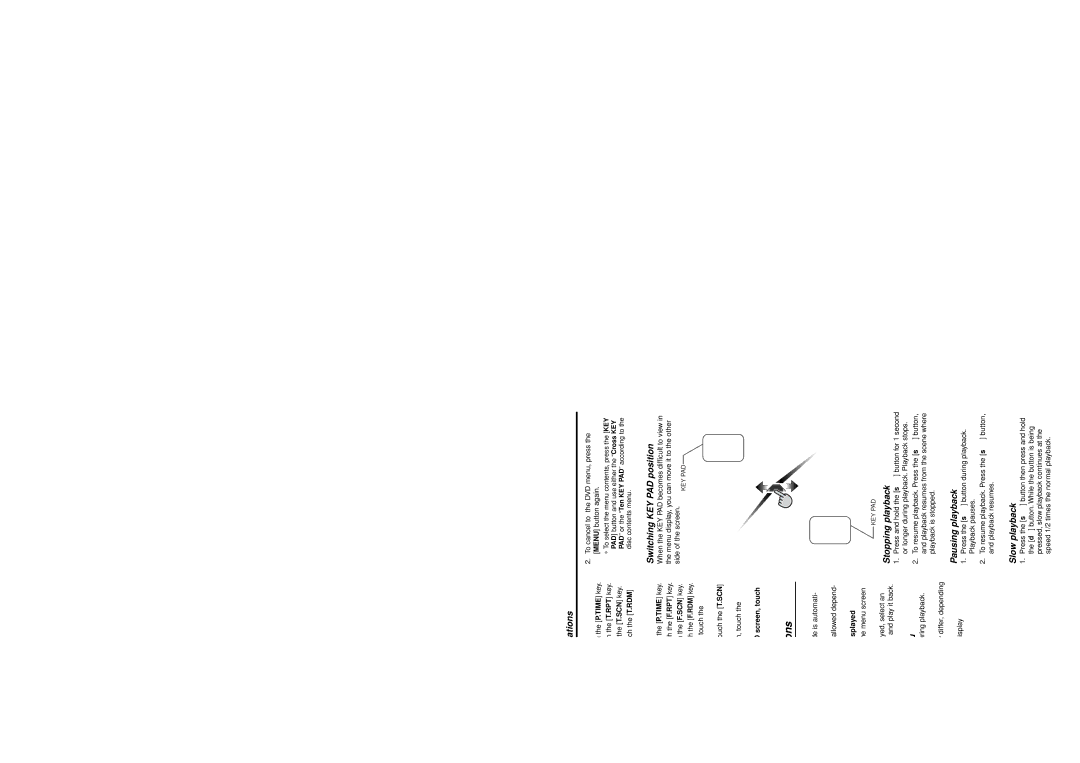DVD Video Player Operations
English Owner’s manual
• In CD mode:
To display the playtime, touch the [P.TIME] key. To perform track repeat, touch the [T.RPT] key. To perform track scan, touch the [T.SCN] key.
To perform track random, touch the [T.RDM] key.
• In MP-3 mode:
To switch the playtime, touch the [P.TIME] key. To perform folder repeat, touch the [F.RPT] key. To perform folder scan, touch the [F.SCN] key. To perform folder random, touch the [F.RDM] key.
To perform file (track) repeat, touch the [T.RPT] key.
To perform file (track) scan, touch the [T.SCN] key.
To perform file (track) random, touch the [T.RDM] key.
•To return to the STANDARD screen, touch the [OFF] key.
DVD Video Operations
Watching a DVD-Video
After disc loading, the play mode is automati- cally engaged.
•Button operation may not be allowed depend- ing on the story of the disc.
●After the menu screen is displayed
For normal DVD-Video discs, the menu screen appears.
After the menu screen is displayed, select an item in the following operations and play it back.
Showing the DVD menu
1.Press the [MENU] button during playback. The DVD menus appears.
The displayed contents may differ, depending on the DVD software.
• Example showing menu display
2.To cancel to the DVD menu, press the [MENU] button again.
∗To select the menu contents, press the [KEY PAD] button and use either the “Cross KEY PAD” or the “Ten KEY PAD” according to the disc contents menu.
Switching KEY PAD position
When the KEY PAD becomes difficult to view in the menu display, you can move it to the other side of the screen.
KEY PAD
KEY PAD
Stopping playback
1.Press and hold the [s] button for 1 second or longer during playback. Playback stops.
2.To resume playback. Press the [s] button, and playback resumes from the scene where playback is stopped.
Pausing playback
1.Press the [s] button during playback. Playback pauses.
2.To resume playback. Press the [s] button, and playback resumes.
Slow playback
1.Press the [s] button then press and hold the [d] button. While the button is being pressed, slow playback continues at the speed 1/2 times the normal playback.
32 VRX925VD