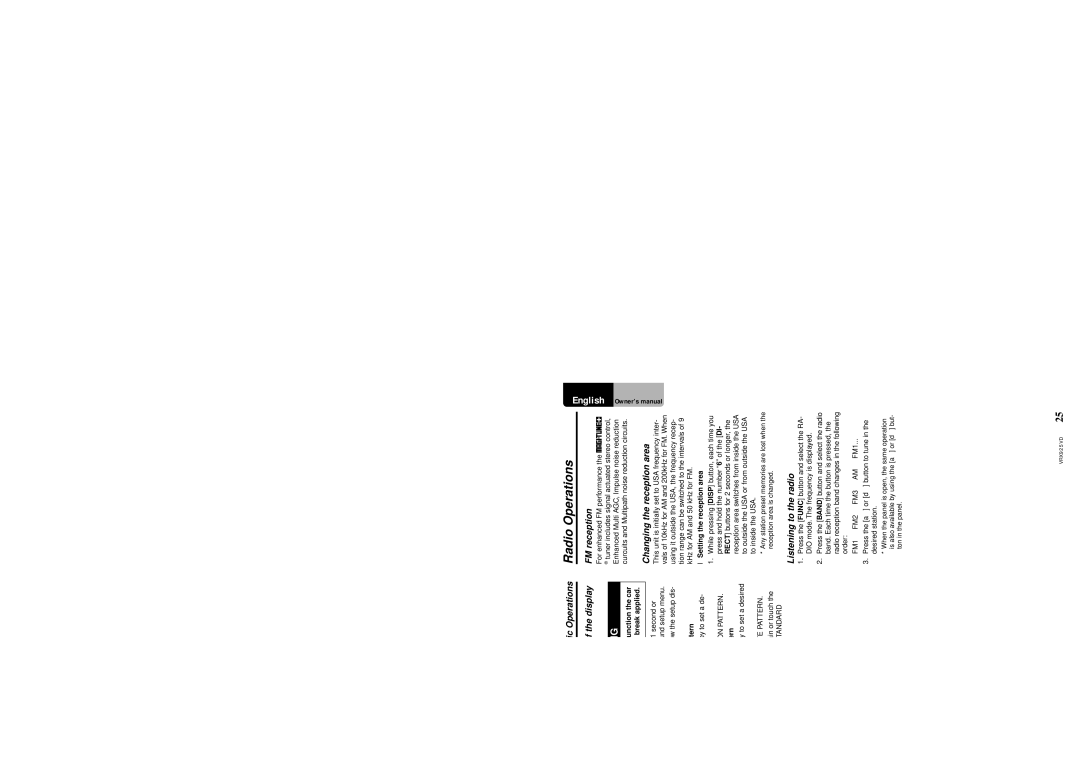Basic Operations
Changing the setting of the display background
![]() WARNING
WARNING
Perform the setting of this function the car is stopped with the parking break applied.
1.Press the [DISP] button for 1 second or longer to show the background setup menu.
2.Touch the setting key to show the setup dis- play.
●To set up the motion pattern
●To set up the sprite pattern
3.Press the [DISP] button again or touch the [RTN] key to return to the STANDARD screen.
Radio Operations
FM reception
For enhanced FM performance the ![]()
![]()
![]()
![]()
![]()
![]()
![]()
![]()
![]()
![]()
![]()
![]()
![]()
![]()
![]()
![]()
![]()
![]()
![]()
![]()
![]()
![]()
![]()
![]()
![]()
![]()
![]()
![]()
![]()
![]()
![]()
![]()
![]()
![]()
![]()
![]()
![]()
![]()
![]()
®tuner includes signal actuated stereo control, Enhanced Multi AGC, Impulse noise reduction curcuits and Multipath noise reduction circuits.
Changing the reception area
This unit is initially set to USA frequency inter- vals of 10kHz for AM and 200kHz for FM. When using it outside the USA, the frequency recep- tion range can be switched to the intervals of 9 kHz for AM and 50 kHz for FM.
●Setting the reception area
1.While pressing [DISP] button, each time you press and hold the number “6” of the [DI- RECT] buttons for 2 seconds or longer, the reception area switches from inside the USA to outside the USA or from outside the USA to inside the USA.
∗Any station preset memories are lost when the reception area is changed.
Listening to the radio
1.Press the [FUNC] button and select the RA- DIO mode. The frequency is displayed.
2.Press the [BAND] button and select the radio band. Each time the button is pressed, the radio reception band changes in the following order:
FM1 ➜ FM2 ➜ FM3 ➜ AM ➜ FM1...
3.Press the [a] or [d] button to tune in the desired station.
∗When the panel is open, the same operation is also available by using the [a] or [d] but- ton in the panel.
English Owner’s manual
VRX925VD 25