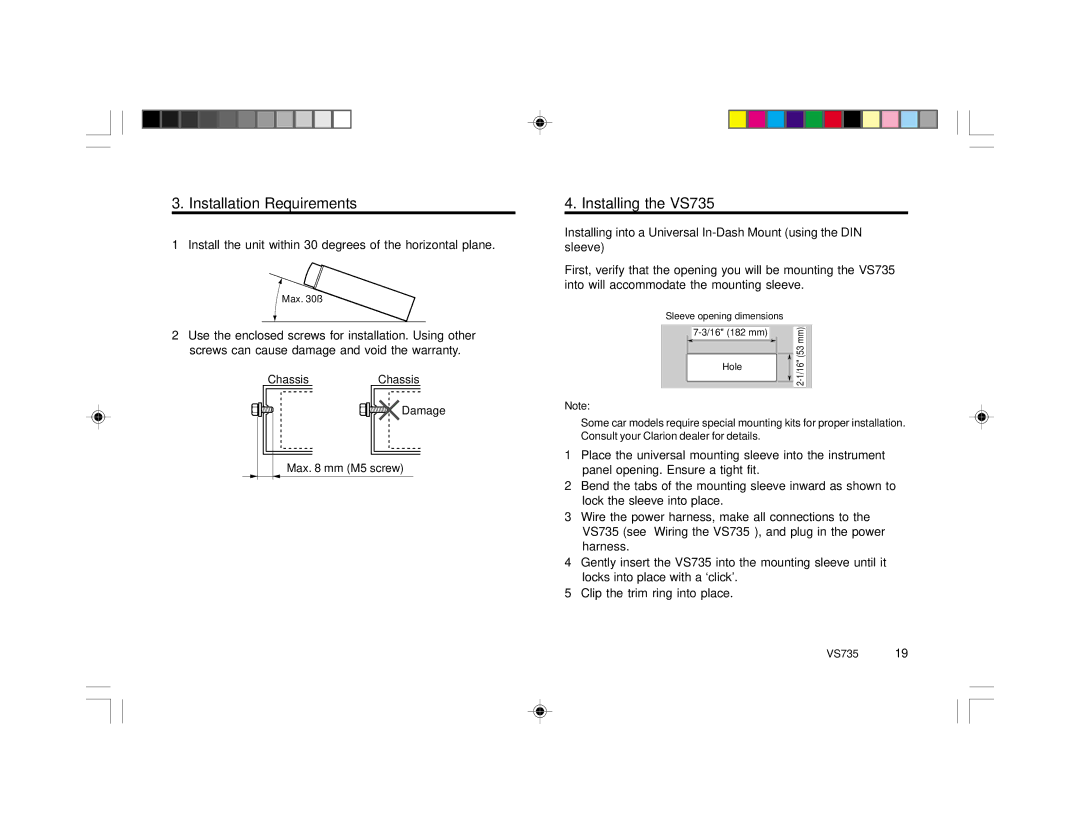3. Installation Requirements
1 Install the unit within 30 degrees of the horizontal plane.
Max. 30˚
2Use the enclosed screws for installation. Using other screws can cause damage and void the warranty.
ChassisChassis
![]()
![]()
![]() Damage
Damage
Max. 8 mm (M5 screw)
4. Installing the VS735
Installing into a Universal
First, verify that the opening you will be mounting the VS735 into will accommodate the mounting sleeve.
Sleeve opening dimensions
Hole ![]()
![]() (531/16"
(531/16"
Note:
•Some car models require special mounting kits for proper installation. Consult your Clarion dealer for details.
1Place the universal mounting sleeve into the instrument panel opening. Ensure a tight fit.
2Bend the tabs of the mounting sleeve inward as shown to lock the sleeve into place.
3Wire the power harness, make all connections to the VS735 (see “Wiring the VS735”), and plug in the power harness.
4Gently insert the VS735 into the mounting sleeve until it locks into place with a ‘click’.
5Clip the trim ring into place.