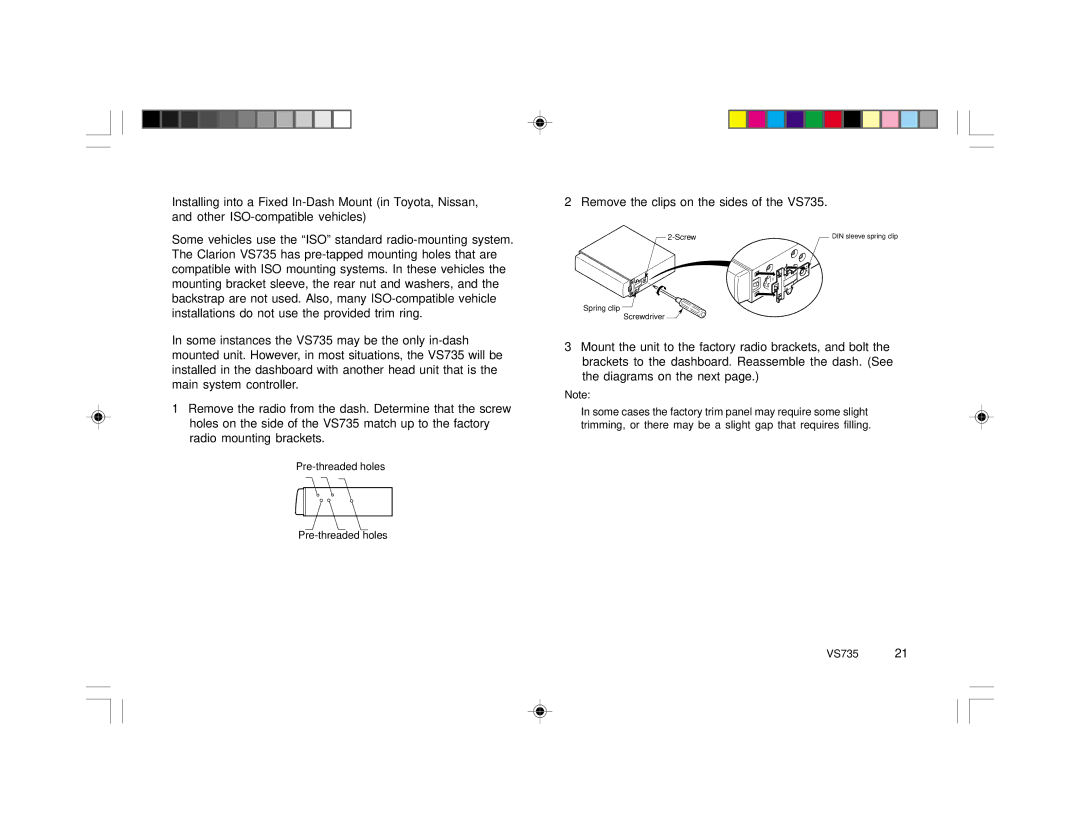Installing into a Fixed
Some vehicles use the “ISO” standard
In some instances the VS735 may be the only
1Remove the radio from the dash. Determine that the screw holes on the side of the VS735 match up to the factory radio mounting brackets.
2 Remove the clips on the sides of the VS735.
DIN sleeve spring clip |
Spring clip
Screwdriver ![]()
3Mount the unit to the factory radio brackets, and bolt the brackets to the dashboard. Reassemble the dash. (See the diagrams on the next page.)
Note:
•In some cases the factory trim panel may require some slight trimming, or there may be a slight gap that requires filling.