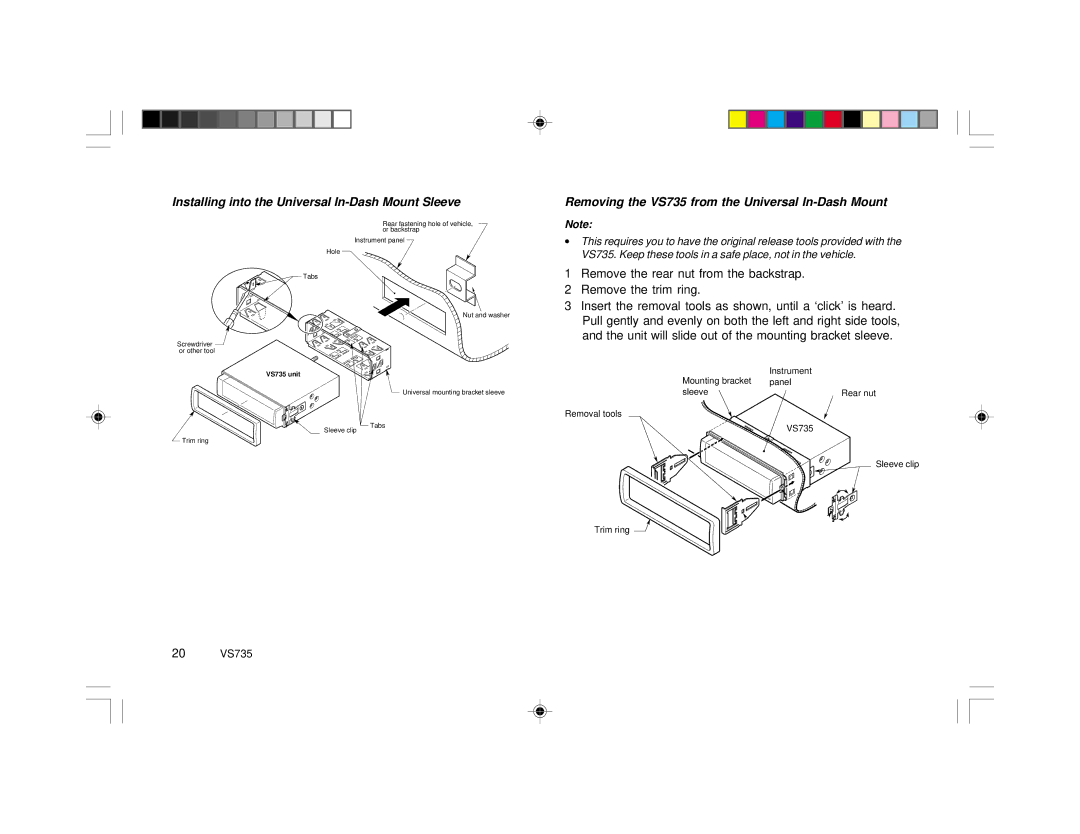Installing into the Universal In-Dash Mount Sleeve
Rear fastening hole of vehicle, or backstrap
Instrument panel
Removing the VS735 from the Universal In-Dash Mount
Note:
• This requires you to have the original release tools provided with the |
Hole
Tabs
Screwdriver or other tool
VS735 unit
Sleeve clip
Trim ring
20VS735
Nut and washer
Universal mounting bracket sleeve
Tabs
VS735. Keep these tools in a safe place, not in the vehicle. |
1Remove the rear nut from the backstrap.
2Remove the trim ring.
3Insert the removal tools as shown, until a ‘click’ is heard. Pull gently and evenly on both the left and right side tools, and the unit will slide out of the mounting bracket sleeve.
Mounting bracket | Instrument |
panel | |
sleeve | Rear nut |
Removal tools |
|
| VS735 |
Sleeve clip
Trim ring ![]()