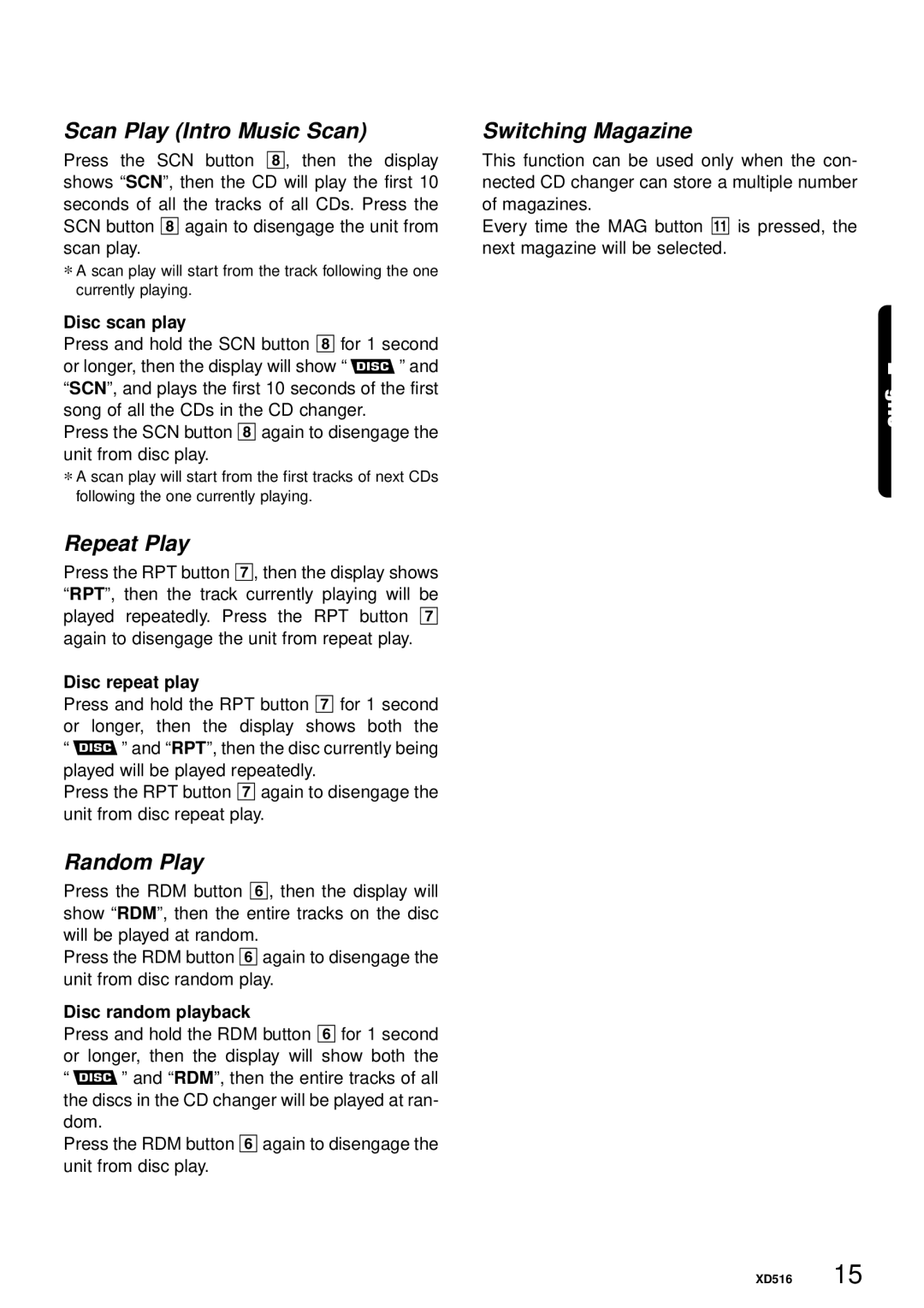XD516 specifications
The Clarion XD516 is a high-performance multimedia receiver designed to enhance the audio-visual experience in vehicles. Engineered with cutting-edge technology and user-centered features, this device is a perfect companion for those who value quality and functionality in their car entertainment systems.One of the standout characteristics of the XD516 is its 6.2-inch touchscreen display. The high-resolution LCD screen provides vibrant colors and sharp images, ensuring easy visibility in various lighting conditions. The intuitive interface allows for seamless navigation through menus and settings, making it easier for users to access their favorite features.
The Clarion XD516 supports a wide range of audio formats, including MP3, WMA, and WAV, providing versatility for music enthusiasts. It features a powerful built-in amplifier that can deliver clear and dynamic sound, enhancing the overall listening experience. Additionally, the device is equipped with a 4-channel output, allowing users to connect multiple speakers and create a surround sound environment in their vehicle.
Another impressive feature of the XD516 is its compatibility with both Apple and Android devices. Through Bluetooth connectivity, users can easily stream music, make hands-free calls, and access navigation apps directly from their smartphones. This convenience allows for a safer driving experience, as drivers can keep their hands on the wheel while staying connected.
The device also supports USB and AUX inputs, making it possible to connect various external devices effortlessly. Whether it’s a USB flash drive full of music or a portable media player, the XD516 accommodates all types of multimedia needs.
Furthermore, the built-in EQ settings enable users to customize their audio experience according to their preferences. With options for bass boost, treble adjustments, and preset sound modes, listeners can fine-tune the audio output to match their unique taste.
In summary, the Clarion XD516 is a versatile multimedia receiver that combines advanced technology with user-friendly features. Its impressive display, powerful sound capabilities, and extensive connectivity options make it an attractive choice for car owners looking to enhance their in-vehicle entertainment. Whether for daily commuting or long road trips, the XD516 ensures an exceptional audio-visual journey.