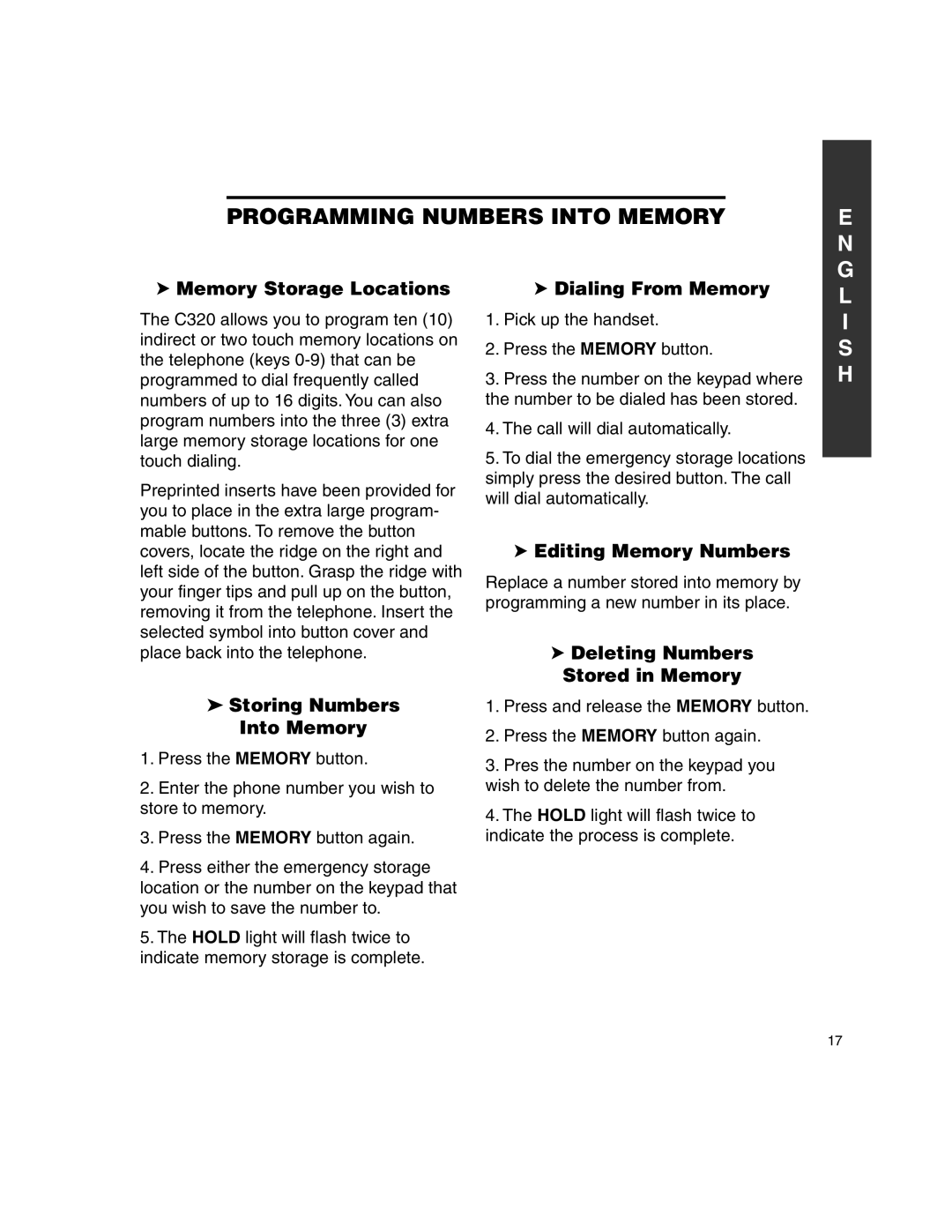PROGRAMMING NUMBERS INTO MEMORY
E N G
➤Memory Storage Locations
The C320 allows you to program ten (10) indirect or two touch memory locations on the telephone (keys
Preprinted inserts have been provided for you to place in the extra large program- mable buttons. To remove the button covers, locate the ridge on the right and left side of the button. Grasp the ridge with your finger tips and pull up on the button, removing it from the telephone. Insert the selected symbol into button cover and place back into the telephone.
➤Storing Numbers Into Memory
1.Press the MEMORY button.
2.Enter the phone number you wish to store to memory.
3.Press the MEMORY button again.
4.Press either the emergency storage location or the number on the keypad that you wish to save the number to.
5.The HOLD light will flash twice to indicate memory storage is complete.
➤ Dialing From Memory
1.Pick up the handset.
2.Press the MEMORY button.
3.Press the number on the keypad where the number to be dialed has been stored.
4.The call will dial automatically.
5.To dial the emergency storage locations simply press the desired button. The call will dial automatically.
➤Editing Memory Numbers
Replace a number stored into memory by programming a new number in its place.
➤Deleting Numbers Stored in Memory
1.Press and release the MEMORY button.
2.Press the MEMORY button again.
3.Pres the number on the keypad you wish to delete the number from.
4.The HOLD light will flash twice to indicate the process is complete.
L
I
S H
17