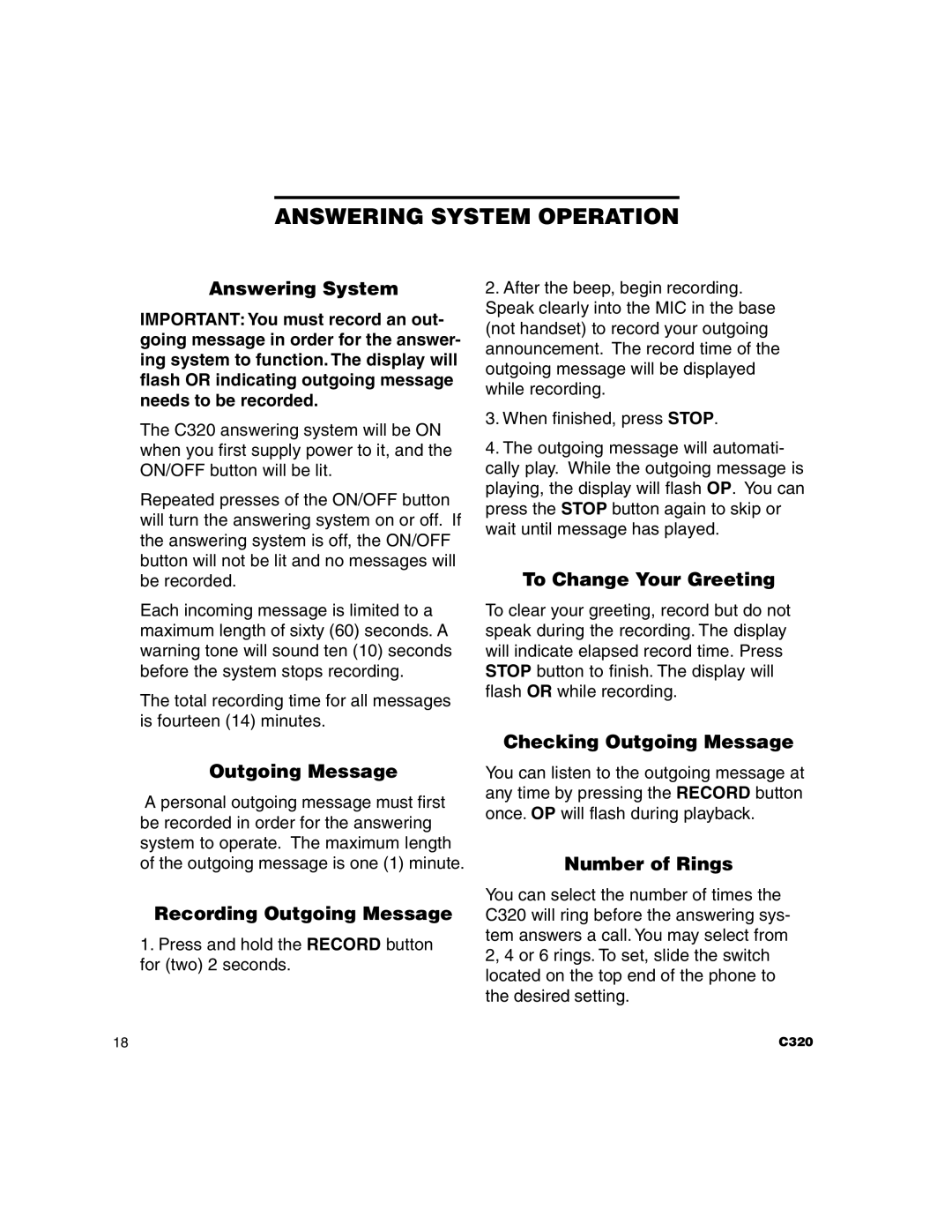ANSWERING SYSTEM OPERATION
Answering System
IMPORTANT: You must record an out- going message in order for the answer- ing system to function. The display will flash OR indicating outgoing message needs to be recorded.
The C320 answering system will be ON when you first supply power to it, and the ON/OFF button will be lit.
Repeated presses of the ON/OFF button will turn the answering system on or off. If the answering system is off, the ON/OFF button will not be lit and no messages will be recorded.
Each incoming message is limited to a maximum length of sixty (60) seconds. A warning tone will sound ten (10) seconds before the system stops recording.
The total recording time for all messages is fourteen (14) minutes.
2.After the beep, begin recording. Speak clearly into the MIC in the base (not handset) to record your outgoing announcement. The record time of the outgoing message will be displayed while recording.
3.When finished, press STOP.
4.The outgoing message will automati- cally play. While the outgoing message is playing, the display will flash OP. You can press the STOP button again to skip or wait until message has played.
To Change Your Greeting
To clear your greeting, record but do not speak during the recording. The display will indicate elapsed record time. Press STOP button to finish. The display will flash OR while recording.
Outgoing Message
A personal outgoing message must first be recorded in order for the answering system to operate. The maximum length of the outgoing message is one (1) minute.
Recording Outgoing Message
1.Press and hold the RECORD button for (two) 2 seconds.
Checking Outgoing Message
You can listen to the outgoing message at any time by pressing the RECORD button once. OP will flash during playback.
Number of Rings
You can select the number of times the C320 will ring before the answering sys- tem answers a call. You may select from 2, 4 or 6 rings. To set, slide the switch located on the top end of the phone to the desired setting.
18 | C320 |