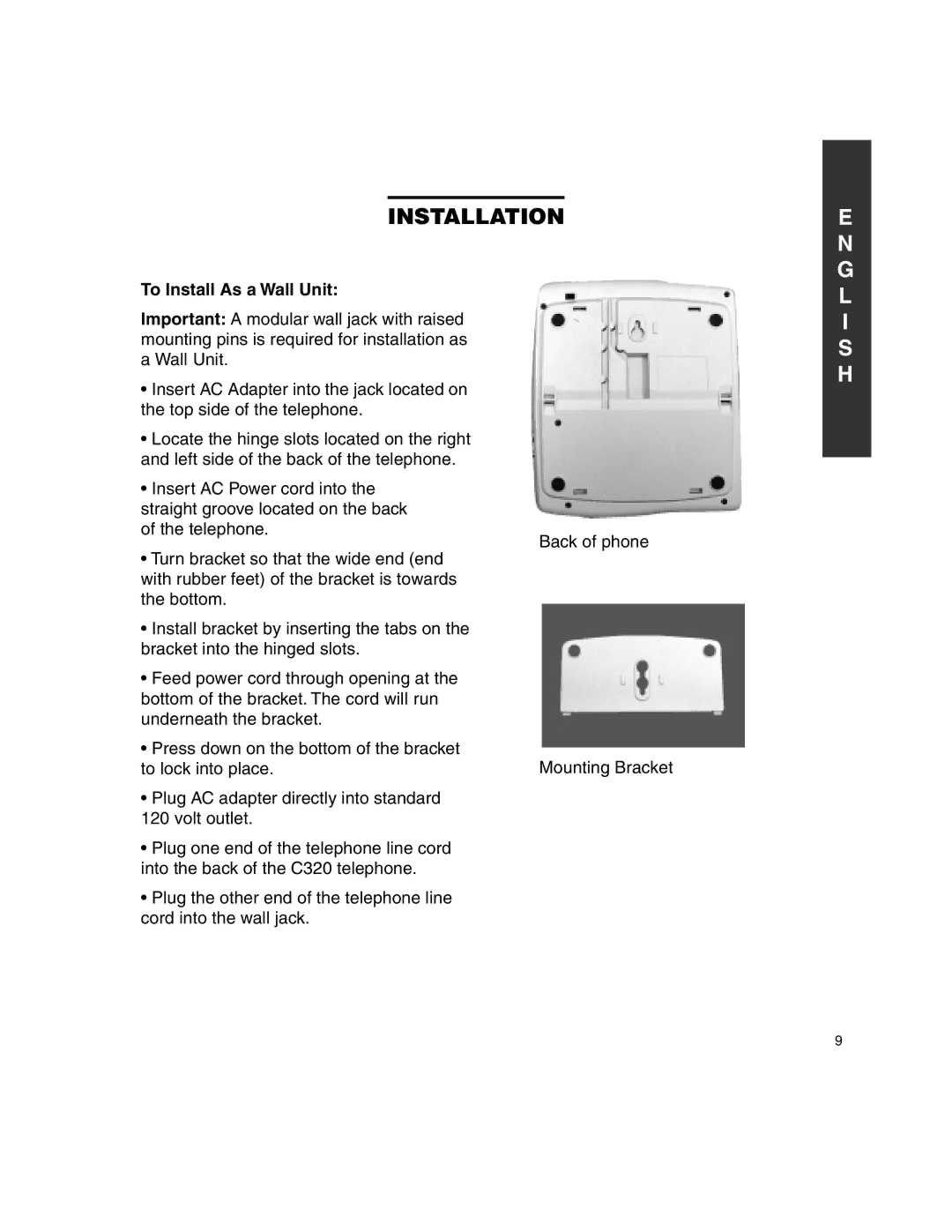INSTALLATION
E N G
To Install As a Wall Unit:
Important: A modular wall jack with raised mounting pins is required for installation as a Wall Unit.
•Insert AC Adapter into the jack located on the top side of the telephone.
•Locate the hinge slots located on the right and left side of the back of the telephone.
•Insert AC Power cord into the
straight groove located on the back of the telephone.
•Turn bracket so that the wide end (end with rubber feet) of the bracket is towards the bottom.
•Install bracket by inserting the tabs on the bracket into the hinged slots.
•Feed power cord through opening at the bottom of the bracket. The cord will run underneath the bracket.
•Press down on the bottom of the bracket to lock into place.
•Plug AC adapter directly into standard 120 volt outlet.
•Plug one end of the telephone line cord into the back of the C320 telephone.
•Plug the other end of the telephone line cord into the wall jack.
Back of phone
Mounting Bracket
L
I
S H
9