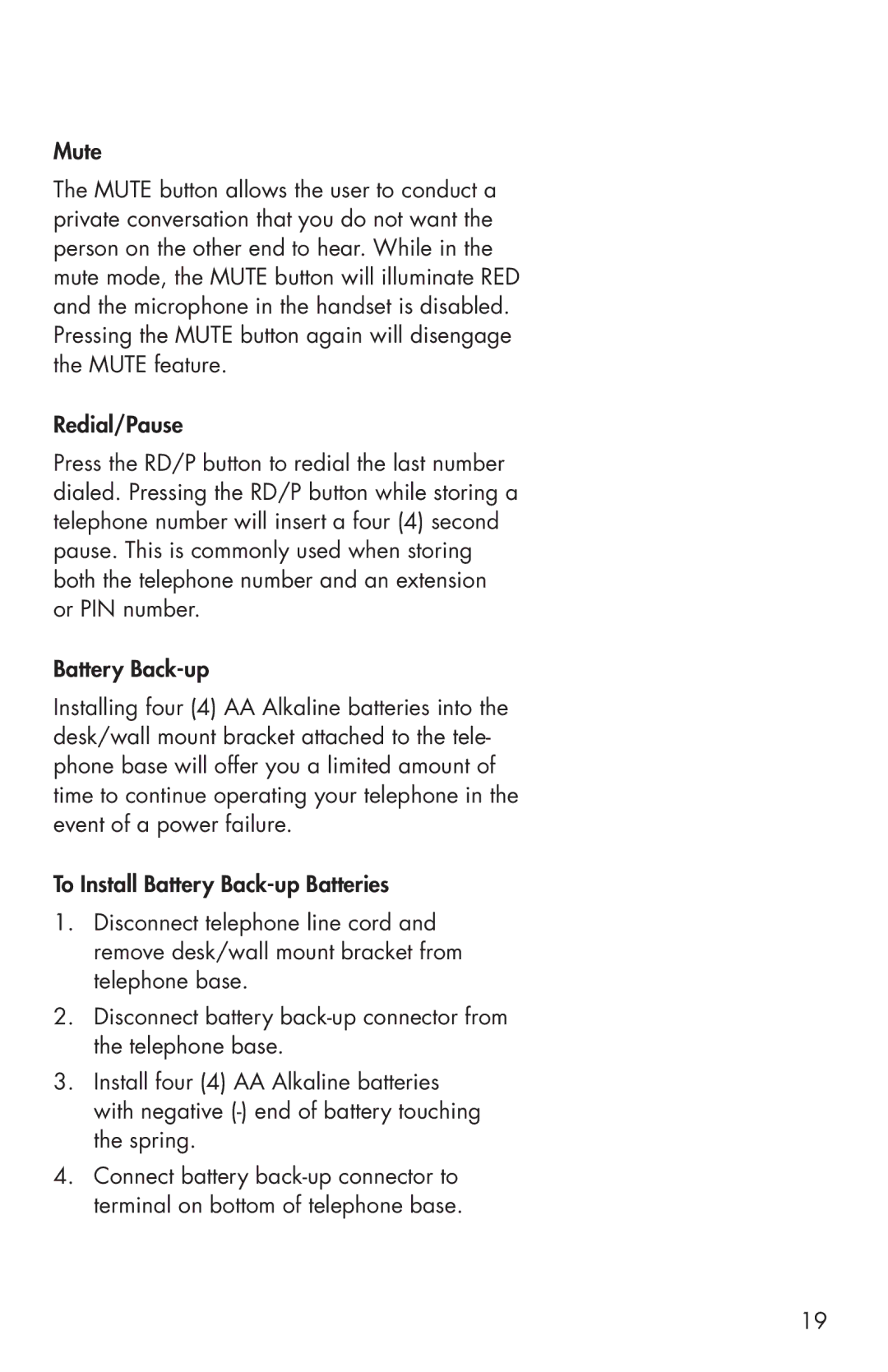Mute
The MUTE button allows the user to conduct a private conversation that you do not want the person on the other end to hear. While in the mute mode, the MUTE button will illuminate RED and the microphone in the handset is disabled. Pressing the MUTE button again will disengage the MUTE feature.
Redial/Pause
Press the RD/P button to redial the last number dialed. Pressing the RD/P button while storing a telephone number will insert a four (4) second pause. This is commonly used when storing both the telephone number and an extension or PIN number.
Battery
Installing four (4) AA Alkaline batteries into the desk/wall mount bracket attached to the tele- phone base will offer you a limited amount of time to continue operating your telephone in the event of a power failure.
To Install Battery
1.Disconnect telephone line cord and remove desk/wall mount bracket from telephone base.
2.Disconnect battery
3.Install four (4) AA Alkaline batteries with negative
4.Connect battery
19