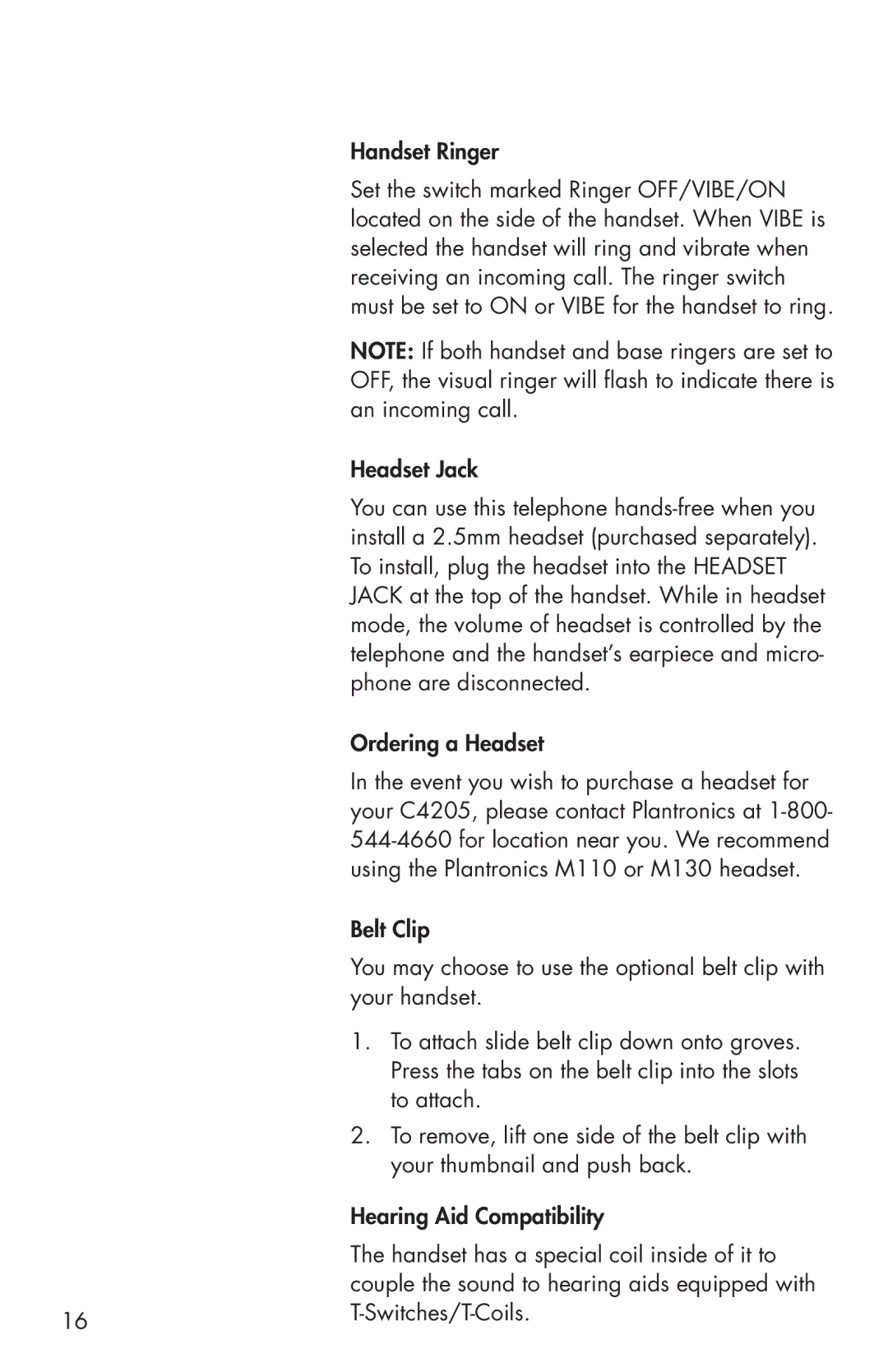Handset Ringer
Set the switch marked Ringer OFF/VIBE/ON located on the side of the handset. When VIBE is selected the handset will ring and vibrate when receiving an incoming call. The ringer switch must be set to ON or VIBE for the handset to ring.
NOTE: If both handset and base ringers are set to OFF, the visual ringer will flash to indicate there is an incoming call.
Headset Jack
You can use this telephone
Ordering a Headset
In the event you wish to purchase a headset for your C4205, please contact Plantronics at
Belt Clip
You may choose to use the optional belt clip with your handset.
1.To attach slide belt clip down onto groves. Press the tabs on the belt clip into the slots to attach.
2.To remove, lift one side of the belt clip with your thumbnail and push back.
Hearing Aid Compatibility
The handset has a special coil inside of it to couple the sound to hearing aids equipped with
16T-Switches/T-Coils.