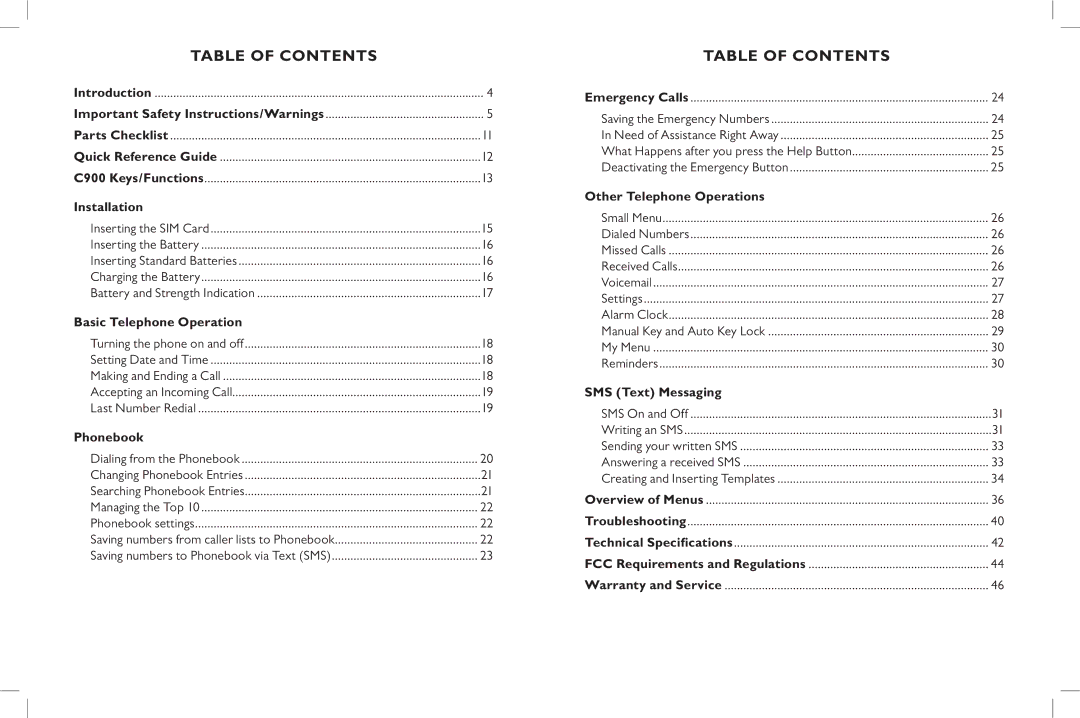TABLE OF CONTENTS |
|
Introduction | 4 |
Important Safety Instructions/Warnings | 5 |
Parts Checklist | 11 |
Quick Reference Guide | 12 |
C900 Keys/Functions | 13 |
Installation |
|
Inserting the SIM Card | 15 |
Inserting the Battery | 16 |
Inserting Standard Batteries | 16 |
Charging the Battery | 16 |
Battery and Strength Indication | 17 |
Basic Telephone Operation |
|
Turning the phone on and off | 18 |
Setting Date and Time | 18 |
Making and Ending a Call | 18 |
Accepting an Incoming Call | 19 |
Last Number Redial | 19 |
Phonebook |
|
Dialing from the Phonebook | 20 |
Changing Phonebook Entries | 21 |
Searching Phonebook Entries | 21 |
Managing the Top 10 | 22 |
Phonebook settings | 22 |
Saving numbers from caller lists to Phonebook | 22 |
Saving numbers to Phonebook via Text (SMS) | 23 |
TABLE OF CONTENTS |
|
Emergency Calls | 24 |
Saving the Emergency Numbers | 24 |
In Need of Assistance Right Away | 25 |
What Happens after you press the Help Button | 25 |
Deactivating the Emergency Button | 25 |
Other Telephone Operations |
|
Small Menu | 26 |
Dialed Numbers | 26 |
Missed Calls | 26 |
Received Calls | 26 |
Voicemail | 27 |
Settings | 27 |
Alarm Clock | 28 |
Manual Key and Auto Key Lock | 29 |
My Menu | 30 |
Reminders | 30 |
SMS (Text) Messaging |
|
SMS On and Off | 31 |
Writing an SMS | 31 |
Sending your written SMS | 33 |
Answering a received SMS | 33 |
Creating and Inserting Templates | 34 |
Overview of Menus | 36 |
Troubleshooting | 40 |
Technical Specifications | 42 |
FCC Requirements and Regulations | 44 |
Warranty and Service | 46 |