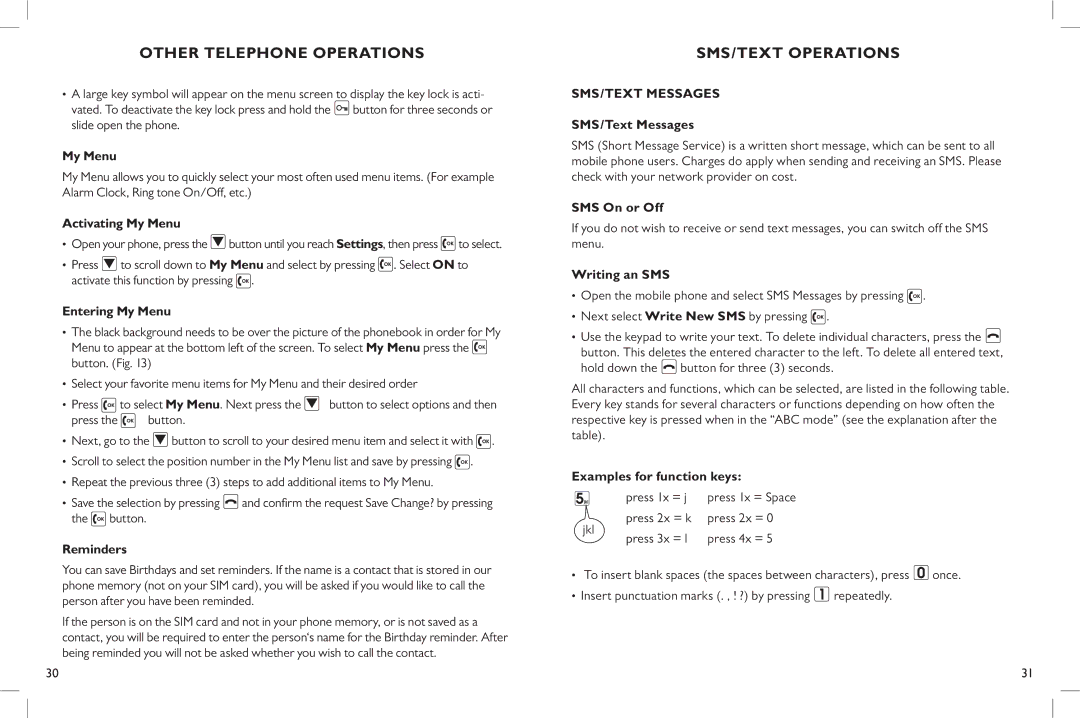other telephone operations
•A large key symbol will appear on the menu screen to display the key lock is acti- vated. To deactivate the key lock press and hold the ![]() button for three seconds or slide open the phone.
button for three seconds or slide open the phone.
My Menu
My Menu allows you to quickly select your most often used menu items. (For example Alarm Clock, Ring tone On/Off, etc.)
Activating My Menu
•Open your phone, press the ![]() button until you reach Settings, then press
button until you reach Settings, then press ![]() to select.
to select.
•Press ![]() to scroll down to My Menu and select by pressing
to scroll down to My Menu and select by pressing ![]() . Select ON to activate this function by pressing
. Select ON to activate this function by pressing ![]() .
.
Entering My Menu
•The black background needs to be over the picture of the phonebook in order for My
Menu to appear at the bottom left of the screen. To select My Menu press the ![]() button. (Fig. 13)
button. (Fig. 13)
•Select your favorite menu items for My Menu and their desired order
•Press ![]() to select My Menu. Next press the
to select My Menu. Next press the ![]() button to select options and then
button to select options and then
press the | button. |
•Next, go to the ![]() button to scroll to your desired menu item and select it with
button to scroll to your desired menu item and select it with ![]() .
.
•Scroll to select the position number in the My Menu list and save by pressing ![]() .
.
•Repeat the previous three (3) steps to add additional items to My Menu.
•Save the selection by pressing ![]() and confirm the request Save Change? by pressing the
and confirm the request Save Change? by pressing the ![]() button.
button.
Reminders
You can save Birthdays and set reminders. If the name is a contact that is stored in our phone memory (not on your SIM card), you will be asked if you would like to call the person after you have been reminded.
If the person is on the SIM card and not in your phone memory, or is not saved as a contact, you will be required to enter the person‘s name for the Birthday reminder. After being reminded you will not be asked whether you wish to call the contact.
30
SMS/TEXT operations
SMS/Text Messages
SMS/Text Messages
SMS (Short Message Service) is a written short message, which can be sent to all mobile phone users. Charges do apply when sending and receiving an SMS. Please check with your network provider on cost.
SMS On or Off
If you do not wish to receive or send text messages, you can switch off the SMS menu.
Writing an SMS
•Open the mobile phone and select SMS Messages by pressing ![]() .
.
•Next select Write New SMS by pressing ![]() .
.
•Use the keypad to write your text. To delete individual characters, press the ![]() button. This deletes the entered character to the left. To delete all entered text, hold down the
button. This deletes the entered character to the left. To delete all entered text, hold down the ![]() button for three (3) seconds.
button for three (3) seconds.
All characters and functions, which can be selected, are listed in the following table. Every key stands for several characters or functions depending on how often the respective key is pressed when in the “ABC mode” (see the explanation after the table).
Examples for function keys:
| press 1x = j | press 1x = Space | |
jkl | press 2x = k | press 2x = 0 | |
press 3x = l | press 4x = 5 | ||
|
•To insert blank spaces (the spaces between characters), press ![]() once.
once.
•Insert punctuation marks (. , ! ?) by pressing ![]() repeatedly.
repeatedly.
31