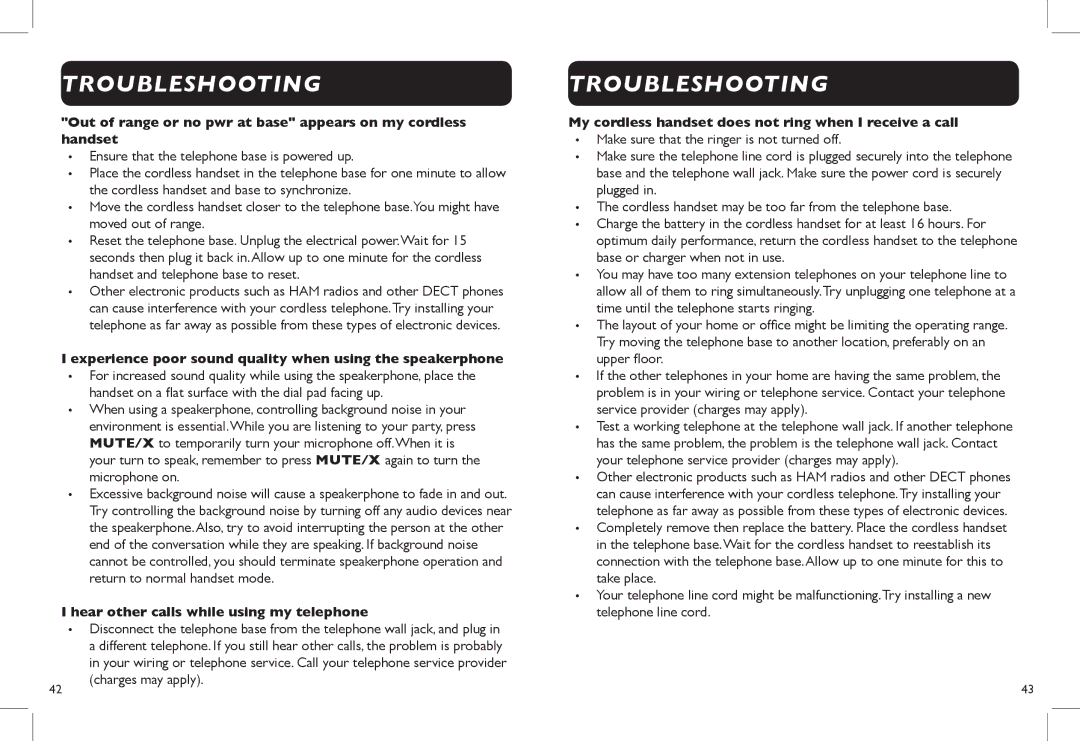Clarity DECT6.0 specifications
The Clarity Clarity DECT 6.0 phone stands out in the telecommunications market for its unique combination of advanced features, user-friendly design, and assistive technologies tailored specifically for individuals with hearing loss. This device represents a significant stride forward in ensuring that communication remains accessible to all, regardless of auditory challenges.One of the hallmark features of the Clarity DECT 6.0 is its amplification capability. This phone can amplify sound by up to 50 decibels, making conversations clearer and more understandable for users with moderate to severe hearing loss. The adjustable volume settings allow users to personalize their listening experience, ensuring that they can fine-tune the sound to their preference.
In addition to amplification, the Clarity DECT 6.0 incorporates visual alerts, such as flashing lights, to notify users of incoming calls. This feature is invaluable for those who may not hear the ringer. The phone also includes a large, easy-to-read display, making it easier for users to navigate menus and identify callers. The size and contrast of the font have been optimized for visibility, ensuring that individuals with limited vision can also use the device effectively.
The DECT 6.0 technology used in the Clarity phone provides superior sound quality with reduced interference and longer range compared to earlier cordless phone technologies. This means users can enjoy clear conversations without the static that can often accompany traditional phones. DECT 6.0 also allows for multiple handsets to be connected, which is ideal for users who want coverage throughout their home.
Another significant characteristic of the Clarity DECT 6.0 is its hearing aid compatibility. Many users who rely on hearing aids can benefit from the compatibility features, allowing them to use the phone seamlessly alongside their existing devices. This enhances the overall communication experience, ensuring that users do not need to choose between their hearing aids and a reliable phone.
Durability and ease of use are also key factors in the design of the Clarity DECT 6.0. The phone is built with a sturdy design that caters to those who may have difficulty handling smaller devices. The large buttons are intuitive and tactile, providing an easy interface for dialing numbers or navigating functions.
In summary, the Clarity Clarity DECT 6.0 phone is an excellent choice for individuals seeking a reliable, user-friendly telecommunications device that addresses the specific needs of those with hearing difficulties. With its amplification capabilities, visual alerts, user-friendly design, and compatibility with hearing aids, it represents a comprehensive solution for maintaining clear and effective communication.