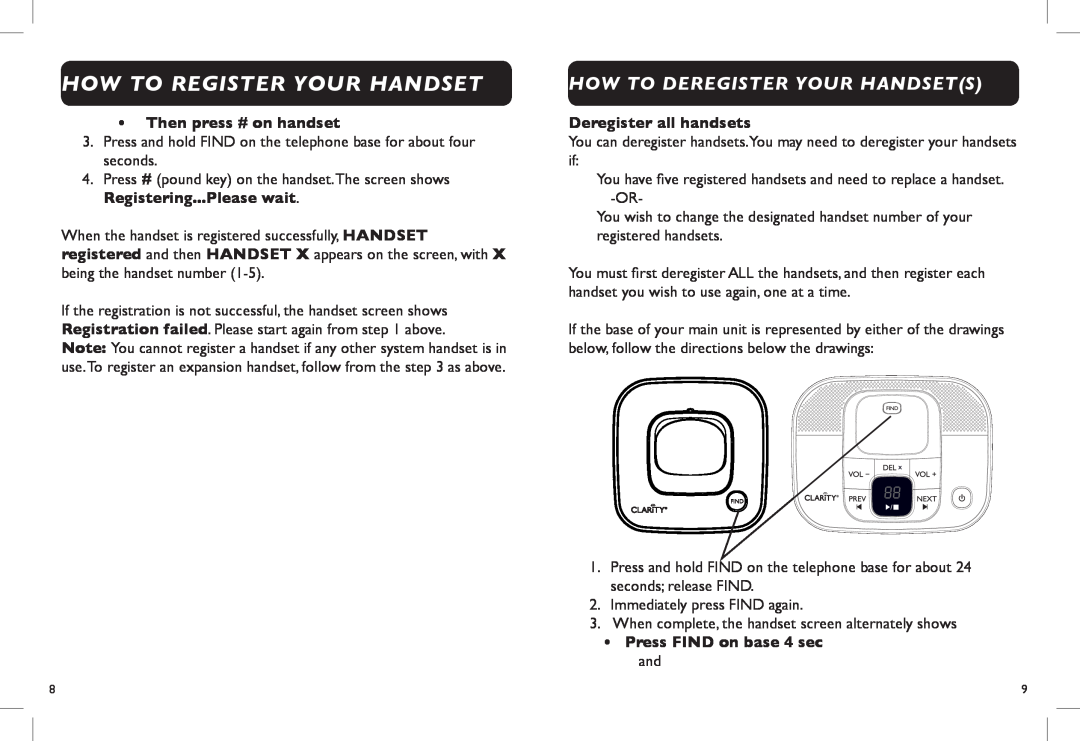HOW TO REGISTER YOUR HANDSET
•Then press # on handset
3.Press and hold FIND on the telephone base for about four seconds.
4.Press # (pound key) on the handset.The screen shows Registering...Please wait.
When the handset is registered successfully, HANDSET registered and then HANDSET X appears on the screen, with X being the handset number
If the registration is not successful, the handset screen shows Registration failed. Please start again from step 1 above.
Note: You cannot register a handset if any other system handset is in use.To register an expansion handset, follow from the step 3 as above.
HOW TO DEREGISTER YOUR HANDSET(S)
Deregister all handsets
You can deregister handsets.You may need to deregister your handsets if:
You have five registered handsets and need to replace a handset.
You wish to change the designated handset number of your registered handsets.
You must first deregister ALL the handsets, and then register each handset you wish to use again, one at a time.
If the base of your main unit is represented by either of the drawings below, follow the directions below the drawings:
1.Press and hold FIND on the telephone base for about 24 seconds; release FIND.
2.Immediately press FIND again.
3.When complete, the handset screen alternately shows
•Press FIND on base 4 sec
and
8 | 9 |