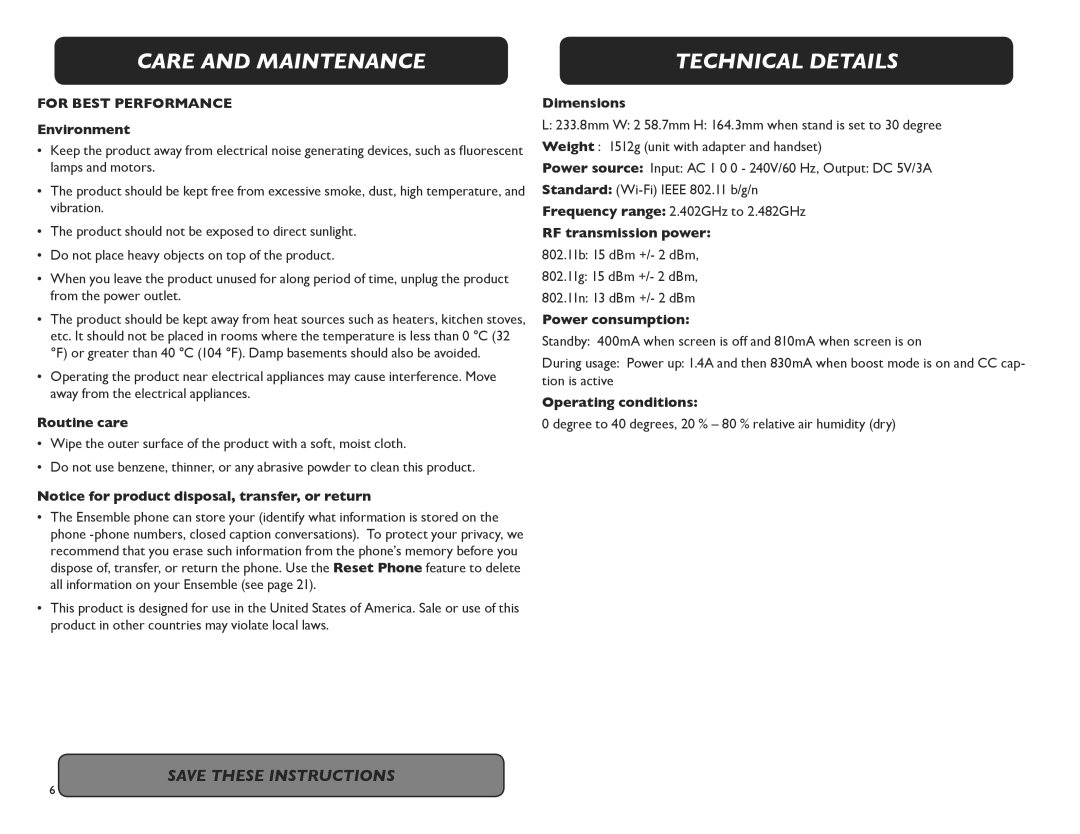CARE AND MAINTENANCE
FOR BEST PERFORMANCE
Environment
•Keep the product away from electrical noise generating devices, such as fluorescent lamps and motors.
•The product should be kept free from excessive smoke, dust, high temperature, and vibration.
•The product should not be exposed to direct sunlight.
•Do not place heavy objects on top of the product.
•When you leave the product unused for along period of time, unplug the product from the power outlet.
•The product should be kept away from heat sources such as heaters, kitchen stoves, etc. It should not be placed in rooms where the temperature is less than 0 °C (32 °F) or greater than 40 °C (104 °F). Damp basements should also be avoided.
•Operating the product near electrical appliances may cause interference. Move away from the electrical appliances.
Routine care
•Wipe the outer surface of the product with a soft, moist cloth.
•Do not use benzene, thinner, or any abrasive powder to clean this product.
Notice for product disposal, transfer, or return
•The Ensemble phone can store your (identify what information is stored on the phone
•This product is designed for use in the United States of America. Sale or use of this product in other countries may violate local laws.
TECHNICAL DETAILS
Dimensions
L:233.8mm W: 2 58.7mm H: 164.3mm when stand is set to 30 degree Weight : 1512g (unit with adapter and handset)
Power source: Input: AC 1 0 0 - 240V/60 Hz, Output: DC 5V/3A
Standard:
Frequency range: 2.402GHz to 2.482GHz
RF transmission power: 802.11b: 15 dBm +/- 2 dBm, 802.11g: 15 dBm +/- 2 dBm, 802.11n: 13 dBm +/- 2 dBm
Power consumption:
Standby: 400mA when screen is off and 810mA when screen is on
During usage: Power up: 1.4A and then 830mA when boost mode is on and CC cap- tion is active
Operating conditions:
0 degree to 40 degrees, 20 % – 80 % relative air humidity (dry)
SAVE THESE INSTRUCTIONS
6