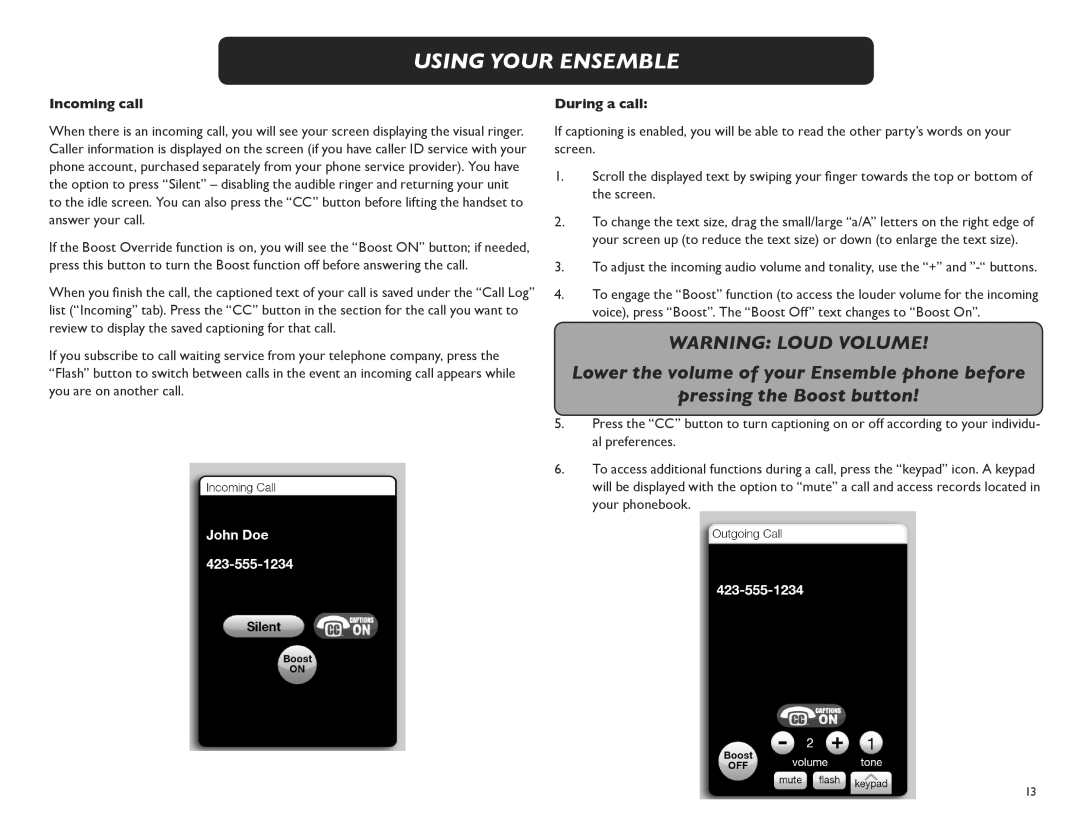USING YOUR ENSEMBLE
Incoming call
When there is an incoming call, you will see your screen displaying the visual ringer. Caller information is displayed on the screen (if you have caller ID service with your phone account, purchased separately from your phone service provider). You have the option to press “Silent” – disabling the audible ringer and returning your unit to the idle screen. You can also press the “CC” button before lifting the handset to answer your call.
If the Boost Override function is on, you will see the “Boost ON” button; if needed, press this button to turn the Boost function off before answering the call.
When you finish the call, the captioned text of your call is saved under the “Call Log” list (“Incoming” tab). Press the “CC” button in the section for the call you want to review to display the saved captioning for that call.
If you subscribe to call waiting service from your telephone company, press the “Flash” button to switch between calls in the event an incoming call appears while you are on another call.
During a call:
If captioning is enabled, you will be able to read the other party’s words on your screen.
1.Scroll the displayed text by swiping your finger towards the top or bottom of the screen.
2.To change the text size, drag the small/large “a/A” letters on the right edge of your screen up (to reduce the text size) or down (to enlarge the text size).
3.To adjust the incoming audio volume and tonality, use the “+” and
4.To engage the “Boost” function (to access the louder volume for the incoming voice), press “Boost”. The “Boost Off” text changes to “Boost On”.
WARNING: LOUD VOLUME!
Lower the volume of your Ensemble phone before
pressing the Boost button!
5.Press the “CC” button to turn captioning on or off according to your individu- al preferences.
6.To access additional functions during a call, press the “keypad” icon. A keypad will be displayed with the option to “mute” a call and access records located in your phonebook.
13