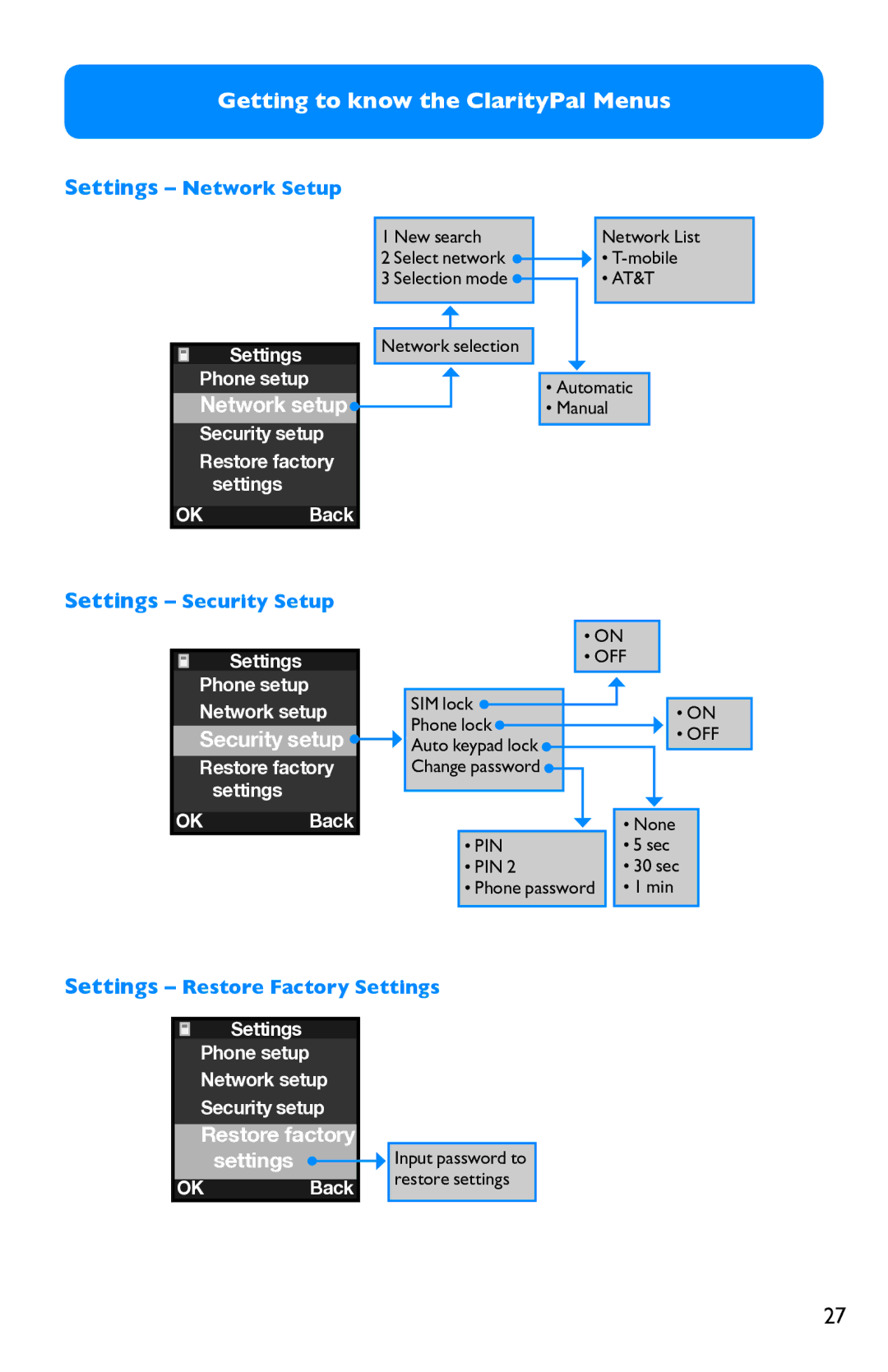Getting to know the ClarityPal Menus
Settings – Network Setup
Settings
Phone setup
Network setup
Security setup Restore factory
settings
OK Back
1 New search |
|
|
|
| Network List | |||
2 Select network |
|
|
|
|
| • | ||
|
|
|
|
| ||||
3 Selection mode |
|
|
|
|
| • AT&T | ||
|
|
|
|
| ||||
|
|
|
|
|
|
|
| |
|
|
|
|
|
|
|
|
|
|
|
|
|
|
|
|
|
|
Network selection |
|
|
|
|
|
| ||
|
|
|
|
|
|
|
|
|
|
|
|
| • Automatic |
| |||
|
|
|
| • Manual |
| |||
|
|
| ||||||
|
|
|
|
|
|
|
|
|
Settings – Security Setup
Settings
Phone setup
Network setup
Security setup ![]()
![]()
Restore factory settings
OK Back
|
|
|
|
|
|
| • ON |
|
|
| |||
|
|
|
|
|
|
| • OFF |
|
|
| |||
|
|
|
|
|
|
|
|
|
|
|
|
|
|
SIM lock |
|
|
|
|
|
|
|
|
|
|
|
| |
|
|
|
|
|
|
|
|
|
| • ON | |||
Phone lock |
|
|
|
|
|
|
|
|
| ||||
|
|
|
|
|
|
|
|
| • OFF | ||||
Auto keypad lock |
|
|
|
|
|
|
|
| |||||
|
|
|
|
|
|
|
|
|
| ||||
Change password |
|
|
|
|
|
|
|
|
| ||||
|
|
|
|
|
|
|
|
| |||||
|
|
|
|
|
|
|
|
|
|
|
|
|
|
|
|
|
|
|
|
|
|
|
|
|
|
|
|
|
|
|
|
|
|
|
|
| • None |
| |||
|
|
|
|
|
|
|
|
|
| ||||
| • PIN |
| • 5 sec |
| |||||||||
| • PIN 2 |
| • 30 sec |
| |||||||||
| • Phone password |
| • 1 min |
| |||||||||
|
|
|
|
|
|
|
|
|
|
|
|
|
|
Settings – Restore Factory Settings
Settings
Phone setup
Network setup
Security setup
Restore factory settings 
OK Back
Input password to restore settings
27