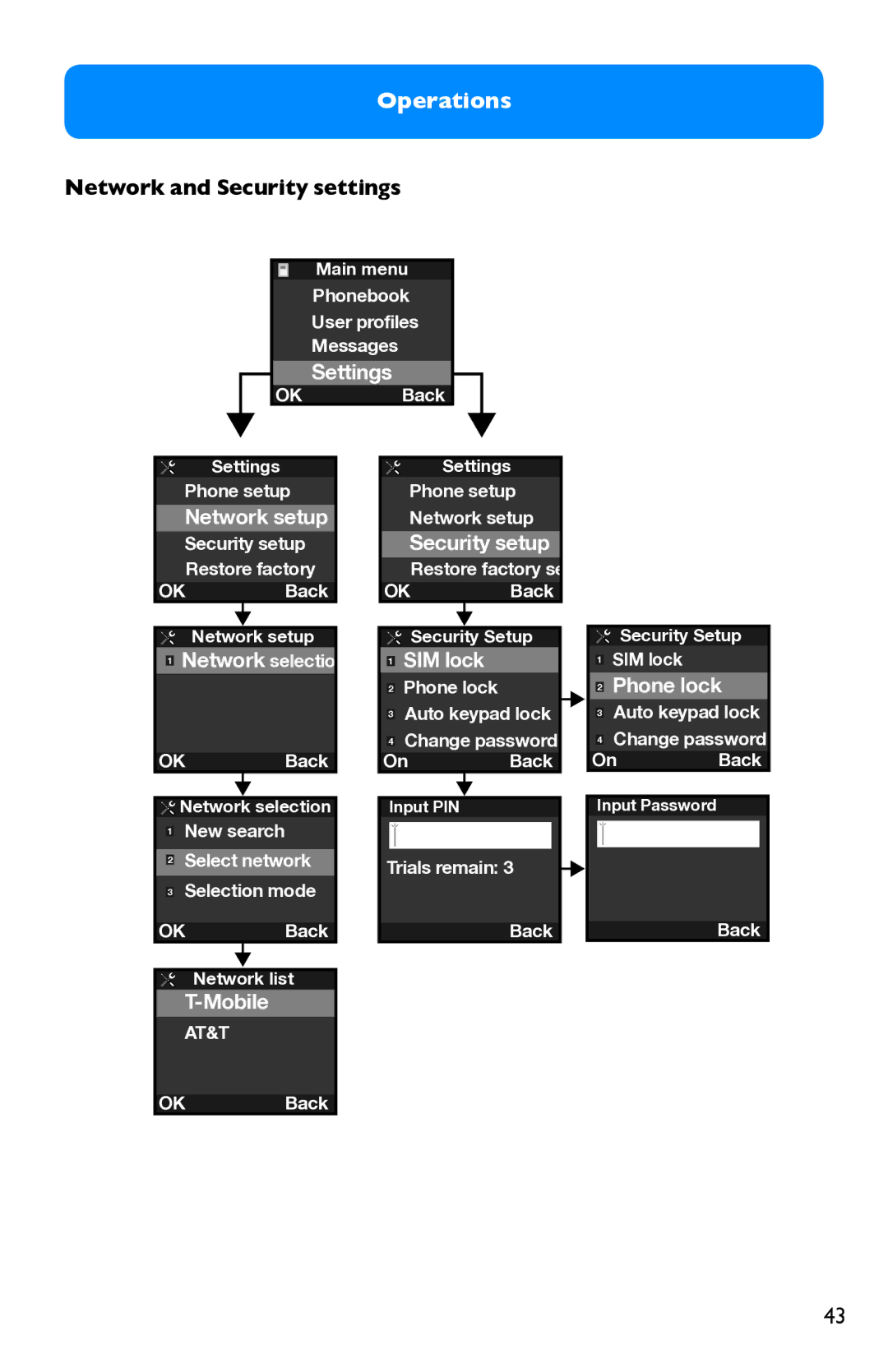Operations
Network and Security settings
Main menu
Phonebook
User profiles
Messages
![]() OK Settings Back
OK Settings Back ![]()
Settings
Phone setup
Network setup
Security setup Restore factory
OK Back
Network setup
1 Network selection
OK Back
![]()
![]() Network selection
Network selection
1New search
2Select network
3Selection mode
OK Back
Network list
AT&T
| Settings | |
| Phone setup | |
| Network setup | |
| Security setup | |
| Restore factory se | |
OK | Back | |
| Security Setup | |
1 | SIM lock |
|
2 | Phone lock |
|
3 | Auto keypad lock | |
4 | Change password | |
On | Back | |
Input PIN
Trials remain: 3
Back
![]()
![]() Security Setup
Security Setup
1SIM lock
2Phone lock
3Auto keypad lock
4Change password
On Back
Input Password
Back
OK Back
43