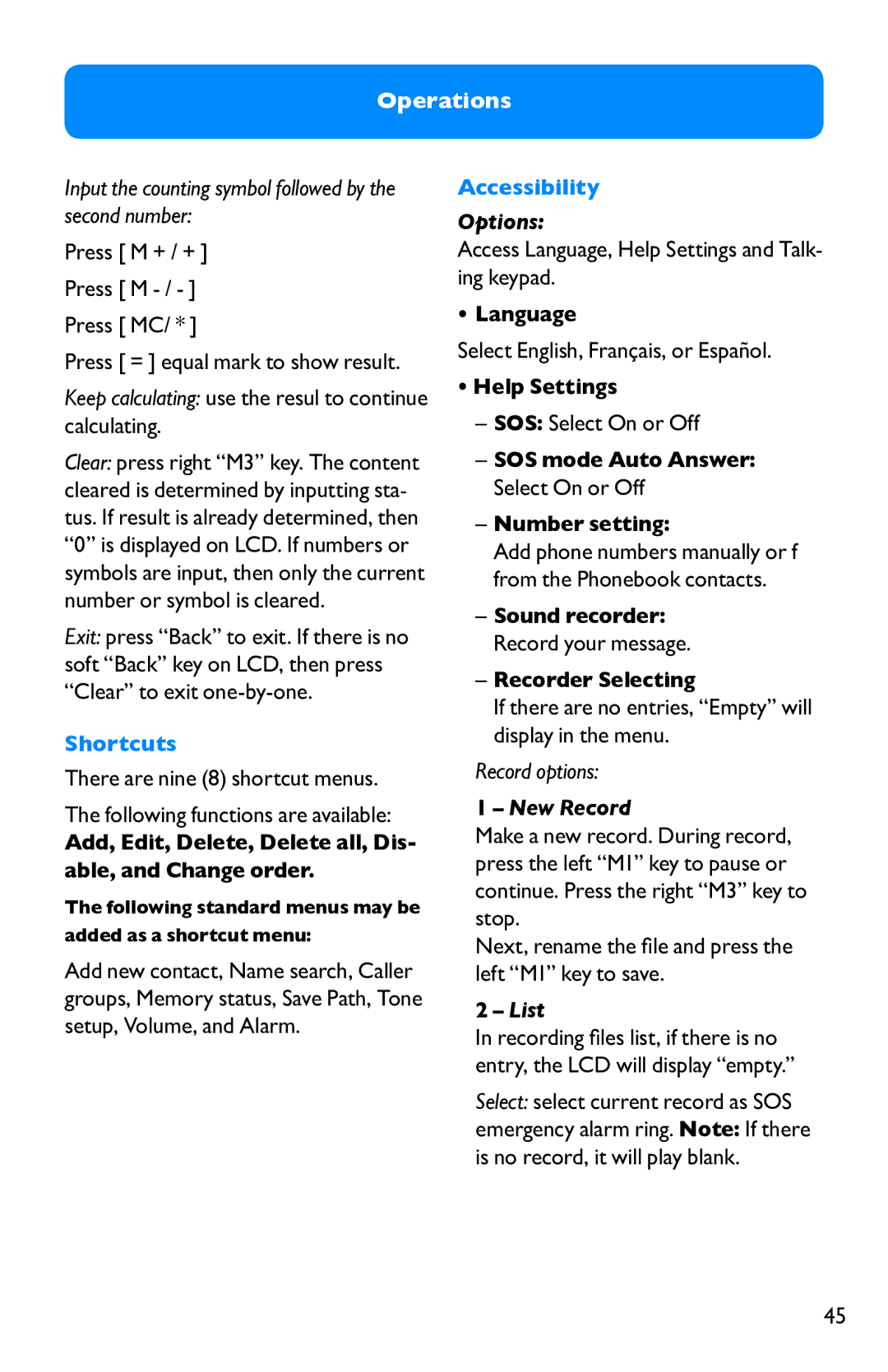Operations | |
Input the counting symbol followed by the | Accessibility |
second number: | Options: |
| |
Press [ M + / + ]
Press [ M
Press [ MC/ * ]
Press [ = ] equal mark to show result.
Keep calculating: use the resul to continue calculating.
Clear: press right “M3” key. The content cleared is determined by inputting sta- tus. If result is already determined, then “0” is displayed on LCD. If numbers or symbols are input, then only the current number or symbol is cleared.
Exit: press “Back” to exit. If there is no soft “Back” key on LCD, then press “Clear” to exit
Shortcuts
Access Language, Help Settings and Talk- ing keypad.
• Language
Select English, Français, or Español.
•Help Settings
–SOS: Select On or Off
–SOS mode Auto Answer:
Select On or Off
–Number setting:
Add phone numbers manually or f from the Phonebook contacts.
–Sound recorder:
Record your message.
–Recorder Selecting
If there are no entries, “Empty” will display in the menu.
There are nine (8) shortcut menus. The following functions are available:
Add, Edit, Delete, Delete all, Dis- able, and Change order.
The following standard menus may be added as a shortcut menu:
Add new contact, Name search, Caller groups, Memory status, Save Path, Tone setup, Volume, and Alarm.
Record options:
1 – New Record
Make a new record. During record, press the left “M1” key to pause or continue. Press the right “M3” key to stop.
Next, rename the file and press the left “M1” key to save.
2 – List
In recording files list, if there is no entry, the LCD will display “empty.”
Select: select current record as SOS
emergency alarm ring. Note: If there is no record, it will play blank.
45