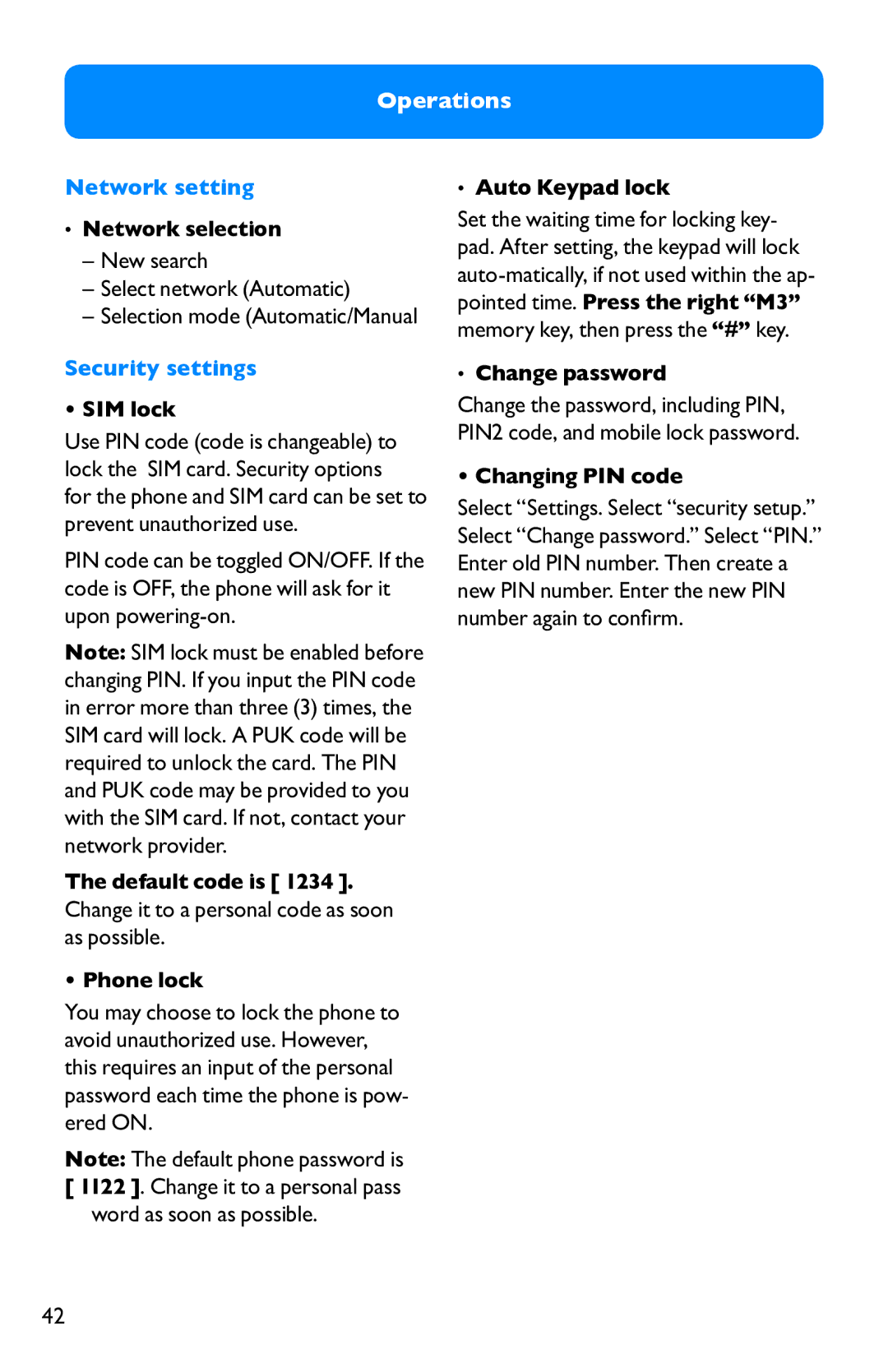Operations
Network setting
•Network selection
–New search
–Select network (Automatic)
–Selection mode (Automatic/Manual
Security settings
• SIM lock
Use PIN code (code is changeable) to lock the SIM card. Security options for the phone and SIM card can be set to prevent unauthorized use.
PIN code can be toggled ON/OFF. If the code is OFF, the phone will ask for it upon
Note: SIM lock must be enabled before changing PIN. If you input the PIN code in error more than three (3) times, the SIM card will lock. A PUK code will be required to unlock the card. The PIN and PUK code may be provided to you with the SIM card. If not, contact your network provider.
The default code is [ 1234 ].
Change it to a personal code as soon as possible.
• Phone lock
You may choose to lock the phone to avoid unauthorized use. However, this requires an input of the personal password each time the phone is pow- ered ON.
Note: The default phone password is [ 1122 ]. Change it to a personal pass
word as soon as possible.
•Auto Keypad lock
Set the waiting time for locking key- pad. After setting, the keypad will lock
•Change password
Change the password, including PIN, PIN2 code, and mobile lock password.
• Changing PIN code
Select “Settings. Select “security setup.” Select “Change password.” Select “PIN.” Enter old PIN number. Then create a new PIN number. Enter the new PIN number again to confirm.
42