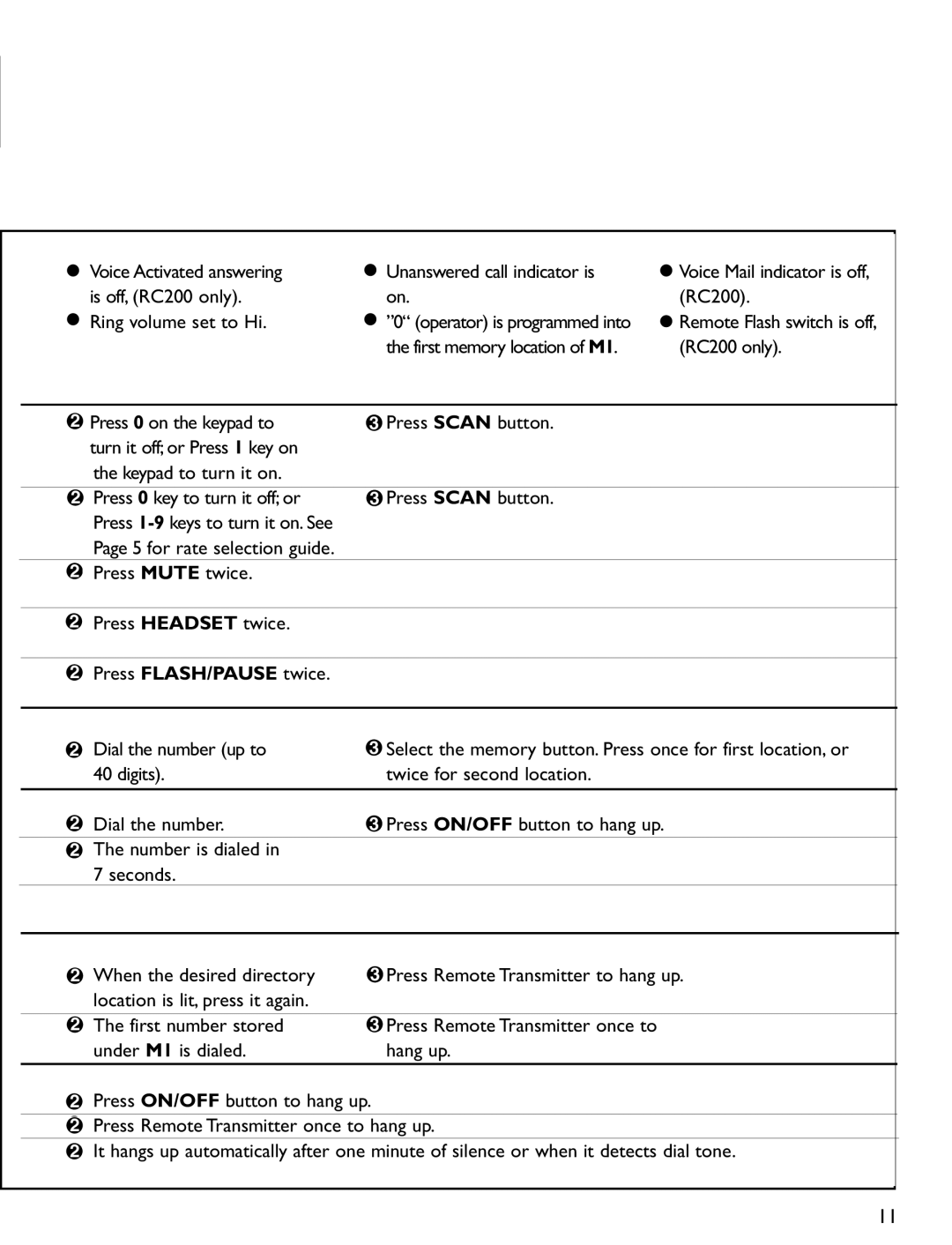| Voice Activated answering | Unanswered call indicator is | Voice Mail indicator is off, |
• is off, (RC200 only). | • on. | •(RC200). | |
• | Ring volume set to Hi. | ”0“ (operator) is programmed into | Remote Flash switch is off, |
| • the first memory location of M1. | •(RC200 only). | |
2 Press 0 on the keypad to | 3 Press SCAN button. |
| |
| turn it off; or Press 1 key on |
|
|
| the keypad to turn it on. |
|
|
2 Press 0 key to turn it off; or | 3 Press SCAN button. |
| |
| Press |
|
|
| Page 5 for rate selection guide. |
|
|
2 Press MUTE twice. |
|
| |
2Press HEADSET twice.
2Press FLASH/PAUSE twice.
2 | Dial the number (up to | 3 | Select the memory button. Press once for first location, or |
| 40 digits). |
| twice for second location. |
2 | Dial the number. | 3 | Press ON/OFF button to hang up. |
2 | The number is dialed in |
|
|
| 7 seconds. |
|
|
|
|
|
|
2 | When the desired directory | 3 | Press Remote Transmitter to hang up. |
| location is lit, press it again. |
|
|
2 | The first number stored | 3 | Press Remote Transmitter once to |
| under M1 is dialed. |
| hang up. |
2 | Press ON/OFF button to hang up. |
| |
2 | Press Remote Transmitter once to hang up. | ||
2 | It hangs up automatically after one minute of silence or when it detects dial tone. | ||
11