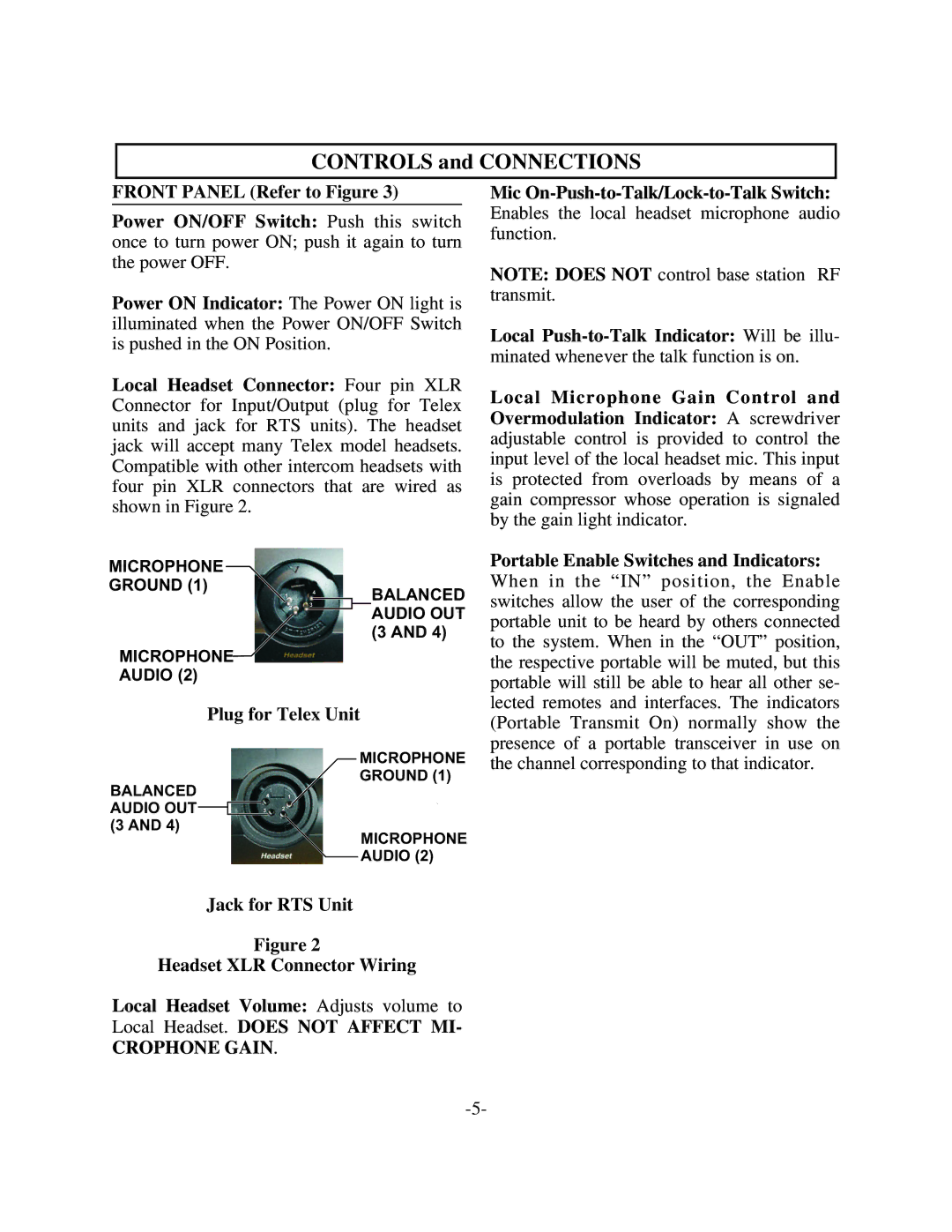CONTROLS and CONNECTIONS
FRONT PANEL (Refer to Figure 3)
Power ON/OFF Switch: Push this switch once to turn power ON; push it again to turn the power OFF.
Power ON Indicator: The Power ON light is illuminated when the Power ON/OFF Switch is pushed in the ON Position.
Local Headset Connector: Four pin XLR Connector for Input/Output (plug for Telex units and jack for RTS units). The headset jack will accept many Telex model headsets. Compatible with other intercom headsets with four pin XLR connectors that are wired as shown in Figure 2.
Mic
NOTE: DOES NOT control base station RF transmit.
Local
Local Microphone Gain Control and Overmodulation Indicator: A screwdriver adjustable control is provided to control the input level of the local headset mic. This input is protected from overloads by means of a gain compressor whose operation is signaled by the gain light indicator.
MICROPHONE
GROUND (1)
4
1
2 3
MICROPHONE
AUDIO (2)
BALANCED AUDIO OUT (3 AND 4)
Portable Enable Switches and Indicators:
When in the “IN” position, the Enable switches allow the user of the corresponding portable unit to be heard by others connected to the system. When in the “OUT” position, the respective portable will be muted, but this portable will still be able to hear all other se- lected remotes and interfaces. The indicators
Plug for Telex Unit
MICROPHONE
GROUND (1)
BALANCED |
|
| 4 1 | ||
AUDIO OUT |
| 3 | 2 | ||
|
| ||||
(3 AND 4) |
|
|
|
| |
MICROPHONE
AUDIO (2)
Jack for RTS Unit
Figure 2
Headset XLR Connector Wiring
Local Headset Volume: Adjusts volume to Local Headset. DOES NOT AFFECT MI-
CROPHONE GAIN.
(Portable Transmit On) normally show the presence of a portable transceiver in use on the channel corresponding to that indicator.