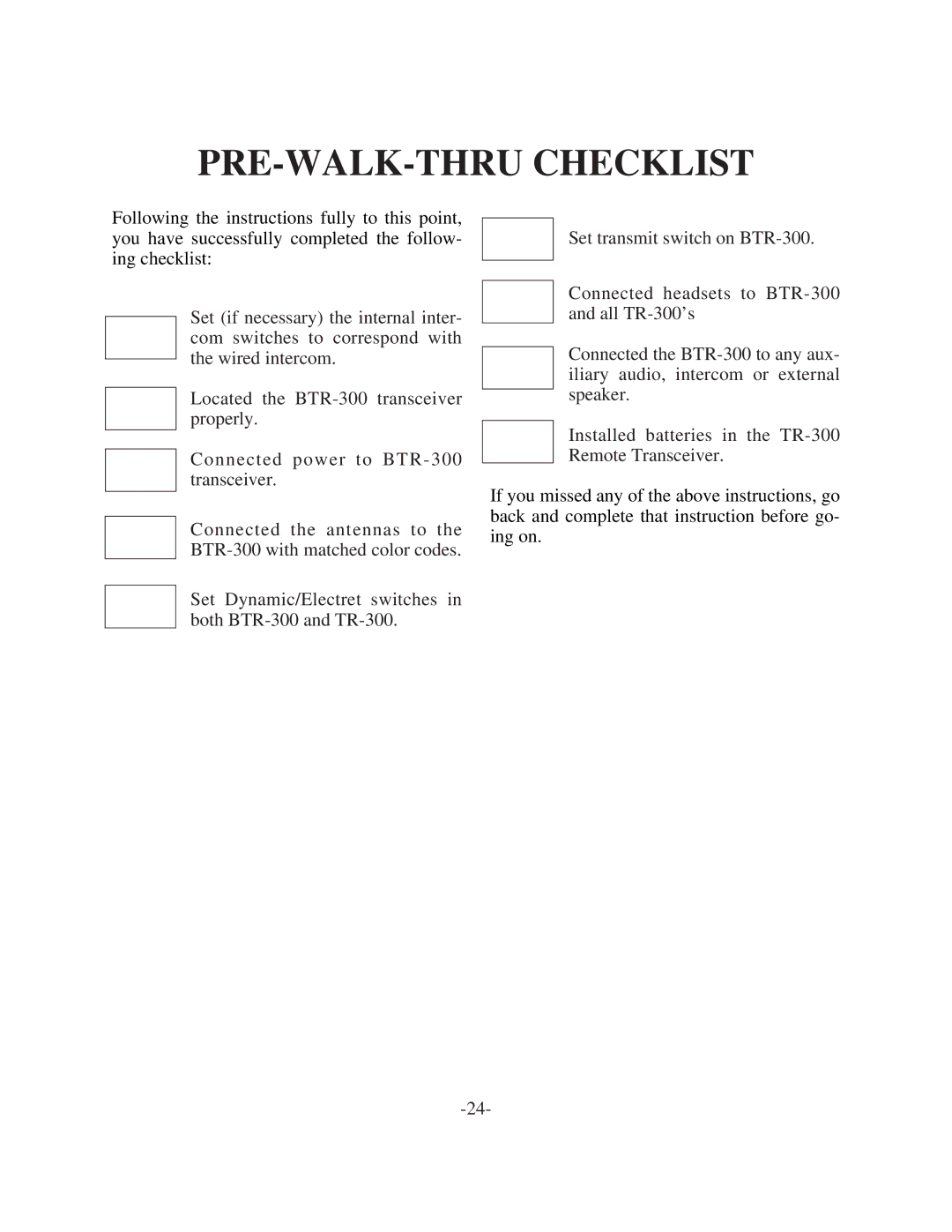PRE-WALK-THRU CHECKLIST
Following the instructions fully to this point, you have successfully completed the follow- ing checklist:
Set (if necessary) the internal inter- com switches to correspond with the wired intercom.
Located the
Connected power to
Connected the antennas to the
Set Dynamic/Electret switches in both
Set transmit switch on
Connected headsets to
Connected the
Installed batteries in the
If you missed any of the above instructions, go back and complete that instruction before go- ing on.