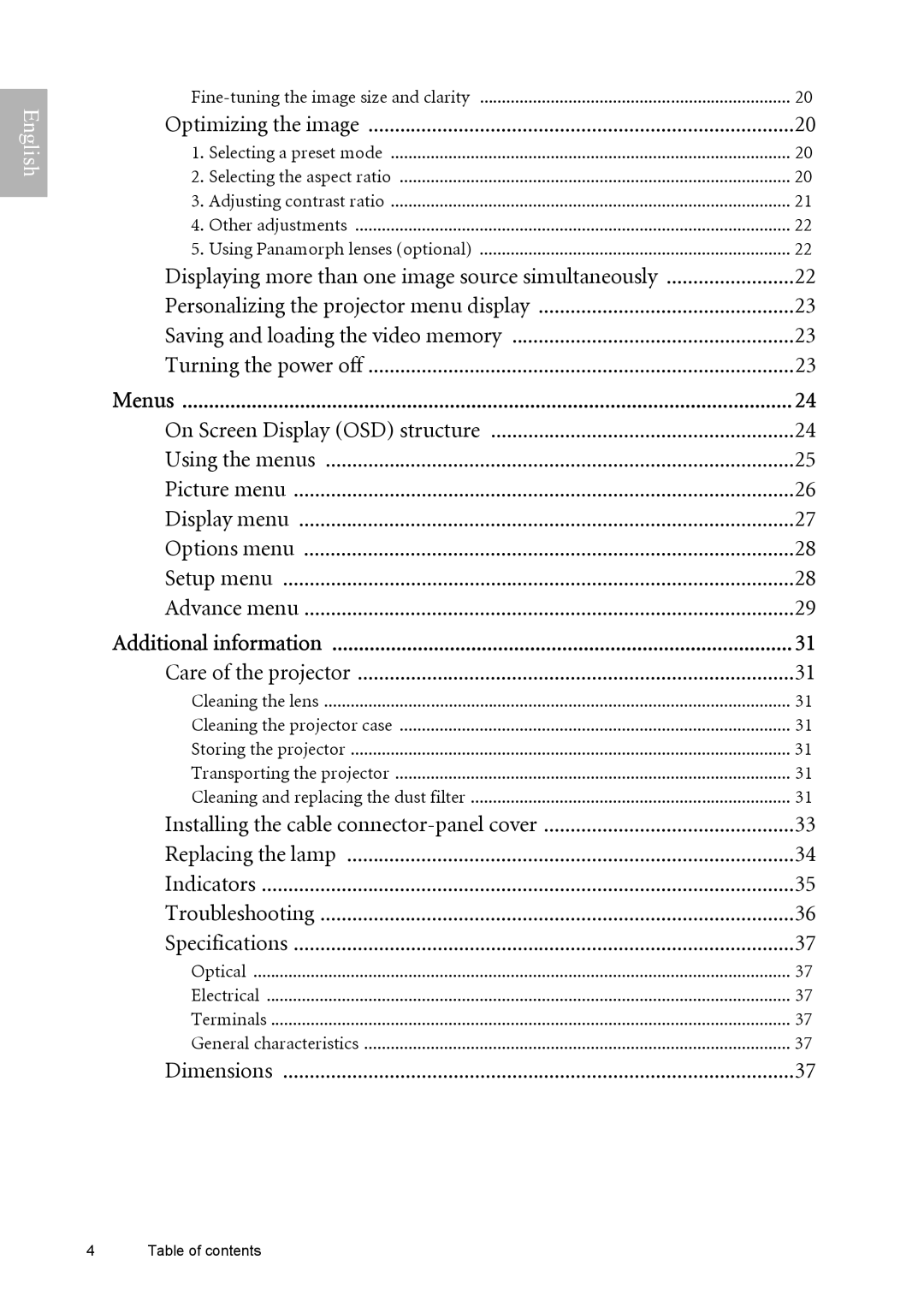English |
| 20 |
Optimizing the image | 20 |
1. Selecting a preset mode | 20 |
2. Selecting the aspect ratio | 20 |
3. Adjusting contrast ratio | 21 |
4. Other adjustments | 22 |
5. Using Panamorph lenses (optional) | 22 |
Displaying more than one image source simultaneously | 22 |
Personalizing the projector menu display | 23 |
Saving and loading the video memory | 23 |
Turning the power off | 23 |
Menus | 24 |
On Screen Display (OSD) structure | 24 |
Using the menus | 25 |
Picture menu | 26 |
Display menu | 27 |
Options menu | 28 |
Setup menu | 28 |
Advance menu | 29 |
Additional information | 31 |
Care of the projector | 31 |
Cleaning the lens | 31 |
Cleaning the projector case | 31 |
Storing the projector | 31 |
Transporting the projector | 31 |
Cleaning and replacing the dust filter | 31 |
Installing the cable | 33 |
Replacing the lamp | 34 |
Indicators | 35 |
Troubleshooting | 36 |
Specifications | 37 |
Optical | 37 |
Electrical | 37 |
Terminals | 37 |
General characteristics | 37 |
Dimensions | 37 |
4 Table of contents