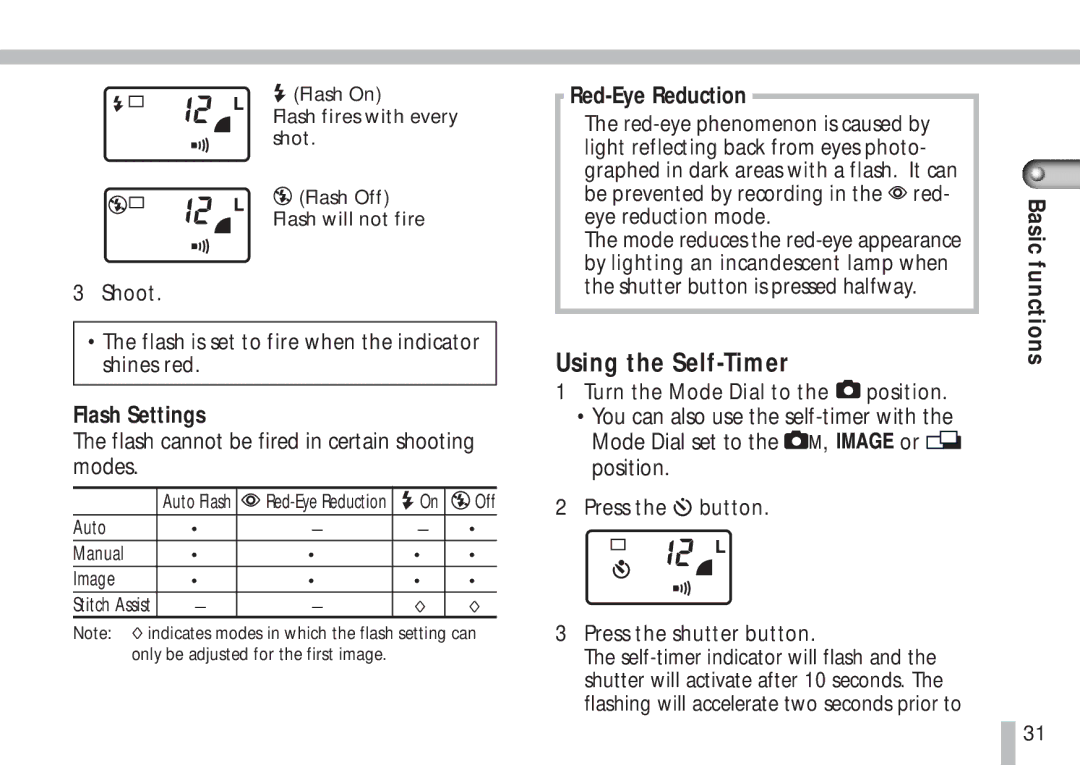![]() (Flash On)
(Flash On)
Flash fires with every shot.
![]() (Flash Off)
(Flash Off)
Flash will not fire
3Shoot.
•The flash is set to fire when the indicator shines red.
Flash Settings
The flash cannot be fired in certain shooting modes.
| Auto Flash | On | Off | |
Auto | • | - | - | • |
Manual | • | • | • | • |
Image | • | • | • | • |
Stitch Assist | - | - | à | à |
Note: à indicates modes in which the flash setting can only be adjusted for the first image.
Red-Eye Reduction
The ![]() red- eye reduction mode.
red- eye reduction mode.
The mode reduces the
Using the Self-Timer
1Turn the Mode Dial to the ![]() position.
position.
•You can also use the
Mode Dial set to the ![]() ,
, ![]()
![]()
![]() or
or ![]() position.
position.
2Press the  button.
button.
3Press the shutter button.
The
Basic functions
![]() 31
31